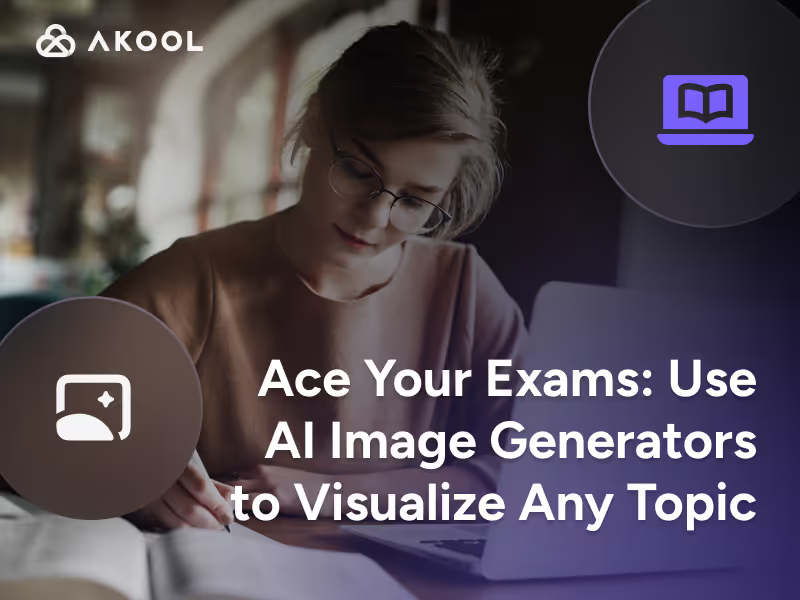Studying Is Hard, But It Doesn’t Have to Be
Let’s be honest — exam season is brutal. Between dense textbooks, late-night study sessions, and coffee that barely keeps you alive, it’s easy to feel like your brain’s on overload. You try rereading the same paragraph ten times, but nothing sticks. Sound familiar?
Here’s the thing: studying doesn’t have to feel like torture. Most of us are visual learners, meaning we remember things better when we can see them. In fact, studies show people remember around 65% of visual information after three days but only 10–20% of what they read or hear. So why not turn your study notes into visuals your brain actually enjoys looking at?
That’s where Akool’s Image Generator comes in. It’s an AI tool that transforms boring text and tricky topics into clear, creative images. Whether you’re reviewing biology, art history, or economics, Akool helps you see the concept instead of just memorizing words.
What Is Akool’s Image Generator and How Does It Work?
Think of Akool’s Image Generator as your personal study illustrator. You describe what you want — “a labeled human cell,” “the water cycle,” or “a mind map of Shakespeare’s plays” — and the AI creates a custom image for you in seconds.
No design skills? No problem. You don’t need to know Photoshop or spend hours on PowerPoint. Just type your idea, click Generate, and watch Akool do the rest. The tool instantly turns your prompt into a high-quality image you can download and use anywhere — in flashcards, slides, notes, or study guides.
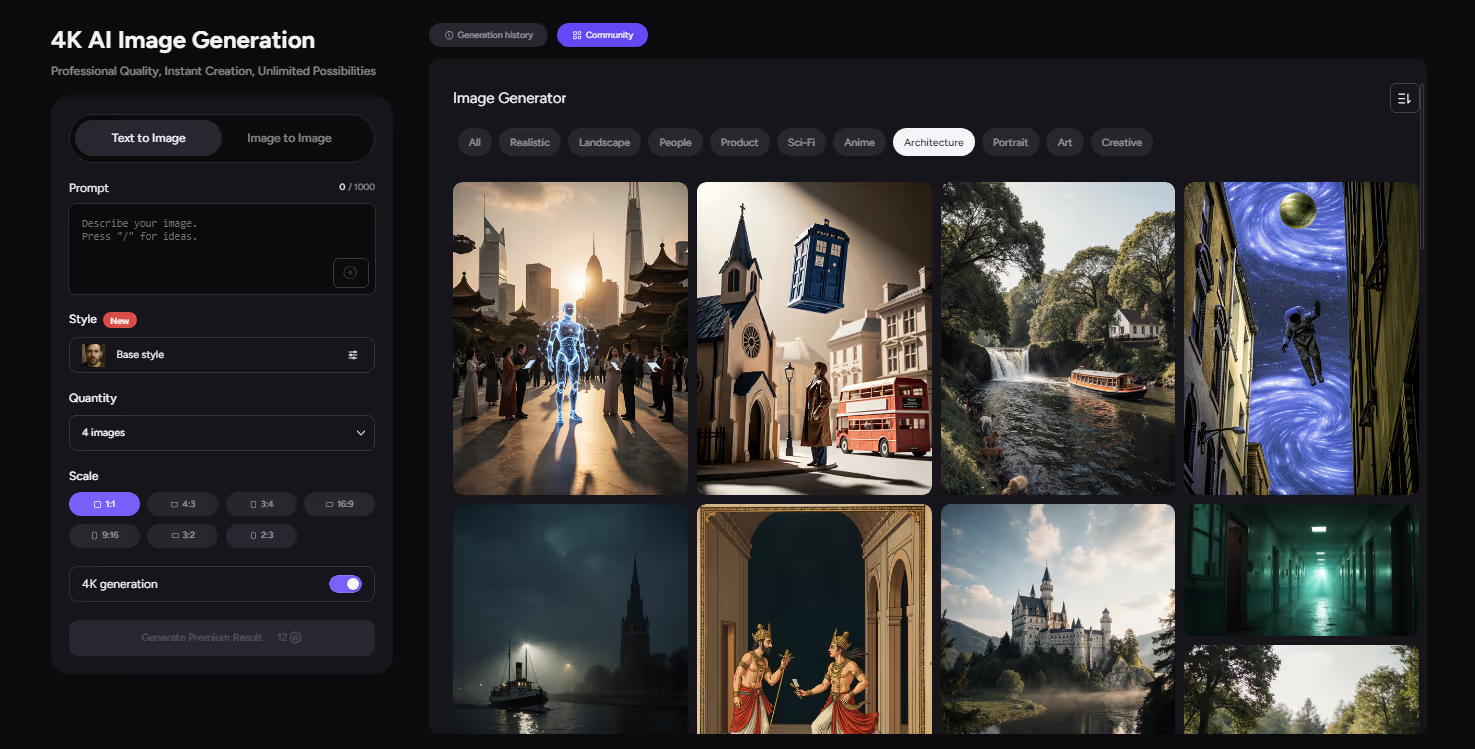
What makes Akool perfect for students is how flexible it is. You can:
- Choose different styles (cartoon, realistic, infographic-style, etc.) to match your subject.
- Adjust your prompts to make images simpler or more detailed.
- Create visuals for any topic, no matter how abstract — from DNA replication to the French Revolution.
It’s like having an AI artist in your study group who never complains or takes snack breaks. Akool handles the visuals while you focus on understanding the content. Once you’ve got your images, you can easily build flashcards, posters, or review sheets that are 10x more engaging than plain text.
Smart Ways Students Are Using AI to Study
The best part about Akool’s Image Generator is how creative you can get with it. Here are some real-life ways students are using it to study smarter (and actually enjoy it):
1. Turn Abstract Concepts into Pictures
Some subjects are just hard to imagine — like how photosynthesis works or what happens in an electrical circuit. With Akool, you can type something like “a simple diagram of the water cycle with arrows and labels” and get a clear, visual explanation in seconds. Suddenly, complicated ideas make sense because you can see them right in front of you.
2. Bring History and Literature to Life
Studying the Industrial Revolution or reading The Odyssey? Ask Akool to generate images that re-create those moments — factories filled with smoke, Greek ships on stormy seas, or Shakespeare writing by candlelight. When you visualize historical scenes or literary settings, they stop feeling like ancient facts and start feeling like real, memorable stories.
3. Make Illustrated Flashcards
Forget plain white flashcards — turn them into mini art pieces. Use Akool to create small, clear images that match your key terms. If you’re learning languages, make cards with pictures (e.g., an apple for “la pomme”). For science, create flashcards showing labeled organs or molecules. When you study with visuals, you remember faster because your brain links images to meaning.
4. Collaborate with Friends
Studying in a group? Divide topics and have each person use Akool to generate visuals for different chapters. For example, one person can make a diagram of the digestive system while another creates an illustration of the human brain. Swap images and quiz each other — it’s a fun, creative twist on traditional group study. Plus, comparing your AI creations often leads to laughs and better retention.
5. Turn Study Notes into Posters or Slides
If you’re prepping for presentations or projects, Akool can make your visuals stand out. Generate graphics to include in PowerPoints, reports, or wall charts for quick reviews. Some students even print their Akool images and hang them by their desks as visual reminders before exams.
No matter your subject, using visuals makes learning more active and enjoyable. You’re not just reading — you’re interacting with your material. And when studying feels less like work, it’s easier to stay consistent (and less tempting to doom-scroll TikTok instead).
How to Start Using Akool for Your Next Exam
Getting started is ridiculously easy. Here’s how to use Akool’s Image Generator to power up your next study session:
- Go to Akool’s website and open the Image Generator tool. You can use it right in your browser — no downloads or complicated setup.
- Type your topic as a prompt. Be specific! Instead of “biology,” write “a colorful diagram showing parts of a plant cell with labels.” The more details you give, the better the image.
- Pick a style. Want something realistic, sketch-like, or infographic-style? Akool lets you choose.
- Generate your image. In seconds, the AI creates a unique visual. If it’s not quite right, tweak your prompt and try again — it’s fast and fun to experiment.
- Save and organize your visuals. Download your images and group them by subject (e.g., Science, History, Math). Keep them on your laptop, tablet, or phone so you can review anytime.
Study hack: Create a folder of Akool visuals for each exam and flip through them before your test. Reviewing pictures activates memory differently than reading notes, helping you recall info faster.
Because Akool works on both desktop and mobile, you can use it during late-night study sessions or on the go. Waiting for class? Generate a few flashcard images. Stuck on a confusing topic? Visualize it. It’s the ultimate study anywhere tool.
Conclusion
Studying doesn’t have to mean endless reading or mind-numbing notes. When you use visuals, you make learning interactive — and your brain loves that. Akool’s Image Generator helps you turn tough topics into clear, memorable visuals, so you spend less time memorizing and more time actually understanding.
The truth is, your brain is wired to remember pictures better than paragraphs. So why not give it what it wants?
If you’re ready to ditch the stress and start studying smarter, it’s time to try Akool’s Image Generator. Use it to transform your study notes, visualize hard concepts, and make learning fun again. Trust us — your future exam results (and your GPA) will thank you.
Try Akool’s Image Generator today — and see how visual learning can help you ace your exams with confidence.