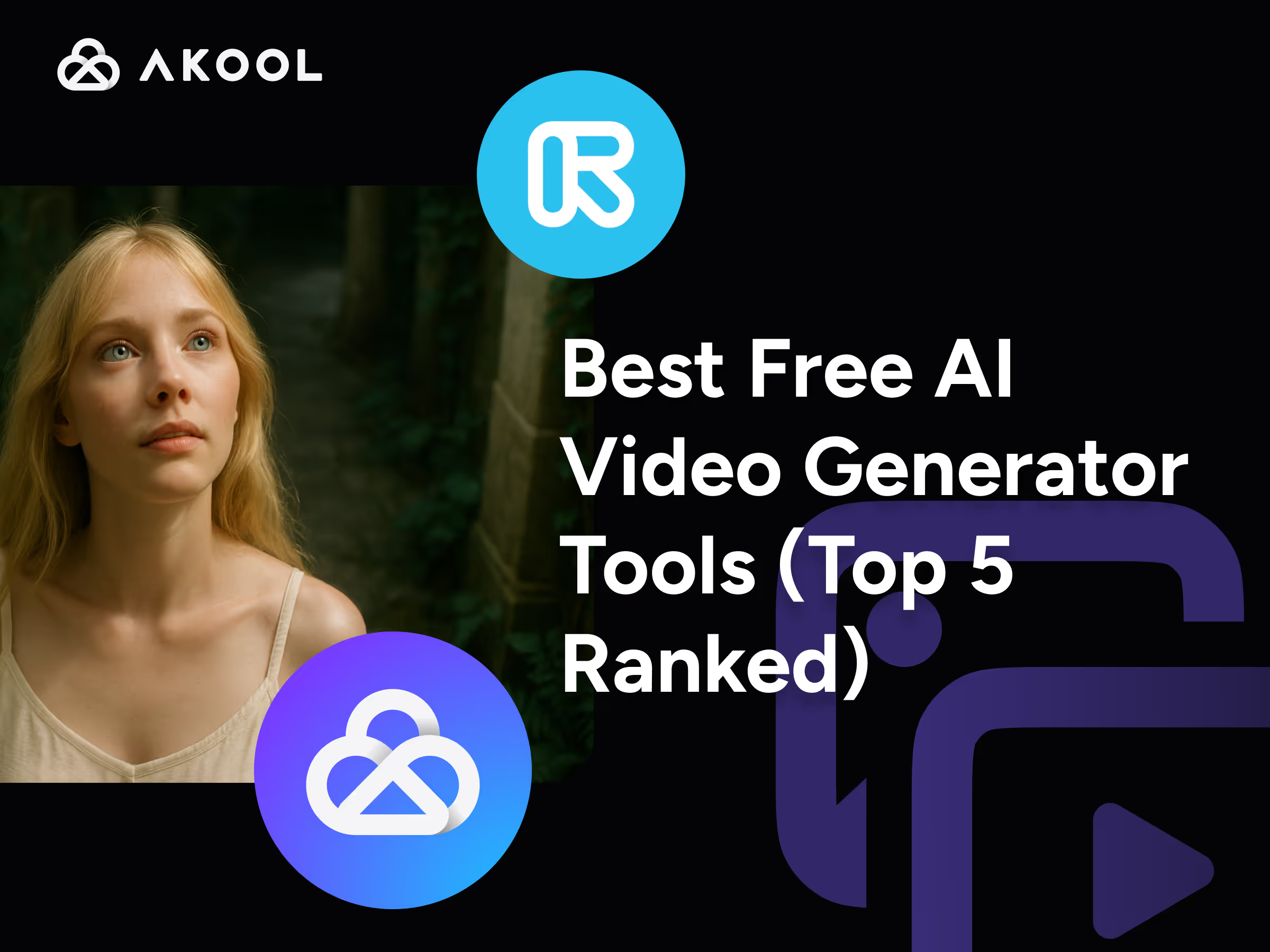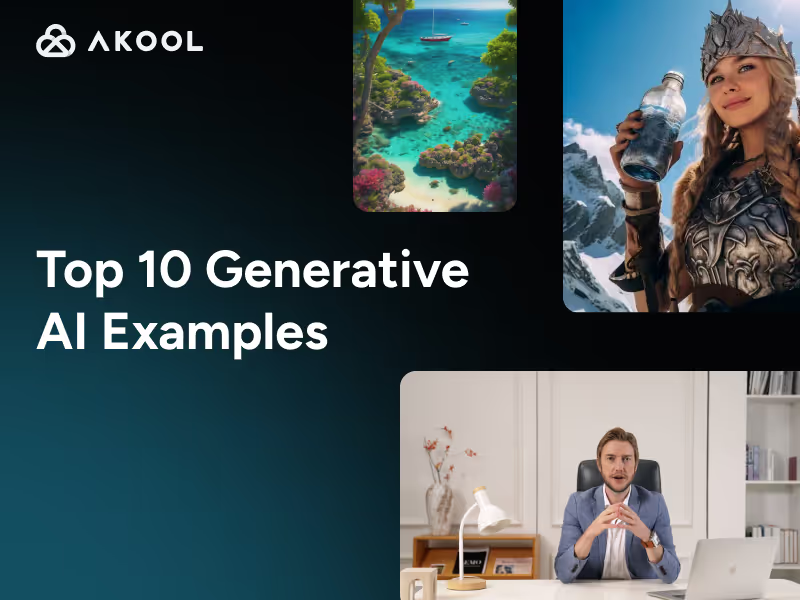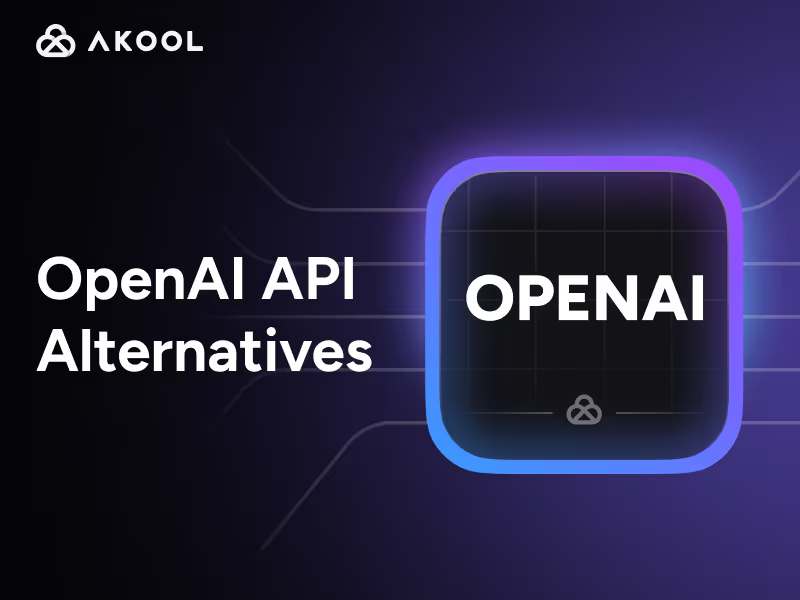はじめに:
AIビデオジェネレーターは、動画の作成方法を変革し、高品質のコンテンツ制作を可能にしています 迅速かつ無料で。テキストから動画へのAI、リアルなアバター、強力な自動化により、小規模なチームでも簡単なスクリプトや画像から AI 動画を作成できるようになりました。
マーケティング担当者、コンテンツクリエーター、中小企業の経営者、教育者は、これらのツールを使用して、スタジオや俳優がいなくてもアイデアを魅力的な動画に変えています。この記事では、以下に焦点を当てます。 5つの最高の無料AIビデオメーカーツール 2025年の — 機能、使いやすさ、汎用性でランク付けされています。 私たちの #1 ピックは アコール、オールインワンプラットフォームとして際立っています AI ビデオジェネレーター無料 使い方、 他に4人のトップ候補が続きます。以下を読んで発見してください 私たちがAkoolを選ぶ理由。
1。Pictory — ソーシャルコンテンツや編集用のテキストを動画に変換
ピクトリー を目的としたAIビデオジェネレーターです コンテンツマーケターとソーシャルメディアクリエーター。スクリプトや既存のコンテンツ (ブログ投稿やウェビナーなど) を共有可能な短い動画に変換することを専門としています。Pictoryの強みは自動化にあります。編集、ストック映像、さらにはキャプションまで自動的に処理してくれます。
主な機能:
- スクリプトとブログからビデオへの変換: ピクトリー缶 書かれたコンテンツを動画に変換 最小限の労力で。ブログ記事やスクリプトを貼り付けると、PictoryのAIが自動的にシーンに分割してくれます。 関連するストックビジュアルの追加、テキストオーバーレイを挿入し、ナレーションを生成します。
- 巨大なストックメディアライブラリ: 自動動画作成をサポートするために、Pictoryは次の膨大なライブラリと統合されています ストック映像、画像、音楽。何百万ものロイヤリティフリーのビジュアルと何千もの音楽トラックにアクセスできます。
- 自動キャプションと書式設定: 自動的にピクトリー 動画の文字起こしとキャプションの追加 それぞれのシーンに。これは、字幕付きの動画 (音声なしで視聴できる) のパフォーマンスが向上するソーシャルメディアに最適です。
ユースケース:
ピクトリーはこんな方に最適です ソーシャルメディアマネージャー、コンテンツマーケター、ブロガー。たくさんの文章 (ブログ投稿、ホワイトペーパー、スクリプト) があって、それらをすぐに魅力的な動画に変えたいなら、Pictoryはそのために作られました。肝心なのは、ピクトリーは素晴らしいということです。 無料の AI ビデオメーカー 既存のコンテンツからプロモーションビデオや情報ビデオをすばやく生成できます。特に、大幅なカスタマイズよりもスピードとシンプルさを重視する場合に便利です。
2。Synthesia — ビジネス向けアバター動画メーカー
シンセシア は最も人気のあるAIビデオジェネレーターの1つで、そのことで知られています リアルなトーキングアバター そして使いやすさ。テキストを動画に変換するアバターモデルのパイオニアであり、企業のトレーニング動画やマーケティング動画として広く使用されています。
主な機能:
- 豊富なアバターとボイスライブラリ: シンセシアは次のライブラリを提供しています 230以上の多様な AI アバター (バーチャルプレゼンター) とサポート 140以上の言語のナレーション。スクリプトを入力し、それを話すアバターを選択すると、プラットフォームが鮮明なビジュアルと同期した音声のビデオを生成します。
- 簡単なテキストからビデオへのワークフロー: Synthesiaのインターフェースは初心者向けです。テキストを貼り付け、アバターとテンプレートを選択するだけで、あとはツールが処理します。さらに、以下も提供します。 何百ものテンプレート さまざまなユースケース(売り込み、ハウツー、挨拶など)、ビデオ制作」スライドデッキを作るのと同じくらい簡単」。
- 企業向け機能: シンセシアはビジネス用途に合わせてカスタマイズされています。以下を提供します。 ブランドカスタマイズ (ロゴ、カスタム背景のアップロード)、さらにはトレーニングビデオのLMS(学習管理システム)などの統合オプションもサポートしています。
ユースケース:
シンセシアの輝き コーポレートコミュニケーション、eラーニング、マーケティング コンテンツ。たとえば、企業はこれを利用して、俳優や翻訳者を雇わずに複数の言語でトレーニングビデオを作成することができます。全体的に見て、プロフェッショナルな見た目のトークヘッドスタイルの動画 (チュートリアル、説明、ニュースレターなど) を効率的に制作したいなら、Synthesiaが一番の選択肢です。ただし、すべての機能を利用するには有料プランへの移行を計画してください。 Synthesiaの「無料のAIビデオメーカー」という側面は、主に試用を目的としています。
3。Runway ML — クリエイティブなテキスト・トゥ・ビデオおよびジェネレーティブ・ビデオ・ツール
ランウェイ ML そのことで有名になったAIコンテンツ作成スイートです ジェネレーティブビデオ機能。アバターに焦点を当てたツールとは異なり、Runwayはビジュアルに重点を置いています。 ストーリーテリングと特殊効果クリエイター、デザイナー、さらには映画製作者の間でも人気を博しています。クリエイティブな用途で最も用途の広いAIビデオジェネレーターの1つとよく言われています。
主な機能:
- 複数生成モード: Runway の AI マジックツールは、さまざまな形式のビデオ生成を可能にします。 画像からビデオ、テキストからビデオ、ビデオからビデオ 変換。
- パワフルなクリエイティブツール: ビデオを生成した後、Runwayは次のような機能を提供します 「AI ディレクション」ツール 出力を絞り込みます。たとえば、AI を使用してシーンの一部を選択してその動きを調整したり、背景を置き換えたりできます。
- 無料利用枠と価格: 滑走路 無料利用枠はありますか、試してみることができます。無料プランでは以下が提供されます。 125 クレジット、これは大まかに等しい 25 秒の AI 生成ビデオ 現在の第4世代モデルで。短いクリップを試すにはこれで十分です。ただし、頻繁に使用する場合は、クレジットをさらに購入するか、プランに登録する必要があります。
Use Cases:
Content creators, visual artists, and filmmakers love Runway ML. If you’re a marketing creative looking to produce an eye-catching promo, Runway can generate unique B-roll or background videos based on your brand theme. With Runway’s text to video AI and editing tools, the emphasis is on imagination – it’s the best free tool for when you want to experiment with AI-generated video content beyond the usual talking avatar format.
4. Colossyan – Specialist in AI Training & Educational Videos
Colossyan is an AI video generator focused on training and instructional content. It allows you to create videos with AI presenters (avatars) and is packed with features tailored to e-learning, such as interactive quizzes and easy translation for global training programs. Colossyan might not be as broadly known as Synthesia or Runway, but it’s a powerful tool in its niche. Key features:
- Training-Focused Video Templates: Colossyan comes with scenario-based templates designed for training, onboarding, and explainer videos. For example, you can create a role-play scenario where two AI avatars have a conversation (say, a customer and a salesperson in a training simulation).
- Large Selection of Voices & Languages: For voiceovers, Colossyan boasts a choice of 600+ AI voices across 80+ languages. Combined with its avatars, Colossyan makes it easy to produce, say, a safety training video in 10 different languages with just a few clicks.
- AI Script Assistant (GPT-4): Writing training scripts can be challenging, so Colossyan integrates an AI script assistant powered by GPT-4. Users can get help generating or refining their video script directly in the platform. It ensures the video creation process is streamlined from script to final video.
Use Cases:
Colossyan is a top pick for corporate L&D (Learning & Development) departments, HR training, and education. If you’re an educator or trainer wanting to create video lessons without filming yourself, Colossyan provides a virtual instructor. With its free plan to experiment and a focus on training efficiency, Colossyan has carved out a niche as an AI video generator free tool for instructional content that can save organizations both time and money in producing learning materials.
5. Akool – Best Overall Free AI Video Generator

Akool takes the top spot as a breakthrough platform offering multiple AI video capabilities in one place. It’s a free AI video generator (with upgrade options) packed with unique features that set it apart from the competition.
Key Features:
- Real-Time AI Avatars for Live Video: Akool is the world’s first AI video generator that lets you appear as a hyper-realistic live avatar in meetings and streams. Your digital avatar can lip-sync and speak in real time, effectively replacing your live video feed on platforms like Zoom, Google Meet, and Teams.
- Studio-Quality Face Swapping: Akool provides industry-leading face swap technology for both photos and videos. Marketing teams can seamlessly swap faces in stock images or footage, creating personalized ads without new filming.
- Multilingual Support and Translation: Akool supports 140+ languages in real time. Its AI can translate your video’s speech and subtitles instantly, enabling you to create one video and deliver it worldwide. This multilingual prowess makes Akool a powerful video AI generator for global marketing and e-learning content.
Use Cases:
Akool offers a wide range of features, making it ideal for various content creation purposes. Marketing teams can leverage Akool to produce tailored advertisement videos, effortlessly swapping spokespersons or languages to cater to different target audiences. For educators and trainers, Akool enables fast creation of instructional videos by simply inputting scripts, allowing an AI avatar to deliver the content, significantly reducing the time spent recording lectures.
The era of AI video generation has arrived, and these five tools demonstrate how easy it now is to create compelling videos without a big budget or studio.
Each tool has its strengths: Akool stands out as the #1 choice thanks to its all-in-one feature set and generous free usage, making it ideal for marketers, small businesses, educators and creators looking for a versatile solution. The others on this list excel in their own domains and are worth exploring for specific needs.
Ready to transform your video content strategy with AI? Akool’s free plan is a great place to begin – it offers a hands-on taste of powerful generative video features with zero cost. Give Akool a try today and experience how easy it is to produce videos with AI アバター、フェイススワップなど。