Veed.io is a browser-based video editing and creation platform designed to simplify content production for creators, marketers, educators, and businesses.
Unlike traditional editing software that often requires installation and technical expertise, Veed operates entirely online, offering an intuitive interface that allows users to record, edit, subtitle, and share videos with ease. Its no-code, drag-and-drop workflow makes it especially accessible to non-professionals, while still providing enough depth for more experienced editors.
Beyond simple trimming and cutting, Veed.io incorporates powerful AI-driven tools such as automatic subtitles, text-to-speech, background noise removal, and video translation. It also supports team collaboration, brand asset management, and integrations with cloud storage and social platforms.
Whether you're producing explainer videos, podcasts, social media clips, or training content, Veed.io streamlines the entire video lifecycle, from scripting to final export, within a single, user-friendly platform.
We'll explore everything from its auto-subtitling technology to its collaboration features to help you determine if it's the right fit for your video editing needs.
Learn more about multimodal ai agents here.
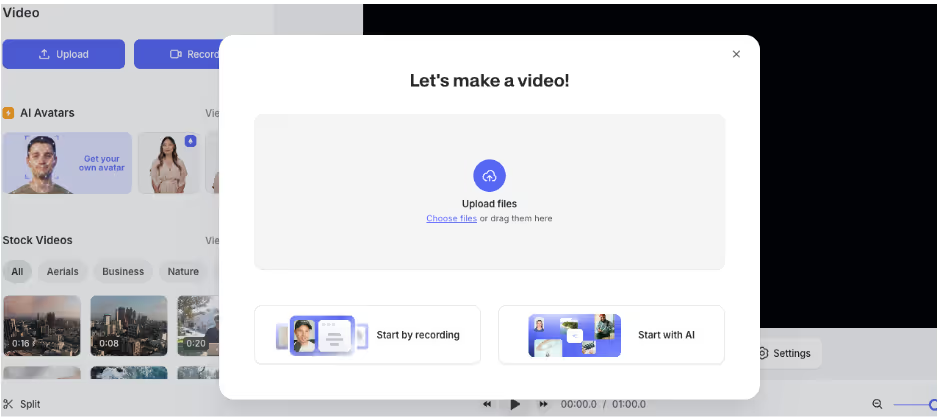
VEED AI's Core Features
1. Recorder
This feature allows users to record video and audio directly from their browser. It supports webcam capture, screen recording, or both simultaneously. This is ideal for tutorials, online courses, demos, interviews, or any face-to-camera content. The recordings can be seamlessly passed into the editing workflow within VEED.
2. Script Generator
The Script Generator is an AI tool designed to help users ideate and write structured video scripts. By inputting a few prompts or keywords, users receive full-length scripts optimized for different content types, such as marketing videos, YouTube intros, or instructional material. This helps streamline the planning process and reduce pre-production time.
3. Video GPT
This tool leverages generative AI to assist in automatically creating videos from text prompts. Users describe what they want, and VEED's Video GPT generates the corresponding video draft. It can include elements such as avatars, voiceovers, text overlays, and relevant stock visuals. This is especially useful for rapid prototyping or generating content with minimal manual input.
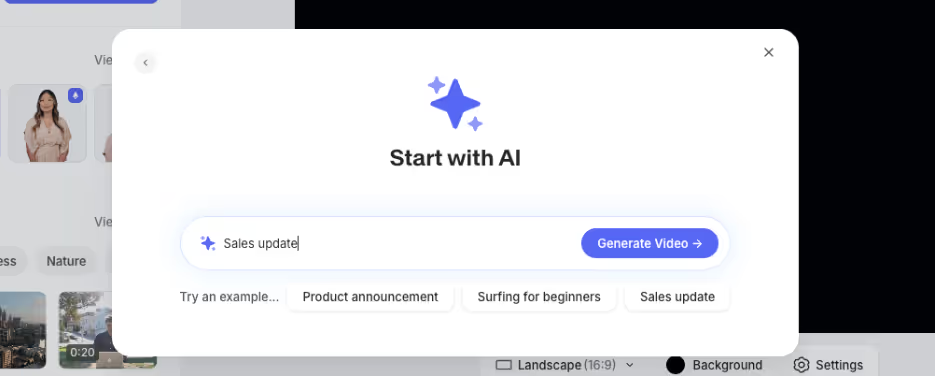
4. AI Avatars
AI Avatars allow users to create presenter-style videos without being on camera. Users can select from a variety of avatars and input a script, which is then rendered as speech using text-to-speech. The avatars appear onscreen and deliver the message in a lifelike manner. This feature is commonly used for training videos, explainers, and customer support content.

5. Edit Section Overview
This section of VEED is centered around tools that help you refine and customize video content after it's been created or imported.
1. Video Editor
- This is the core editing tool.
- Provides a timeline-based editor similar to traditional video editing platforms.
- Key functions include:
- Trimming, cutting, and splitting clips
- Adding overlays (images, text, shapes)
- Adjusting brightness, contrast, and other visual settings
- Inserting transitions and effects
- Layering audio and video tracks
- Trimming, cutting, and splitting clips
2. Translations
- Designed for multilingual support.
- Likely features include:
- Auto-translating subtitles into multiple languages
- Exporting translated subtitle files
- Possibly integrating AI to detect spoken language and translate it automatically
- Auto-translating subtitles into multiple languages
3. Subtitles
- This tool helps in adding, editing, and customizing subtitles.
- Features usually involve:
- Auto-generating subtitles using AI speech recognition
- Manually adjusting subtitle text and timing
- Choosing subtitle font, size, color, and positioning
- Exporting SRT or burned-in subtitles
- Auto-generating subtitles using AI speech recognition
VEED AI Use Cases
Create content for social media
VEED excels at social media content with templates specifically designed for platforms like Instagram, TikTok, and YouTube. These templates incorporate optimal dimensions and formatting requirements automatically.
The platform handles aspect ratio adjustments seamlessly, allowing users to repurpose content across platforms with minimal effort. The automatic resizing maintains visual quality while adapting to different format requirements.
Caption generation and placement tools are particularly valuable for social media, where many users watch content without sound. VEED's AI can generate and position these captions in visually appealing ways.
Make educational and training videos
For educational content, VEED's caption and accessibility features ensure materials reach wider audiences, including those with hearing impairments. The platform supports closed captions that comply with accessibility standards.
The screen recording capability integrates smoothly with the editing environment, making it ideal for software demonstrations and tutorials. Users can record their screen and edit the footage without switching platforms.
VEED's chapter markers and interactive elements help improve knowledge retention by breaking content into digestible segments. These features are particularly valuable for longer training materials.
Create marketing content
Brand kit integration allows marketing teams to maintain consistent visual identity across all video content. Users can store and apply logos, color schemes, and fonts with a single click.
Call-to-action features enable the addition of clickable buttons and overlays that drive viewer engagement. These interactive elements can significantly improve conversion rates for promotional videos.
The platform's engagement optimization tools, including attention-grabbing text animations and visual effects, help marketing videos stand out in crowded feeds. These elements can be applied without advanced design skills.
VEED AI Pricing
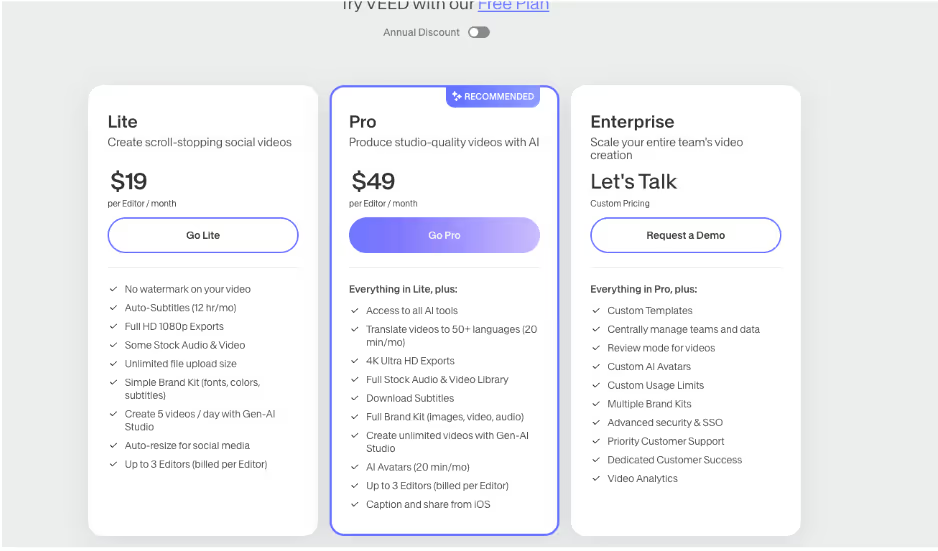
VEED.io offers three pricing tiers tailored to different user needs: Lite, Pro, and Enterprise.
The Lite plan, at $19 per editor/month, is geared toward creators making social content. It includes essentials like 1080p exports, auto-subtitles (up to 12 hours/month), basic stock media access, unlimited uploads, and limited AI video generation (up to 5 videos/day). Lite users also benefit from simple branding tools and auto-resize features for social media, supporting teams of up to three editors.
The Pro plan, recommended at $49 per editor/month, unlocks VEED's full suite of AI tools. It builds on Lite by enabling 4K exports, subtitle downloads, advanced branding (full audio/video library and brand kit), and video translations in over 50 languages (20 minutes/month).
Pro users can create unlimited AI-generated videos and use AI avatars (20 minutes/month), plus access additional mobile features like iOS captioning and sharing.
For larger teams or advanced workflows, the Enterprise plan offers a custom-priced solution with all Pro features, plus centralized team management, custom templates and avatars, review modes, multiple brand kits, advanced security (including SSO), priority support, and video analytics.
This tier is best suited for organizations requiring scalability, flexibility, and personalized customer success services.
VEED AI Pros & Cons
✅ Positive Feedback
- User-friendly interface: VEED.io is lauded for its intuitive design, making it accessible even to those without prior video editing experience. One user highlighted its similarity to Canva, noting that it allowed them to create desired content in minutes rather than hours. g2.com
- Efficient subtitling and teleprompter features: The platform's auto-subtitling is praised for its accuracy and ease of customization. Additionally, the built-in teleprompter is a favorite among users creating longer videos. g2.com
- Time-Saving Capabilities: Users appreciate VEED.io's ability to streamline the video editing process, allowing for faster content creation without compromising quality.
⚠️ Areas for Improvement
- Pricing concerns: Some users feel that VEED.io's pricing is higher compared to similar competitors. For instance, a small YouTube channel mentioned that the cost of the business plan, which allows saving videos as templates, was prohibitive for them. g2.com
- Slow output sometimes: Some reviews mention it takes a lot of time to get good results. g2.com
VEED AI vs. Competitors: How Does It Compare?
Is VEED AI Right for You? Final Verdict
Content creators and social media managers represent VEED's sweet spot. The platform excels at producing short-form content with quick turnaround times and platform-specific optimizations.
Small business owners without dedicated video teams will find VEED's accessibility and template-based approach valuable. The ability to create professional-looking content without specialized skills offers significant value.
Educational content developers benefit from VEED's strong captioning and accessibility features. The platform simplifies the creation of engaging instructional videos with minimal technical barriers.
Marketing teams seeking collaborative video creation will appreciate VEED's team features and brand consistency tools. The platform enables distributed teams to maintain a visual identity across video content.
When to Consider Alternatives
Users with advanced editing needs requiring sophisticated effects, detailed color grading, or complex audio work should consider more powerful dedicated software. VEED prioritizes accessibility over depth.
Those with tight budget constraints might find better value in one-time purchase software if they don't need regular updates or cloud-based functionality. VEED's subscription model works best for ongoing content creation.
Projects requiring specific specialized features like advanced 3D effects, sophisticated motion tracking, or broadcast-quality output formats may need industry-specific tools rather than VEED's generalist approach.
Is VEED AI Worth It in 2025?
VEED.io delivers impressive value for users seeking accessible video editing with AI enhancements. Its strength lies in democratizing video creation for non-specialists while maintaining enough depth for most business needs.
The platform particularly shines for social media content, educational videos, and marketing materials, where quick turnaround and accessibility matter more than advanced creative control. Its collaborative features add significant value for teams.
For businesses and content creators prioritizing efficiency over absolute creative control, VEED represents a compelling option in the increasingly crowded video editing space. While not replacing professional editing software for complex productions, it effectively serves the growing market for streamlined, accessible video creation.
If you're looking for alternatives with more advanced AI avatar capabilities, you might want to explore AI face swap technology or AI avatar generation solutions that offer more customization options for presenter-led videos.









