AI video creation tools are rapidly transforming the landscape for businesses, enterprises, and video creators. These platforms empower users to generate professional-quality videos at scale—no film crew or advanced editing skills required. With the market expanding quickly, each solution brings its own strengths, from creative automation and multilingual support to cinematic effects and avatar realism. Choosing the right Synthesia alternative depends on your specific needs, whether it’s marketing, training, content repurposing, or artistic storytelling. For those on a budget, exploring free AI video generator tools can unveil cost-effective ways to produce engaging content. Below, we break down the top options, comparing features, pricing, and unique advantages to help you make an informed decision.
Akool: Best for Versatile, Customizable AI Video Creation
Akool is a next-generation AI video platform designed for brands and creators who demand both speed and creative control. Unlike many tools that focus solely on talking-head avatars, Akool offers multi-modal workflows that streamline AI video production processes across text-to-video, blog-to-video, and image-to-video use cases. This flexibility makes it a standout for businesses looking to repurpose content, launch marketing campaigns, or create educational modules without being boxed into a single video style.
What sets Akool apart is its blend of creative automation and deep customization. The platform’s AI engine can turn scripts, blog posts, or prompts into visually rich videos in minutes, automatically generating scripts, scenes, and selecting relevant stock assets. For teams, Akool’s real-time collaboration, version control, and integrations with marketing and LMS platforms streamline workflows by connecting with top AI tools for video creation, making it ideal for organizations managing multiple projects or requiring approval processes.
Product Updates in 2025:
Akool has rolled out an upgraded AI voice suite, delivering more natural-sounding multilingual voices and expanded language support. The new template marketplace offers industry-specific video styles, and recent integrations with major marketing and LMS tools further enhance workflow automation. Advanced collaboration features now support larger teams and more complex approval chains.
Key Features:
- Multi-Modal Video Generation: Create videos from text, blogs, or images, allowing for diverse content types and easy repurposing of existing assets.
- AI Scriptwriting & Scene Design: Automatically generates scripts and scenes, including stock footage, animations, and music, saving hours of manual work.
- Team Collaboration & Integrations: Real-time collaboration, version control, and seamless integration with CMS, marketing, and LMS platforms for enterprise-grade workflows.
Pricing:
- Starter: $0/month (watermarked, limited minutes)
- Pro: $29/month (billed annually, 30 min/month, watermark removal, premium voices)
- Business: $79/month (billed annually, 120 min/month, team collaboration, API access)
- Enterprise: Custom pricing
Pros:
- Highly customizable output for branding and scene composition
- Superior multilingual support (70+ natural AI voices)
- Fast, automated workflows ideal for high-volume teams
Cons:
- Advanced features require onboarding and a learning curve
- Free tier is limited in length and export quality
- Occasional minor AI voice artifacts in certain languages
Use Cases:
- Marketing Videos: Quickly produce branded promos, explainers, and social ads using industry-specific templates.
- Corporate Training: Generate multilingual training modules that integrate with LMS platforms, streamlining HR and L&D collaboration.
- Content Repurposing: Transform blog posts or presentations into engaging videos, expanding reach and boosting engagement.
Limitations:
- No photorealistic avatar animation; focuses on dynamic scenes and creative visuals rather than deepfake-style avatars.
- Fewer prebuilt avatars compared to avatar-centric tools, which may limit presenter-style video options.
- Advanced integrations and team features are only on higher-tier plans, which may be a hurdle for small teams.
Unique Selling Point:
Akool’s balance of creative automation, deep customization, and seamless team collaboration makes it the most versatile all-in-one AI video platform for both marketers and educators.
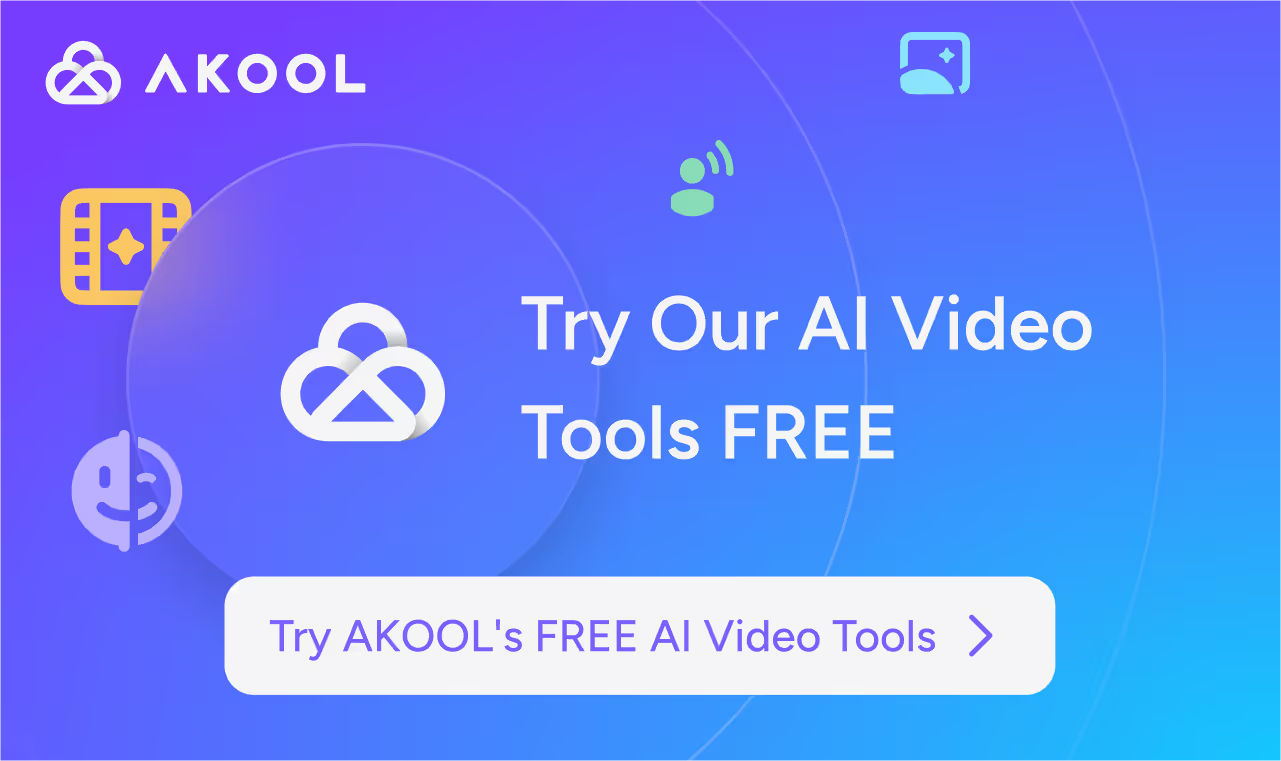
HeyGen: Best for Hyper-Realistic AI Avatars
HeyGen is a leading choice for businesses that prioritize lifelike, presenter-led videos. The platform specializes in hyper-realistic AI avatars, offering natural facial expressions, gestures, and precise lip-syncing in over 40 languages. This makes HeyGen particularly valuable for client-facing content, executive communications, and multilingual marketing where a human touch is essential.
Unlike Akool, which emphasizes creative scene design and content repurposing, HeyGen’s core strength is its avatar realism and branding consistency. Users can even create custom avatars by uploading short videos, ensuring a digital spokesperson that matches their brand identity. While editing tools are more basic compared to Runway or Akool, HeyGen’s focus on avatar quality is unmatched, outpacing many other AI avatar generators in realism.
Product Updates in 2025:
HeyGen has expanded its avatar library to over 100 options, improved lip-sync accuracy, and introduced interactive avatars. Enhanced brand asset management and new team collaboration features make it more scalable for enterprise use.
Key Features:
- Realistic AI Avatars: Natural movement and expressions for engaging, human-like video spokespeople.
- Custom Avatar Creation: Upload short videos to generate personalized avatars for consistent branding.
- Multilingual Voice Support: 300+ voices in 40+ languages, with accurate lip-sync for global reach.
Pricing:
- Free: $0/month (basic avatars, 720p, watermark)
- Creator: $24/month (billed annually, unlimited videos, 1080p, watermark removal, custom avatars)
- Team: $69/month per seat (interactive avatars, collaboration)
- Enterprise: Custom pricing
Pros:
- Unmatched avatar realism and engagement
- Easy multilingual production with accurate lip-sync
- Custom branding options for digital personas
Cons:
- Limited visual variety; focused on talking-head videos
- Basic editing tools restrict complex customizations
- Premium features can be costly for teams
Use Cases:
- Corporate Presentations: Produce professional spokesperson videos for sales, HR, or executive communications without on-camera talent.
- Multilingual Marketing: Quickly localize videos for global audiences, maintaining brand consistency.
- Brand Persona Development: Create digital avatars for consistent messaging across campaigns.
Limitations:
- Not suited for creative storytelling or cinematic content; focus is on presenter-led videos.
- Free plan restricts video length and quality, limiting ongoing use.
- Editing flexibility is limited compared to platforms like Runway or Akool.
Unique Selling Point:
HeyGen’s hyper-realistic avatars and multilingual capabilities make it the go-to for professional, presenter-led videos that require a human touch.
Zebracat: Best for High-Engagement Social Video Automation
Zebracat is designed for creators and marketers seeking to produce visually dynamic, high-engagement videos with minimal effort. The platform automates the entire process—from scriptwriting to scene design and voiceover—delivering videos that feel more like social media hits than corporate presentations. This makes Zebracat especially appealing for brands focused on TikTok, YouTube, and other fast-moving platforms.
Where Akool excels in customization and HeyGen in avatar realism, Zebracat stands out for its end-to-end automation and focus on trending visual styles. Additionally, its support for interactive avatar building tools accelerates creative possibilities, while intuitive editing features make quick updates easy. For live virtual events, many creators also explore best streaming avatar tools to deliver real-time audience engagement.
Product Updates in 2025:
Zebracat has introduced ultra-realistic AI voices, expanded its template library with trending social formats, and improved editing speed. New premium visuals are now available for paid users, enhancing video quality and engagement.
Key Features:
- Automated Video Generation: Turn text or prompts into complete videos, with AI handling scriptwriting, scene selection, and voiceover.
- Diverse Visual Styles: Wide range of templates and effects optimized for social and professional formats.
- Fast Editing Tools: Intuitive features for quick updates and modifications.
Pricing:
- Free: $0/month (watermarked, basic features)
- Cat Mode: $19.50/month (yearly billing, no watermarks, premium visuals)
- Super Cat: $49/month (yearly billing, AI avatars, voice cloning, advanced customization)
Pros:
- High engagement output with visually diverse videos
- All-in-one workflow for rapid content creation
- Affordable entry pricing and scalable plans
Cons:
- Customization depth is limited compared to Akool or Runway
- AI voice quality can vary, especially in less common languages
- Fewer avatar options than avatar-centric platforms
Use Cases:
- Social Media Explainers: Create TikTok-style or YouTube-ready videos that drive engagement and shares.
- Quick Marketing Campaigns: Launch promotional videos rapidly without hiring a production team.
- Content Repurposing: Convert blog posts or written content into engaging videos to boost reach.
Limitations:
- No photorealistic avatars; focus is on dynamic scenes and creative visuals.
- Free plan is limited to watermarked, lower-resolution videos.
- Advanced editing is less robust than full-featured editors like Runway.
Unique Selling Point:
Zebracat’s automation and focus on high-engagement, visually diverse videos make it the top choice for creators who want to stand out on social platforms.
Lumen5: Best for Blog-to-Video Content Repurposing
Lumen5 is purpose-built for content marketers and publishers who want to maximize the value of their written content. Its AI analyzes blog posts, articles, or scripts and automatically generates videos with relevant visuals, motion graphics, and branding. This makes Lumen5 an excellent choice for teams looking to scale content marketing without heavy manual editing.
Compared to Akool’s multi-modal approach and Zebracat’s social focus, Lumen5’s strength lies in its streamlined blog-to-video workflow and massive stock media library. Its clear interface makes it one of the top 5 video generator AI tools you can use for free while ensuring consistency and accessibility, even for users with little video editing experience.
Product Updates in 2025:
Lumen5 has expanded its stock media library to over 500 million assets and introduced advanced AI script composition. New brand kit features allow for greater consistency across campaigns, and social sizing tools have been enhanced for multi-channel distribution.
Key Features:
- AI-Powered Content Extraction: Identifies key points in written content and pairs them with matching visuals, saving hours of manual editing.
- Extensive Media Library: Access to over 500 million stock photos and videos for visually rich, on-brand content.
- Brand Kit & Social Sizing: Supports custom brand kits and automatic resizing for different platforms.
Pricing:
- Basic: $19/month (yearly, watermark removal, advanced AI script composer)
- Starter: $59/month (yearly, 1080p, 50M+ stock media, custom fonts/colors)
- Professional: $149/month (yearly, 500M+ stock media, custom watermarks)
- Enterprise: Custom pricing
Pros:
- Streamlined content repurposing for marketers and publishers
- Massive asset library for high-quality visuals
- User-friendly interface with minimal learning curve
Cons:
- Automated visual selection may require manual review
- Limited audio options compared to dedicated audio tools
- Advanced features require higher-tier plans
Use Cases:
- Content Marketing: Repurpose blog posts and articles into videos for increased engagement and reach.
- Internal Communications: Quickly create update or announcement videos from written memos or reports.
- Brand Awareness Campaigns: Produce consistent, on-brand videos for multi-channel marketing.
Limitations:
- Not designed for talking-head or avatar videos; best for text-based explainers.
- Free plan adds prominent watermarks, limiting professional use.
- Customization depth is less than platforms like Akool or Runway.
Unique Selling Point:
Lumen5’s AI-driven blog-to-video workflow and vast media library make it the top choice for marketers seeking to maximize the value of their written content.
Runway: Best for Cinematic and Artistic AI Video Creation
Runway sits alongside the best Synthesia AI video generator alternatives but carves out its niche with cinematic and artistic capabilities. As an AI-powered creative suite, it’s tailored for artists, filmmakers, and marketers who want to push the boundaries of video production. Rather than focusing on business-style explainers, Runway enables users to generate cinematic scenes, apply advanced visual effects, and experiment with artistic styles—all from a browser.
Runway’s professional-grade outputs and regular feature updates keep it at the forefront of AI video innovation. However, its advanced features and creative focus mean it’s best suited for users with a strong vision and some technical know-how, rather than those seeking automated business modules.
Product Updates in 2025:
Runway has launched new text-to-video models with improved scene coherence and faster generation times. Expanded storage, advanced style transfer tools, and unlimited access to Frames and Explore Mode on higher tiers further empower creative professionals.
Key Features:
- Text-to-Video Generation: Describe a scene in natural language and Runway’s AI brings it to life, enabling unique visuals without traditional filming.
- Style Transfer & Inpainting: Apply artistic styles or remove/replace objects in video for creative post-production flexibility.
- Professional Interface & Storage: Clean, intuitive interface with generous storage for complex workflows.
Pricing:
- Standard: $15/month (625 credits, watermark removal, 100GB storage)
- Pro: $35/month (2,250 credits, custom voices, 500GB storage)
- Unlimited: $95/month (unlimited Frames/Explore Mode)
- Enterprise: $1,500/year (workspace analytics, team segmentation, priority support)
Pros:
- Unmatched creative freedom for cinematic and artistic projects
- Regular feature updates and innovation
- Professional-grade outputs for filmmakers and creatives
Cons:
- Steeper learning curve for non-technical users
- Slower generation for complex scenes
- Higher cost for unlimited or advanced features
Use Cases:
- Cinematic Content Creation: Generate intros, backgrounds, or entire scenes for films, ads, or presentations.
- Artistic Experimentation: Apply unique styles and effects to explore new creative possibilities.
- YouTube & Social Media: Produce visually stunning content that stands out from standard formats.
Limitations:
- Not suited for corporate training or instructional videos; focus is on creative content.
- Requires detailed prompts and creative direction for best results.
- Premium features are only available on higher-tier plans.
Unique Selling Point:
Runway’s AI-powered creative tools and cinematic video generation capabilities make it the leading choice for professionals seeking artistic freedom and innovation.
Elai: Best for Effortless Multilingual Business Video Creation
Elai is built for businesses and creators who need to produce videos in multiple languages quickly and naturally. Its AI-powered translation and voice synthesis deliver content that sounds authentic in over 70 languages, much like chat GPT video generators with video translation but with an emphasis on branding consistency. Elai’s streamlined workflow and one-click language switching set it apart for organizations with international reach.
While Elai’s avatar selection is more limited than HeyGen or Akool, its focus on seamless multilingual production and consistent branding makes it ideal for enterprises needing to scale content across markets. The platform’s user-friendly interface ensures that even non-technical users can produce and localize videos with ease.
Product Updates in 2025:
Elai has enhanced its natural language processing for more accurate, context-aware translations and expanded its avatar and background options. Workflow improvements now enable faster video production and easier brand customization.
Key Features:
- Natural-Sounding Multilingual Voices: Smooth, conversational speech in 70+ languages, maintaining tone and context.
- One-Click Language Switching: Instantly convert videos into different languages while preserving settings and visuals.
- Interactive Elements: Supports clickable buttons and custom backgrounds for enhanced engagement.
Pricing:
- Free: $0/month (3 min/month, watermark)
- Pro: $29/month (billed annually, 30 min/month, brand customization)
- Premium: $59/month (billed annually, 120 min/month, premium features)
- Enterprise: Custom pricing
Pros:
- Seamless multilingual production for international audiences
- User-friendly interface for rapid onboarding
- Consistent branding across language versions
Cons:
- Limited avatar selection compared to avatar-centric platforms
- Free plan is restricted in video length and export options
- Simplified editing tools may not meet advanced needs
Use Cases:
- Global Product Demos: Create product walkthroughs in multiple languages to support international sales and customer education.
- Training & Onboarding: Produce multilingual training modules for global teams with consistent messaging.
- Marketing Localization: Quickly adapt promotional videos for different markets without re-recording.
Limitations:
- Not ideal for creative storytelling or cinematic videos; focus is on business and educational content.
- Advanced editing features require premium plans.
- Avatar variety is limited for users seeking diverse presenter styles.
Unique Selling Point:
Elai’s effortless multilingual video production and natural-sounding AI voices make it the best choice for businesses targeting international audiences.
Feature Comparison and Market Context
Across the AI video creation ecosystem, each platform brings a distinct set of strengths:
- Akool leads in creative automation and customization, making it ideal for businesses that need flexibility, team collaboration, and multi-modal content repurposing. Its integration capabilities and multilingual support are particularly strong for global enterprises and educators.
- HeyGen is unmatched for hyper-realistic avatars and presenter-led videos, excelling in scenarios where human-like presence and branding consistency are critical.
- Zebracat stands out for social media-focused automation and high-engagement visual styles, perfect for brands and creators prioritizing speed and shareability.
- Lumen5 is the go-to for marketers and publishers looking to turn written content into video at scale, thanks to its streamlined workflow and massive media library.
- Runway offers the most creative freedom, enabling cinematic and artistic video generation for filmmakers and creative professionals.
- Elai is the top choice for effortless, multilingual business video creation, simplifying localization and global communication.
When evaluating these alternatives, consider your primary use case—whether it’s marketing, training, content repurposing, or creative storytelling. Look for platforms that align with your workflow, integration needs, and desired level of customization. For enterprises, features like team collaboration, security, and API access may be decisive, while solo creators and SMBs may prioritize ease of use and pricing flexibility.
As the AI video market continues to evolve, platforms are rapidly adding new features, improving language support, and expanding creative options. Staying informed about product updates and roadmaps will ensure you select a solution that not only meets your current needs but also scales with your business as video becomes an even more central part of digital communication.
Frequently Asked Questions
What should I consider when choosing an AI video creation tool?
Consider your main use case, desired level of customization, language support, collaboration features, and integration needs. Pricing and ease of use are also important, especially for small teams or solo creators.
Can these AI video platforms create videos in multiple languages?
Yes, most leading AI video tools offer multilingual support, allowing you to generate videos in various languages. Some platforms provide more natural-sounding voices and easier language switching than others.
Do I need video editing experience to use these platforms?
No advanced editing skills are required. Most platforms are designed for ease of use, with automated workflows and templates that guide you through the video creation process.
Are there free plans available for these AI video tools?
Yes, many platforms offer free plans with basic features and watermarked exports. Upgrading to a paid plan unlocks more advanced options and removes watermarks.
Can I use these tools for team collaboration?
Several platforms support team collaboration, version control, and workflow approvals. These features are especially useful for businesses managing multiple projects or requiring content review before publishing.









