AI video creation tools are transforming the way businesses, enterprises, and creators produce video content—making it faster, more accessible, and more scalable than ever. Whether you’re a marketer looking to streamline campaign videos, an educator building engaging eLearning modules, or a social media manager aiming for viral content, today’s top free AI video makers offer a range of features to suit your needs. Below, we provide a comprehensive comparison of the leading free AI video tools, highlighting their strengths, pricing, and unique capabilities, with insights drawn from hands-on reviews, user feedback, and workflow integration analysis across the industry. For an in-depth list of options, check out our roundup of the best free AI video generator tools.
Akool: Best for Versatile, High-Quality AI Video Creation
Akool stands out as a next-generation AI video platform that balances creative control with ease of use, making advanced video generation accessible for both beginners and experienced creators. Its intuitive interface supports video creation from text, images, or existing footage, allowing businesses and teams to produce professional-grade videos for marketing, training, or social media in minutes. Akool’s robust AI models and guided workflows ensure that even users with minimal video editing experience can achieve polished results quickly.
In addition to text and image prompts, Akool users can create stunning videos in minutes using prebuilt templates and smart editing presets. For brands focusing on social media engagement, its gallery of templates makes publishing fun social videos effortless. Compared to competitors like Synthesia and Runway, Akool bridges the gap between enterprise features and creative flexibility.
Product Updates in 2025:
- Expanded free plan with up to 5 minutes of video per month
- Increased export quality to 1080p on paid plans
- New AI-powered editing features: smart scene transitions, voice cloning, and enhanced avatar realism
- Multi-language support for global teams
Key Features:
- Text-to-Video & Image-to-Video: Generate videos from simple prompts or animate images, enabling rapid storyboarding and bringing static visuals to life.
- AI Avatars & Voice Cloning: Create videos with realistic digital presenters in multiple languages.
- Smart Editing Tools: Auto-captioning, background removal, and dynamic scene transitions streamline post-production.
Pricing:
- Free plan: Up to 5 minutes of video/month, 720p exports, access to basic avatars, no watermark on basic exports
- Paid plans: Start at $15/month for 30 minutes of video, 1080p exports, watermark removal, and advanced editing features
Pros:
- Generous free tier with no watermark on basic exports
- User-friendly interface with guided workflows
- Multi-language and multi-avatar support for diverse content needs
Cons:
- Advanced features (custom avatars, voice cloning) require paid plans
- Free plan limits video length and export resolution
- Some AI-generated movements may need manual tweaking
Use Cases:
- Marketing videos with AI avatars and dynamic visuals
- Multi-language training modules with auto-captioning
- Short, engaging social media clips using templates
What Makes Akool Unique:
Akool uniquely combines ease of use with advanced AI features, offering a generous free plan and multi-language avatar support in a single platform.

Synthesia: Best for Enterprise-Grade Avatar and Language Support
Synthesia is a market leader in AI video generation for business, specializing in studio-quality videos with lifelike digital avatars. Its platform excels at transforming text, slides, or documents into engaging videos in over 140 languages, making it a go-to solution for corporate training, eLearning, and global communications. Synthesia’s workflow is designed for structured, business-oriented content, with a focus on consistency and scalability.
Compared to Akool and Runway, Synthesia’s strength lies in its extensive avatar library and unmatched language support, which are critical for multinational organizations. While it offers less creative flexibility than Runway and fewer workflow automation features than some Zapier-reviewed tools, its enterprise-grade compliance and security (including ISO 42001 certification) make it a trusted choice for large teams. For a broader overview of available options, you can explore our complete guide for content creators in 2025.
Product Updates in 2025:
- Expanded avatar library to over 230 options
- Added AI dubbing for seamless multi-language translation
- Introduced new API for automated video workflows
- Achieved ISO 42001 certification for AI governance
Key Features:
- AI Avatars in 140+ Languages: Vast library of realistic presenters and voices.
- Text-to-Video & Document Conversion: Instantly convert scripts, PDFs, and slides into polished videos.
- AI Dubbing & Translation: Translate content into 29+ languages with accurate lip-sync.
Pricing:
- Free plan: 3 minutes of video/month with 9 watermarked avatars
- Paid plans: Start at $29/month for 10 minutes, 125+ avatars, video downloads, and custom branding
Pros:
- Extensive avatar and language support
- Simple workflow for structured content
- High-quality dubbing and translation features
Cons:
- Limited free minutes and avatar selection
- Not designed for creative or cinematic videos
What Makes Synthesia Unique:
Synthesia stands out for its enterprise-grade avatar library and comprehensive language support, ideal for global communications at scale.
Runway: Best for Creative Control and Cinematic Video Generation
Runway is designed for creators, filmmakers, and marketers who want granular control over cinematic video generation. Its platform offers advanced features such as text-to-video, image-to-video, and a full suite of AI editing tools, enabling users to direct motion, camera angles, and visual effects with precision. Runway’s creative flexibility makes it ideal for narrative, abstract, or experimental video projects.
Within the competitive landscape, Runway distinguishes itself from business-focused tools by prioritizing creative experimentation and advanced editing. Its recent Gen-3 Alpha model delivers high-fidelity output, while Act One introduces AI-driven character performance. For inspiration on turning static visuals into motion, users often reference the list of meta AI tools turning images into videos.
Product Updates in 2025:
- Gen-3 Alpha high-fidelity video generation
- Act One for AI-driven character performance
- 1080p export options and improved Academy learning resources
Key Features:
- Text-to-Video & Image-to-Video: Create cinematic clips with detailed scene direction.
- AI Editing Tools: Background removal, slow motion, inpainting, and subtitle generation.
- Academy & Learning Resources: Tutorials on prompt engineering and advanced features.
Pricing:
- Free plan: 125 credits for basic image-to-video tools
- Paid plans: Start at $12/month for watermark removal and extra credits
Pros:
- Robust creative controls and high-quality output
- Extensive learning resources for filmmakers
Cons:
- Free plan limits advanced features
- No built-in audio generation—external tools required
What Makes Runway Unique:
Runway’s unmatched creative flexibility and advanced editing toolkit empower filmmakers and artists to push the boundaries of AI video production.
Hailuo: Best for Free, Realistic Short-Form AI Video Prototyping
Hailuo is a Chinese AI video generator known for its realistic motion and storytelling capabilities in short-form content. Its generous free plan provides daily credits and watermark-free exports, making it ideal for rapid experimentation. To get a broad sense of short-form options, check out our overview of the best free AI video generators you must know.
Product Updates in 2025:
- Subject reference features for character consistency
- Improved prompt interpretation and image-to-video accuracy
- Expanded daily credit allowances
Key Features:
- Text-to-Video & Image-to-Video: Short, realistic clips from prompts or images.
- Subject Reference: Maintain character consistency across scenes.
- Generous Free Credits: 100 daily credits for 6-second, 1080p clips with no watermark.
Pricing:
- Free plan: 100 daily credits (6-second clips, 1080p, no watermark)
- Standard plan: $14.90/month for 1,000 credits and faster generation
- Unlimited plan: $94.90/month for unlimited credits
Pros:
- Very generous free plan with no watermark
- Realistic motion and strong prompt adherence
Cons:
- Clip length capped at 6 seconds, requiring stitching for longer videos
- No native audio support—external editing needed
What Makes Hailuo Unique:
Hailuo’s combination of daily free credits and subject reference tools makes it a standout for short-form prototyping without cost barriers.
Alibaba Qwen: Best for Unlimited, No-Cost AI Video Prototyping
Alibaba Qwen offers truly unlimited, no-cost text-to-video generation within its broader AI suite. While the output is basic, Qwen shines for rapid prototyping and ideation. Content creators often pair script drafts with AI text-to-video generators every YouTuber should try to visualize ideas before final production.
Product Updates in 2025:
- Expanded generation in Qwen 2.5 Max release
- UI improvements for faster workflows
- Continued unlimited free policy
Key Features:
- Unlimited Free Generations: No watermarks or credit limits.
- Simple Prompt-Based Workflow: Quick scene drafts from text descriptions.
- No-Frills Output: Focused on speed and accessibility over customization.
Pricing:
- Completely free with unlimited generations; no paid plans
Pros:
- No-cost, unlimited usage
- Fast and easy for rough drafts
Cons:
- Basic video quality with occasional glitches
- No audio or advanced editing features
What Makes Alibaba Qwen Unique:
Alibaba Qwen is the only tool in this roundup offering unlimited, watermark-free AI video generation at no cost, making it perfect for early-stage prototyping.
Feature Comparison and Market Context
Across the AI video maker landscape, several trends and differentiators emerge:
- Feature Breadth: Akool and Runway offer the most comprehensive feature sets, with Akool excelling in ease of use and multi-language support, and Runway leading in creative controls and advanced editing.
- Workflow Integration: Akool and Synthesia stand out with APIs and batch processing for productivity suites, while Qwen and Hailuo provide more basic, standalone workflows.
- User Experience: Akool and Hailuo are praised for low learning curves, whereas Runway attracts advanced users eager to master prompt engineering.
- Business and Enterprise Fit: Akool and Synthesia offer clear upgrade paths and robust support for teams, while Qwen and Hailuo focus on accessibility over enterprise-grade features.
- Creative and Social Use: Hailuo and Runway cater to short-form and experimental content, with Akool bridging the gap between professional and creative needs.
For businesses, enterprises, and creators, your choice depends on whether you need unlimited prototyping, high-quality branded content, deep creative controls, or scalable global communications. Each platform brings unique strengths, ensuring there’s an AI video tool tailored to every workflow and budget.
Frequently Asked Questions
What are the main differences between free and paid AI video tools?
Free AI video tools usually limit video length, export quality, and advanced features. Paid plans unlock higher resolutions, longer videos, more customization, and additional editing options.
Can I use AI video makers for commercial projects?
Most free plans allow commercial use, but check each platform’s terms. Paid plans often include more rights, higher quality, and watermark-free exports, which are better suited for business use.
Do AI video generators support multiple languages?
Many leading AI video tools, like Akool and Synthesia, offer multi-language support. Features and available languages vary by platform and plan.
Is technical experience required to use AI video creation tools?
No advanced skills are needed for most platforms. Tools like Akool and Hailuo are designed for beginners, with guided workflows and templates to simplify the process.
Can I add my own branding or custom avatars?
Custom branding and avatars are typically available on paid plans. Free plans may offer limited customization, so review each tool’s features before starting your project.







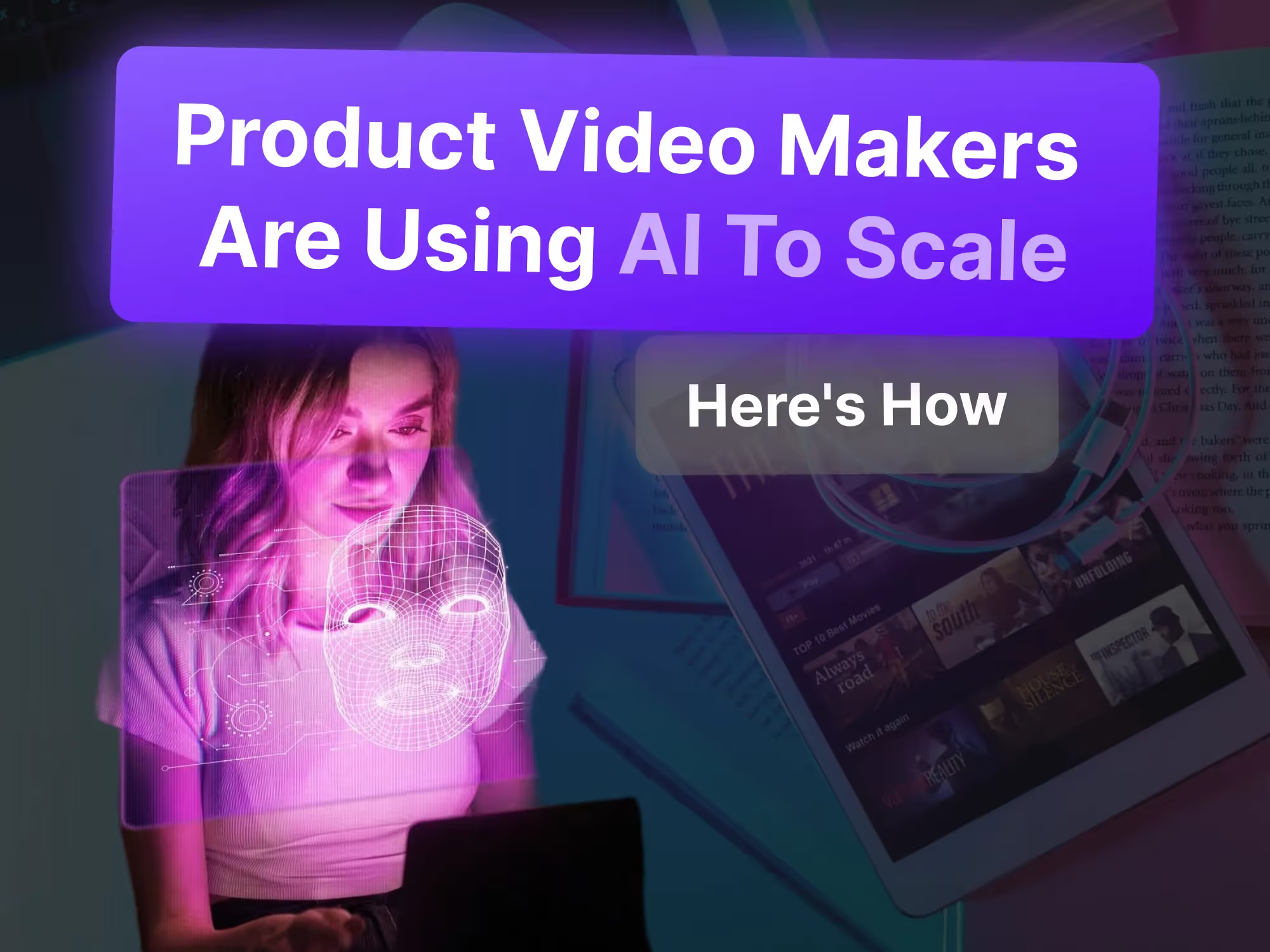
.avif)