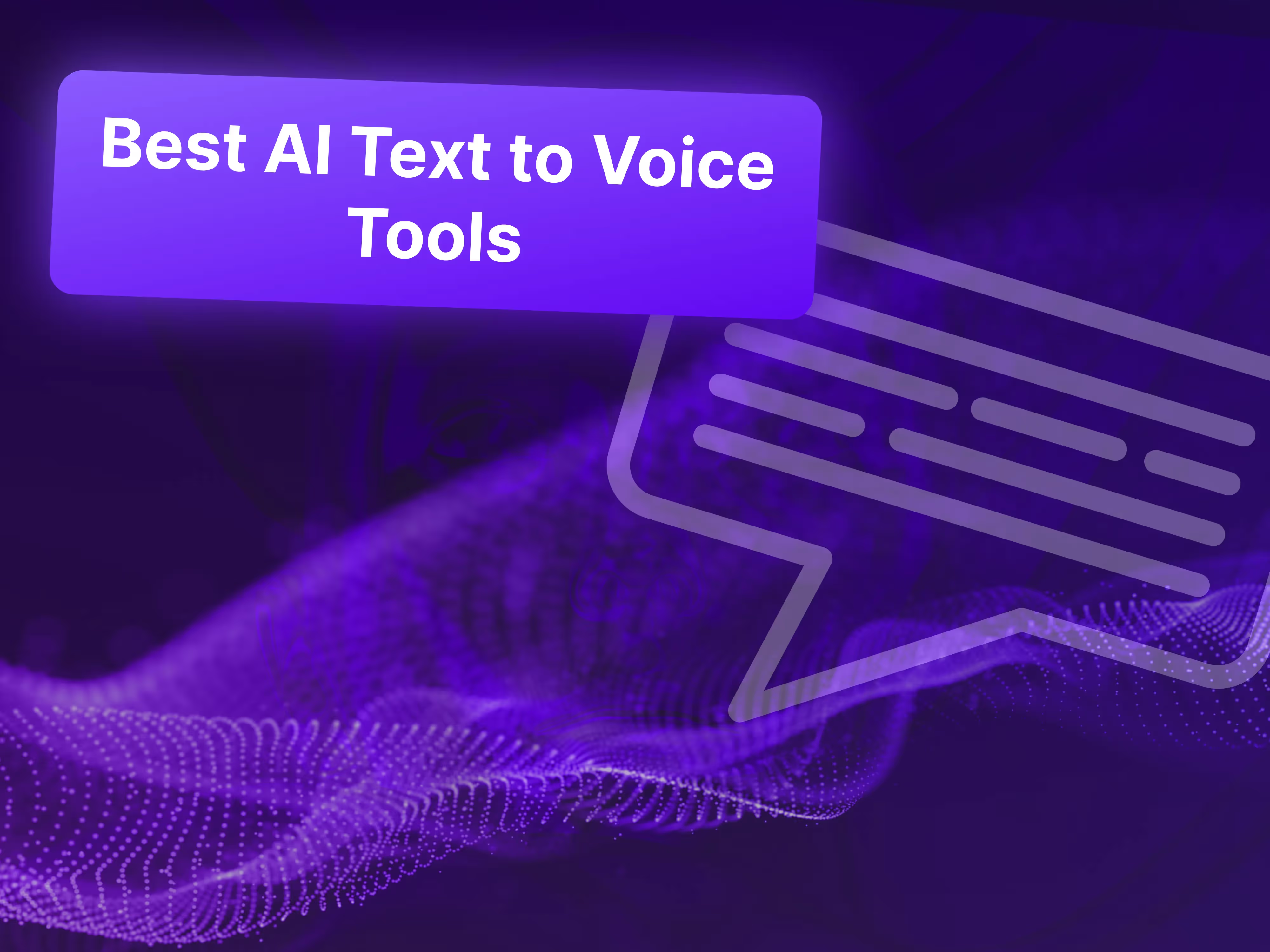AI text-to-video tools are rapidly transforming how businesses, marketers, and creators produce compelling video content. With just a text prompt, these platforms can generate everything from short social clips to explainer videos—no filming or advanced editing skills required. As the market matures, the best free AI text-to-video tools are not only lowering the barrier to entry but also offering advanced features like multilingual voiceovers, cinematic controls, and workflow automation. Below, we compare the top free options, highlighting their strengths, pricing, and unique capabilities to help you find the right fit for your needs.
Akool: Best for Versatile, User-Friendly AI Video Creation
Akool stands out as a robust, intuitive text-to-video platform designed for both businesses and creators who value creative flexibility and ease of use. Its workflow enables users to generate videos from text prompts, images, or scripts, and then refine them with a suite of editing tools—whether you’re running social campaigns or exploring rapid prototyping, our post on turning words to videos in minutes offers similar insights into streamlined generation.
Akool’s drag-and-drop editor and pre-built templates make it accessible for beginners, while its multilingual voiceover and subtitle features cater to global teams and diverse audiences—features detailed in our overview of all-in-one AI tools for script to video, which showcase end-to-end workflows that speed up content production.
Key features include:
- Text-to-video and image-to-video generation: Akool allows users to create videos directly from written prompts or animate static images. This dual approach is ideal for rapid prototyping, social campaigns, or turning existing assets into dynamic content.
- Integrated AI voiceover and subtitle tools: The platform automatically generates voiceovers in over 20 languages and adds synchronized subtitles, streamlining localization and accessibility for international businesses.
- Drag-and-drop editor with templates: Akool’s editor provides a modern, template-driven experience, making it easy to customize videos for platforms like LinkedIn, Instagram, or internal training portals.
Pricing:
- Free plan: 10 video generations/month with watermark
- Paid plans: Start at $12/month for 100 video generations, watermark removal, and HD exports
Pros:
- Generous free tier for experimentation
- Multilingual support and AI voiceovers
- User-friendly interface for rapid content creation
Cons:
- Watermarks on free exports
- Limited advanced cinematic controls compared to filmmaker-focused tools
- Short video duration (30 seconds) on free plan
Use Cases:
- Social media marketing: Quickly generate branded, platform-specific videos for campaigns with minimal effort.
- Internal training videos: Produce consistent onboarding or explainer content using scripts and AI avatars, ensuring clear messaging.
- Rapid prototyping: Test different video concepts or styles before committing to full-scale production, reducing creative risk.
Product Updates in 2025:
Akool has expanded its free plan with more monthly video credits and introduced new AI-powered scene transitions and enhanced voiceover options, further streamlining the creative process.
Limitations:
- No native audio editing, requiring external tools for advanced sound work.
- Avatars are less lifelike than those on specialized platforms like Synthesia.
- No direct API access on the free plan, limiting workflow automation for entry-level users.
What Makes Akool Unique:
Akool strikes a balance between creative flexibility and ease of use, offering a generous free plan and robust multilingual support. Its approachable interface and rapid prototyping capabilities make it ideal for businesses and creators looking to experiment and scale content quickly—features that set it apart from more rigid or technically demanding competitors.

Synthesia: Best for Professional, Multilingual Avatar Videos
Synthesia is a market leader in AI video generation, specializing in studio-quality videos using digital avatars. Its focus on lifelike presenters is mirrored by innovations in AI video generators with text-to-speech, where voiceovers are produced seamlessly from scripts.
Key features include:
- AI avatars and voice cloning: Choose from a vast library of avatars or create custom ones, with realistic lip-sync and voice options. This is ideal for delivering consistent, professional messaging at scale.
- Multi-language support: With support for 140+ languages and AI dubbing, Synthesia is unmatched for international communication and localization—a point highlighted in our complete guide for content creators, which emphasizes the importance of global readiness.
- Script-to-video workflow: Easily convert text documents, slides, or prompts into polished video presentations, minimizing manual editing.
Pricing:
- Free plan: 3 minutes of video/month with 9 avatars
- Starter: $29/month for 10 minutes, 125+ avatars, watermark removal
- Creator/Enterprise: More minutes and advanced features
Pros:
- High-quality, realistic avatars for professional use
- Extensive language and translation capabilities
- Streamlined, easy-to-use interface
Cons:
- Limited creative/artistic flexibility—best for structured business videos
- Short video length on free plan
- Lacks advanced cinematic controls for scene direction
Use Cases:
- Corporate training and onboarding: Produce branded, consistent training videos for employees worldwide, reducing the need for live presenters.
- Educational content: Create explainer videos or e-learning modules in multiple languages, supporting global learners.
- Internal communications: Generate CEO messages, policy updates, or HR announcements with professional avatars, ensuring clarity and engagement.
Product Updates in 2025:
Synthesia expanded its avatar library to over 230 options and introduced AI dubbing for seamless video translation, further enhancing its value for multinational organizations.
Limitations:
- Not suitable for creative storytelling or narrative projects—focuses on business communication.
- All free exports include a watermark, limiting use for external-facing content.
- No native video-to-video editing; cannot enhance or modify existing footage beyond avatar presentations.
What Makes Synthesia Unique:
Synthesia’s enterprise-grade avatar technology and unmatched language support make it the top choice for professional, multilingual video communication. While it lacks the creative flexibility of platforms like Runway or Akool, its reliability and polish are unrivaled for business and educational use.
Runway: Best for Advanced Cinematic and Creative Video Generation
Runway is a browser-based AI video platform built for filmmakers, creatives, and marketers who demand advanced generative features and cinematic controls. Unlike business-focused tools, Runway offers both free AI text-to-video generators every YouTuber should try and image-to-video capabilities, giving users granular control over motion, camera angles, and post-production effects.
Key features include:
- Cinematic text-to-video and image-to-video: Generate high-quality, stylized videos from prompts or images, with detailed control over motion and scene composition—ideal for narrative-driven or artistic projects.
- AI-powered editing suite: Tools for background removal, slow motion, subtitles, and inpainting enable sophisticated post-production refinement, setting Runway apart from simpler platforms.
- Academy and learning resources: Comprehensive tutorials and guides help users master prompt engineering and advanced features, supporting both skill development and creative experimentation.
Pricing:
- Free plan: 125 credits for image-to-video
- Standard: $12/month unlocks text-to-video, watermark removal, more credits
- Pro/Unlimited: Higher limits and additional features
Pros:
- Powerful creative controls for cinematic results
- Versatile editing tools for both new and existing footage
- Strong community and educational support
Cons:
- Steep learning curve for beginners
- No native audio generation—sound must be added externally
- Free credits are quickly exhausted, and text-to-video is paid-only
Use Cases:
- Short-form storytelling: Produce narrative-driven videos or artistic clips with advanced cinematic effects, ideal for creative agencies or filmmakers.
- Marketing and advertising: Create visually striking promotional content with unique motion and style, differentiating brands in crowded markets.
- Content repurposing: Enhance or transform existing footage for new campaigns or platforms, maximizing asset value.
Product Updates in 2025:
Runway launched its Gen-3 Alpha model with improved video fidelity and introduced Act One for AI-driven character performance, expanding its creative toolkit.
Limitations:
- No built-in avatar presentations, making it less suitable for business communication.
- Requires prompt engineering and experimentation to achieve desired results, which may deter casual users.
- Limited free usage—free credits are quickly consumed, especially for high-res or longer videos.
What Makes Runway Unique:
Runway excels at providing creative professionals with advanced generative tools and cinematic controls. Its focus on artistic and narrative video projects, combined with a robust editing suite, sets it apart from business-oriented platforms like Synthesia and Akool.
Hailuo: Best for Free, High-Volume Experimentation and Character Consistency
Hailuo is a Chinese AI video generator known for its realistic motion, strong prompt adherence, and exceptionally generous free daily credits. It supports both text-to-video and image-to-video workflows, with unique features for maintaining character consistency across scenes—making it a valuable tool for rapid prototyping and storyboarding, as highlighted in our roundup of the best free online AI video generators for social fun.
Key features include:
- Daily free credits: Users receive 100 credits each day just for logging in, enabling frequent experimentation and multiple drafts without cost—a standout offering compared to most competitors.
- Subject reference for character consistency: Upload an image to maintain the same character across scenes, improving narrative cohesion and supporting character-driven animations.
- Prompt adherence and realistic motion: Hailuo excels at interpreting prompts and generating believable movement, making it effective for visualizing complex interactions.
Pricing:
- Free plan: 100 daily credits
- Standard: $14.90/month for 1,000 credits, no watermark
- Unlimited: $94.90/month for unlimited credits and faster generation
Pros:
- Extremely generous free tier for experimentation
- Strong performance on prompt interpretation and character consistency
- Image-to-video support for greater creative control
Cons:
- Short clip duration (6–10 seconds), requiring manual stitching for longer content
- No native audio support—sound must be added externally
- Occasional glitches in complex scenes
Use Cases:
- Storyboarding and prototyping: Quickly test visual ideas or create rough drafts for longer projects, reducing creative risk—our list of the best free AI video generators you must know dives into tools suited for this purpose.
- Social media clips: Generate short, attention-grabbing videos for platforms like TikTok or Instagram, leveraging daily free credits for volume.
- Character-driven animations: Maintain consistent characters across multiple scenes, supporting narrative content and brand storytelling.
Product Updates in 2025:
Hailuo introduced subject reference for character consistency and expanded daily free credits, further enhancing its appeal for high-volume creators.
Limitations:
- Not suitable for long-form videos—requires manual assembly for extended content.
- Lacks advanced editing tools found in more comprehensive platforms like Runway.
- Inconsistent results in complex scenes may require multiple generations to achieve desired quality.
What Makes Hailuo Unique:
Hailuo’s combination of generous free credits and strong prompt adherence makes it perfect for users who want to experiment with AI video generation at no cost. Its character consistency tools are especially valuable for storyboarding and animation.
Alibaba Qwen: Best for Unlimited, Watermark-Free Ideation
Alibaba Qwen offers a completely free text-to-video generator as part of its broader AI suite, making it the only platform in this roundup to provide unlimited, watermark-free video generation. While it lacks advanced editing or avatar features, Qwen excels as a best free AI video generator tools, top 5 ranked resource for zero-cost ideation and drafts.
Key features include:
- Unlimited free video generation: Create as many short videos as needed without watermarks or credit limits, supporting rapid ideation and brainstorming.
- Simple text-to-video workflow: Enter a prompt and receive a video output, streamlining the process for quick drafts or visual references.
- No watermark on exports: All videos are free of branding, making them suitable for presentations or internal reviews.
Pricing:
- Completely free with unlimited video generations and no watermark
Pros:
- Zero cost for unlimited use
- No watermark, even on free exports
- Accessible and easy to use, with a minimal interface
Cons:
- Basic output quality—videos may have odd movements or visual glitches
- No image-to-video or audio support; limited to simple text-to-video
- Occasional reliability issues with video generation
Use Cases:
- Idea testing and storyboarding: Quickly visualize concepts before moving to a more advanced platform, saving time and resources.
- Meme and quick clip creation: Generate short, fun videos for social sharing or internal communication, leveraging unlimited usage.
- Drafting visual prompts: Use outputs as references for more detailed video production, supporting creative workflows—particularly beneficial when comparing features against AI video makers for marketers.
Product Updates in 2025:
Alibaba Qwen expanded video generation access within the Qwen 2.5 Max release and improved reliability for video outputs, making it more dependable for rapid prototyping.
Limitations:
- Not suitable for final production—output quality is inconsistent and lacks polish.
- No editing or customization tools, limiting creative refinement within the platform.
- No support for audio or avatars, restricting use to silent, simple clips.
What Makes Alibaba Qwen Unique:
Alibaba Qwen is the only platform offering unlimited, watermark-free text-to-video generation at no cost, making it the best option for rapid ideation and experimentation—especially for users who need to generate a high volume of drafts without budget constraints.
Feature Comparison and Market Context
Across the AI text-to-video landscape, all leading platforms offer free access with varying limitations, but their strengths diverge based on target audience and creative needs. Akool and Synthesia excel in business and training contexts, with Akool offering greater creative flexibility and multilingual support, while Synthesia leads in avatar realism and global language coverage. Runway is unmatched for creative professionals seeking cinematic controls and advanced editing, though it comes with a steeper learning curve and limited free access. Hailuo’s daily free credits and character consistency tools make it ideal for high-volume experimentation and storyboarding, while Alibaba Qwen’s unlimited, watermark-free model is perfect for rapid ideation, albeit with basic output quality.
Compared to competitors reviewed by TechRadar, MakeUseOf, Zapier, Influencer Marketing Hub, and G2 Crowd, these platforms collectively address a wide range of use cases—from social media marketing and influencer campaigns to workflow automation and business presentations. However, gaps remain in areas like accessibility, privacy, and advanced creative controls, presenting clear opportunities for differentiation. For example, Akool’s multilingual voiceover and subtitle support, combined with a generous free plan, position it as a strong choice for global teams and rapid content prototyping. Meanwhile, Runway’s focus on cinematic features appeals to creative agencies and filmmakers, and Synthesia’s avatar-driven approach is best for professional, branded communication.
When selecting an AI text-to-video tool, consider your primary use case, desired creative control, and the importance of features like multilingual support, workflow automation, and export quality. Each platform offers a unique blend of strengths and limitations, so aligning your choice with your business goals and content strategy is key to maximizing value.
Frequently Asked Questions
What is an AI text-to-video tool?
An AI text-to-video tool automatically generates video content from written prompts or scripts, often including features like voiceovers, subtitles, and templates. No filming or advanced editing skills are required.
Are free AI text-to-video platforms suitable for business use?
Yes, many free platforms offer features like multilingual support and branded templates, making them useful for business communications, training, and marketing. However, free plans may include watermarks or have limited export options.
Can I add my own audio or music to videos made with these tools?
Some platforms allow basic audio integration, but advanced audio editing often requires external tools. Always check the platform’s features before starting your project.
How do these tools handle different languages?
Several platforms support multilingual voiceovers and subtitles, making it easy to create videos for global audiences. The number of supported languages varies by tool.
What are the main limitations of free AI text-to-video tools?
Common limitations include watermarked exports, short video durations, limited creative controls, and restricted access to advanced features. Paid plans typically remove these restrictions.