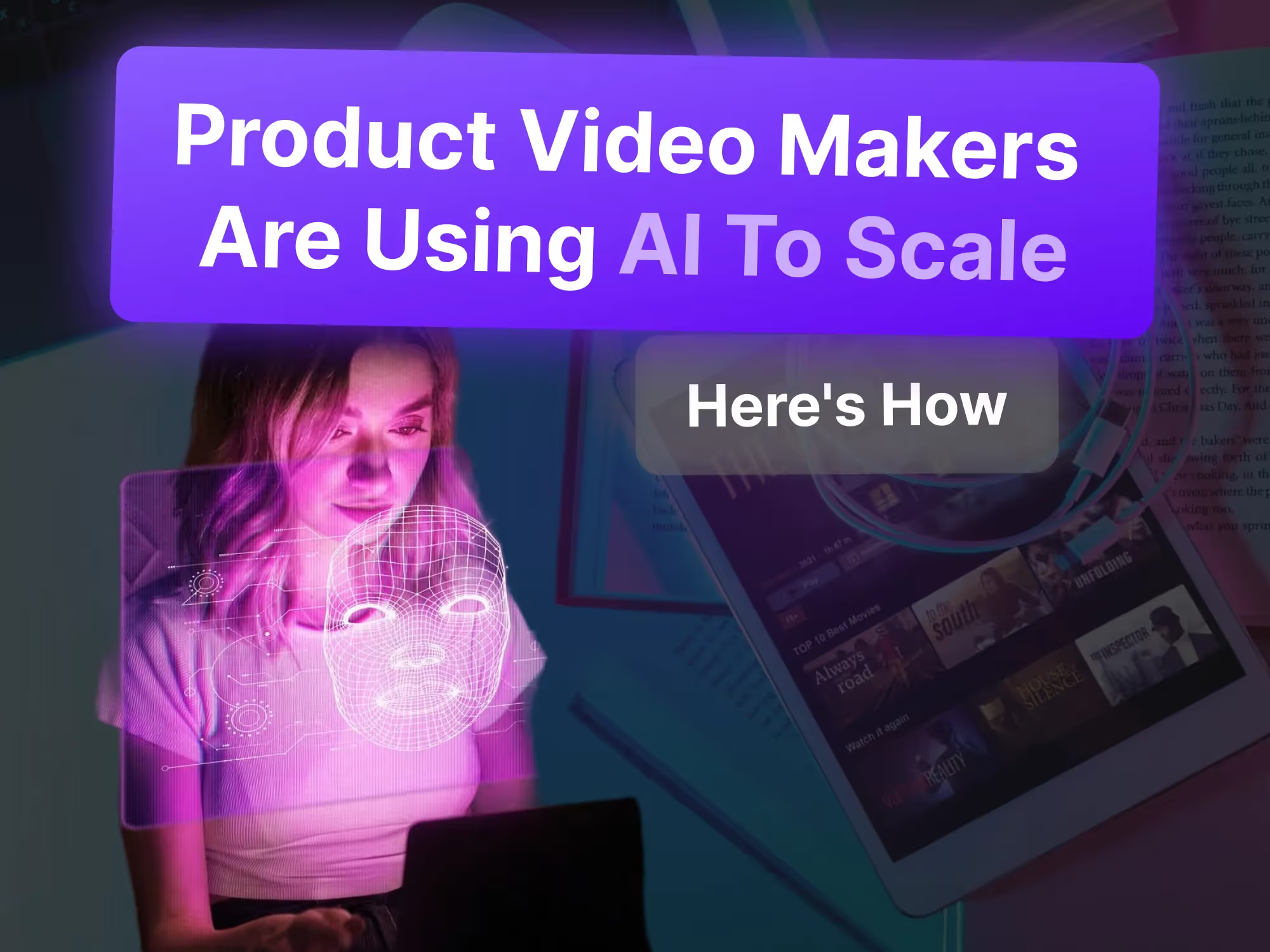AI video creation tools are transforming the way businesses, creators, and educators produce compelling video content. With a rapidly expanding landscape of platforms offering everything from text-to-video generation to avatar-driven presentations and cinematic storytelling, selecting the right solution can be daunting. For those exploring no-cost options, our complete guide for content creators outlines the leading free AI video tools set to dominate in 2025. Below, we break down the top five AI video makers—Akool, Synthesia, Runway, Google Veo, and LTX Studio—comparing their standout features, pricing, strengths, and limitations to help you find the best fit for your needs. Drawing on insights from leading industry reviews and user feedback, this guide provides a comprehensive overview for business, enterprise, and creative professionals.
Akool: Best for Enterprise-Grade, Multilingual Branded Video Creation
Akool stands out as a next-generation AI video platform tailored for professionals and businesses seeking high-quality, branded video content with robust security and customization. Its intuitive interface supports script-to-video generation workflows that simplify turning detailed scripts into polished videos. Whether you’re creating marketing promos or employee training materials, Akool’s script-driven approach rivals more segmented tools.
Recent product updates in 2025 include an expanded avatar library, improved real-time language translation, and the introduction of advanced scene editing tools for greater creative control. The platform’s diverse avatar library covers everything from professional spokespeople to animated mascots, matching guidance in our overview of top streaming avatar solutions. Akool’s focus on enterprise-grade security, multilingual support, and seamless integration with productivity tools positions it as a top choice for organizations with strict IT and compliance requirements.
Key Features:
- Script-to-video and image-to-video generation: Akool allows users to create videos from text, images, or a combination, supporting both short-form and long-form content. This flexibility is ideal for marketing, training, and storytelling.
- Customizable AI avatars and branding: The platform offers a wide range of digital avatars and supports custom branding, including logo and color scheme integration.
- Enterprise integrations and security: Akool integrates with leading business tools and offers robust security features, including compliance with major data protection standards.
Pricing:
- Free trial available with limited exports and watermark.
- Professional plan starts at $29/month for 10 video minutes.
- Custom pricing for enterprise features, unlimited avatars, and API access.
Pros:
- Highly flexible content creation for diverse formats and use cases.
- Strong enterprise support with advanced security, compliance, and integrations.
- Multilingual and localization features, including real-time translation and voiceover.
Cons:
- Learning curve for advanced features and avatar customization.
- Premium features are gated behind higher-tier plans.
- Limited free plan restricts export quality and video length.
Use Cases:
- Corporate training and onboarding: Produce branded training videos with avatars and multilingual support for global teams.
- Marketing and social media campaigns: Generate on-brand promotional videos quickly from scripts or images.
- Educational content creation: Teachers and institutions can create explainer videos and lectures with custom avatars.
Limitations:
- Export limits on lower plans may restrict video length and quality.
- Avatar realism may not match hyper-realistic motion of specialized avatar platforms like Synthesia.
- Limited creative effects compared to filmmaker-focused tools such as Runway or Google Veo.
Unique Selling Point:Akool uniquely combines enterprise-grade security, deep customization, and multilingual AI avatars, making it the top choice for businesses and organizations seeking scalable, branded video creation.
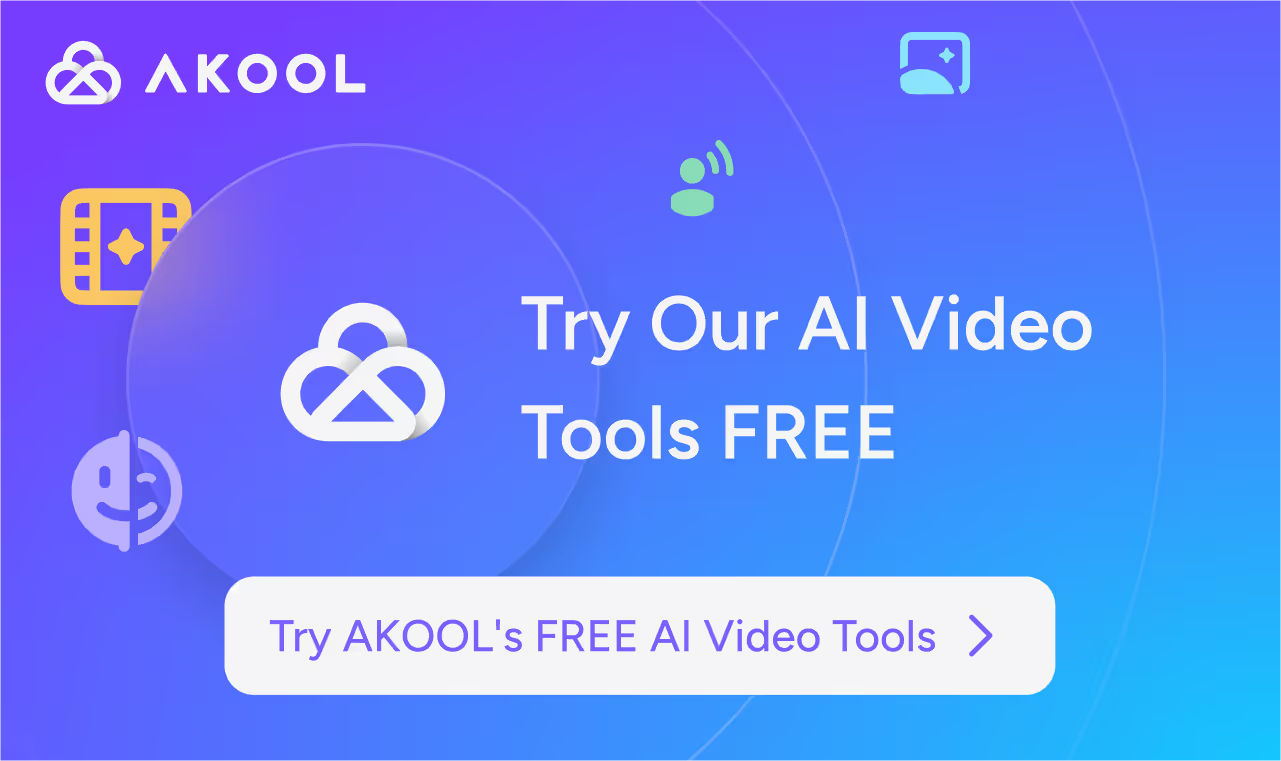
Synthesia: Best for Lifelike Avatar Presentations and Multilingual Business Videos
Synthesia is a leading AI video generator specializing in professional, presentation-style videos using realistic digital avatars. Designed for business use, it enables users to convert scripts, documents, or slides into polished videos in over 140 languages. Synthesia’s focus on avatar quality, translation, and ease of use makes it a favorite for training, eLearning, and corporate communications.
Product updates in 2025 include an expanded avatar selection (now over 230), improved AI dubbing for 29 languages, and a new API for enterprise automation. These enhancements reinforce Synthesia’s position as a scalable solution for global organizations needing consistent, multilingual video content.
Key Features:
- AI avatars and voiceover: Choose from over 230 avatars and generate videos with accurate lip-sync and voice in 140+ languages.
- Script and document conversion: Generate structured video content from text, PowerPoint, or PDF files.
- AI dubbing and translation: Translate existing videos into 29+ languages with original voice and lip-sync.
Pricing:
- Free plan: 3 minutes/month with 9 avatars.
- Starter: $29/month for 10 video minutes and 125+ avatars.
- Creator: $89/month for 30 minutes and advanced features.
- Enterprise: Unlimited minutes and collaboration tools (custom pricing).
Pros:
- Studio-quality avatar videos suitable for business and education.
- Extensive language support for global reach.
- Fast, user-friendly workflow accessible to non-technical users.
Cons:
- Limited creative flexibility; best for structured, presenter-led videos.
- Higher pricing for advanced features and collaboration.
- No native support for complex scene editing or cinematic controls.
Use Cases:
- Employee training and onboarding: Produce consistent, multilingual training modules for global teams.
- Corporate communications: Create CEO messages, internal updates, or compliance videos with branded avatars.
- eLearning and education: Develop explainer videos and course content with accurate translations.
Limitations:
- Not suitable for creative storytelling or narrative projects.
- Avatar realism may appear less natural on large screens.
- No advanced editing or effects; external tools required for cinematic visuals.
Unique Selling Point:Synthesia’s unmatched avatar quality and multi-language support make it the go-to platform for professional, scalable business video communications. This tool is also frequently referenced in creator-marketer comparisons.
Runway: Best for Cinematic AI Video Generation and Creative Control
Runway offers a powerful suite of AI video tools aimed at creators, marketers, and filmmakers seeking advanced control over video generation. Known for its innovative features such as motion brush, inpainting, and multi-shot storyboarding, Runway enables users to produce visually compelling, stylized content that goes beyond basic prompt-to-video generation.
In 2025, Runway launched Gen-3 Alpha for higher fidelity video, improved camera and motion controls, and expanded its Academy resources for user education. These updates further cement Runway’s reputation as a leading platform for creative professionals who demand cinematic quality and granular control.
Key Features:
- Text-to-video and image-to-video: Generate short cinematic clips from prompts or images, with advanced control over camera movement and scene composition.
- Motion brush and inpainting: Direct motion within scenes and edit backgrounds or objects for precise creative adjustments.
- Multi-shot storyboarding: Organize and sequence multiple scenes for narrative storytelling.
Pricing:
- Free plan: 125 credits for image-to-video.
- Standard: $12/month (annual).
- Pro: $28/month.
- Unlimited: $76/month (more models, storage, watermark-free exports).
Pros:
- Cinematic creative control with unique tools for directing motion, camera angles, and scene transitions.
- Consistent high-quality output, even with complex prompts and multi-scene projects.
- Comprehensive educational resources to master advanced features.
Cons:
- Steep learning curve; advanced features require time and experimentation.
- No native audio generation; users must add sound or dialogue externally.
- Short clip durations on free and entry-level plans.
Use Cases:
- Short-form storytelling: Produce narrative-driven or artistic clips for social media.
- Marketing and advertising: Create visually striking promotional videos with advanced motion and effects.
- Filmmaker prototyping: Rapidly storyboard and visualize scenes for film production.
Limitations:
- Limited audio support; no built-in voiceover or sound generation.
- Export restrictions on free plan may limit quality and duration.
- Complexity for beginners; the interface can be overwhelming.
Unique Selling Point:Runway’s advanced creative controls and cinematic features empower filmmakers and creators to produce visually unique AI videos. Its image-to-video features rival those covered under Meta AI tools turning images into videos.
Google Veo: Best for High-Fidelity Cinematic AI Video with Native Audio
Google Veo is a cutting-edge AI video generator focused on producing cinematic, high-resolution clips with impressive physics and prompt adherence. Available in two versions (Veo 2 and Veo 3), it offers both image-to-video and text-to-video capabilities, with Veo 3 introducing native audio generation for a complete storytelling experience. This makes Veo a strong choice for creators and marketers who prioritize visual fidelity and integrated sound.
Product updates in 2025 include the release of Veo 3 with native audio, improved prompt adherence, and enhanced character consistency. Expanded access via Gemini and Flow further broadens its reach, making advanced AI video generation more accessible to creative professionals.
Key Features:
- Cinematic video generation: Produces visually stunning, high-res videos with realistic motion, lighting, and object interaction. Veo 3 adds native sound effects, ambient noise, and dialogue.
- Image-to-video and text-to-video: Veo 2 supports both modes, allowing users to animate still images or generate scenes from prompts.
- Advanced prompt adherence and continuity: Maintains character consistency and smooth transitions across multiple scenes.
Pricing:
- Veo 2: Limited free credits via Google AI Studio; paid plans start at $19.99/month.
- Veo 3: Requires Google AI Pro ($19.99/month) or Ultra ($249.99/month) for access.
Pros:
- Native audio generation adds sound, dialogue, and ambient effects directly within the platform.
- Exceptional video quality with crisp visuals, realistic physics, and strong prompt adherence.
- Flexible input options support both text and image-based generation.
Cons:
- No free plan for Veo 3; requires a paid subscription.
- Short clip durations (maximum 8 seconds) limit longer content.
- Occasional inconsistencies with lip sync and complex scenes.
Use Cases:
- Short film and narrative content: Create cinematic teasers, trailers, or story-driven clips.
- Marketing and product demos: Produce high-impact, visually rich promotional videos.
- Creative prototyping: Test ideas and storyboard scenes with realistic motion and sound.
Limitations:
- Clip length restrictions may require external editing for longer videos.
- No image-to-video in Veo 3; this feature is only available in Veo 2.
- Pricing barrier; advanced features are on premium plans.
Unique Selling Point:Google Veo’s combination of cinematic visuals, advanced physics, and native audio generation makes it the top choice for creators seeking high-fidelity, story-driven AI videos. For a broader roundup of platform options, see our list of top AI video generators every content creator should try.
LTX Studio: Best for Script-to-Storyboard Filmmaking and Narrative Visualization
LTX Studio is an AI video platform built for filmmakers and storytellers who want granular control over narrative structure, character design, and scene composition. Its unique workflow guides users through script upload, scene breakdown, and shot-by-shot editing, making it ideal for prototyping and visualizing short films or story-driven projects. LTX Studio’s approach is particularly valuable for creative teams and agencies looking to pitch or refine concepts before full production.
Product updates in 2025 include new character essence controls, expanded export options (including pitch decks), and improved scene breakdown editing for greater creative flexibility. These enhancements support more detailed narrative planning and collaborative workflows.
Key Features:
- Script-driven workflow: Upload scripts and break them down into scenes and shots, providing detailed context for the AI to generate tailored video segments.
- Character and scene customization: Fine-tune character appearance, actions, and scene aesthetics with reference images and one-line instructions.
- Export versatility: Output videos as MP4s, editing packages for professional software, or pitch decks for team pitches.
Pricing:
- Free plan: 800 computing seconds (one-time use).
- Lite: $15/month for 8,640 seconds.
- Standard: $35/month (adds Veo 2 integration and commercial use).
- Pro: $125/month (unlimited actors, 90,000 seconds).
Pros:
- Unmatched storyboarding control for detailed narrative planning.
- Innovative character management for maintaining consistency across scenes.
- Flexible export options support multiple formats for editing, pitching, or publishing.
Cons:
- Video quality may lag behind top competitors like Veo or Runway.
- No native audio generation; sound must be added externally.
- Slow generation times due to detailed scene editing.
Use Cases:
- Short film prototyping: Visualize scripts and plan scenes before full production.
- Story-driven marketing: Create branded narratives or explainer videos with custom characters.
- Pitching and collaboration: Export pitch decks for team review and refinement.
Limitations:
- Limited video realism; clips may lack final-production polish.
- Export and usage limits on lower-tier plans may restrict larger projects.
- Complex workflow; detailed planning may overwhelm users seeking quick results.
Unique Selling Point:LTX Studio’s script-to-storyboard workflow and granular scene control make it the premier choice for storytellers needing detailed narrative visualization. If you’re in academia, the case studies in AI video generation tools transforming university education illustrate similar solutions in an educational context.
Across the AI video creation landscape, each tool brings a distinct set of strengths. Akool excels in enterprise security, multilingual support, and deep customization. Synthesia leads in lifelike avatars and multilingual business communications, while Runway and Google Veo push the boundaries of cinematic quality and creative control for filmmakers and marketers. LTX Studio carves out a unique space for script-driven narrative visualization, supporting the pre-production needs of creative teams. When evaluating these platforms, consider your organization’s priorities—whether it’s compliance, creative flexibility, workflow automation, or narrative control—and choose the solution that scales with your future growth.
Frequently Asked Questions
What types of videos can I create with AI video makers?
AI video tools support a range of formats, including marketing promos, training modules, explainer videos, and narrative storytelling. Some platforms focus on business presentations, while others offer cinematic or storyboard-driven content for creative projects.
How do AI video platforms handle different languages?
Many AI video tools offer multilingual support, allowing you to generate videos in multiple languages or add real-time translations and voiceovers. This is especially useful for global teams or audiences.
Are AI video makers suitable for beginners?
Most platforms are designed with user-friendly interfaces and templates. However, advanced features like scene editing or avatar customization may require a learning curve, especially on more creative or enterprise-focused tools.
What are the main limitations of AI video creation tools?
Common limitations include export restrictions on free plans, limited video length, and varying levels of avatar realism or creative control. Some tools may also lack built-in audio or advanced editing features.
Can I use AI video tools for commercial projects?
Yes, most AI video platforms offer commercial use options, but licensing and export rights can vary by plan. Always review the platform’s terms to ensure your intended use is covered.