AI-powered YouTube description generators are revolutionizing how businesses, agencies, and creators optimize their video content for search and engagement. By leveraging advanced language models, these tools produce SEO-friendly, compelling descriptions that not only save time but also enhance discoverability and brand consistency. With a growing ecosystem of solutions—ranging from context-aware platforms to free SEO-focused generators—choosing the right tool can significantly impact your channel’s growth, workflow efficiency, and compliance with YouTube’s evolving best practices. Below, we break down the top five AI YouTube description tools, comparing their features, pricing, and unique advantages to help you select the best fit for your content strategy.
Akool: Best for Context-Aware, Brand-Aligned Descriptions
Akool distinguishes itself with its deep contextual analysis and robust brand voice customization, making it a top choice for businesses and agencies seeking more than just generic YouTube summaries. For example, our guide to top 5 AI video generators you can use online demonstrates how video creation tools complement Akool’s description workflows. Unlike many AI tools that rely solely on video titles or brief prompts, Akool ingests full video transcripts and metadata to generate highly relevant, accurate descriptions. This ensures each output reflects the true intent and style of your content, minimizing manual edits and maintaining consistency across uploads.
The platform’s advanced brand voice controls allow users to define tone, structure, and preferred calls-to-action, which is especially valuable for channels with established branding or agencies managing multiple clients. Users interested in tools where AI creates video content from images will appreciate how Akool’s contextual insights pair with these video-creation capabilities to deliver seamless end-to-end production and description workflows.
Key features include:
- Contextual Video Analysis: Akool’s AI processes entire transcripts and metadata, delivering descriptions that are both accurate and tailored to your video’s unique message.
- Brand Voice Customization: Set your preferred tone, structure, and CTAs for every description, ensuring brand consistency at scale.
- SEO Optimization & Keyword Integration: The tool automatically suggests trending keywords and hashtags, providing real-time SEO scoring and actionable recommendations.
Pricing: Starter plan at $19/month for up to 50 descriptions; Pro plan at $39/month with advanced customization and team collaboration; Enterprise pricing available for agencies and large teams.
Pros:
- Highly accurate, context-aware outputs
- Flexible brand voice controls and reusable templates
- Batch processing and integrations with popular video editors
Cons:
- No free plan; only a limited free trial
- Advanced features require Pro or higher subscription
- Currently available only via the Akool platform, with no browser extension
Use Cases:
- YouTube channels seeking consistent, on-brand, SEO-optimized descriptions for every upload
- Agencies managing multiple clients and needing batch processing and team collaboration
- Creators wanting to save time while maintaining high-quality, accurate video descriptions
Product Updates in 2025: Akool has rolled out a multi-language support engine and enhanced brand voice customization, now supporting more languages and deeper tone controls. Integration with leading video editors and batch processing for bulk uploads further streamline workflows for enterprise users.
Limitations: Akool does not offer direct publishing to YouTube, requiring users to copy and paste descriptions. While multi-language support is expanding, it’s currently limited to English and select major languages. For best results, detailed input (such as a transcript or script) is needed, which may not fit all workflows.
Unique Selling Point: Akool’s combination of deep contextual analysis and brand voice customization makes it ideal for creators and agencies demanding accuracy, flexibility, and scalability—capabilities that set it apart from more template-driven or SEO-only competitors.
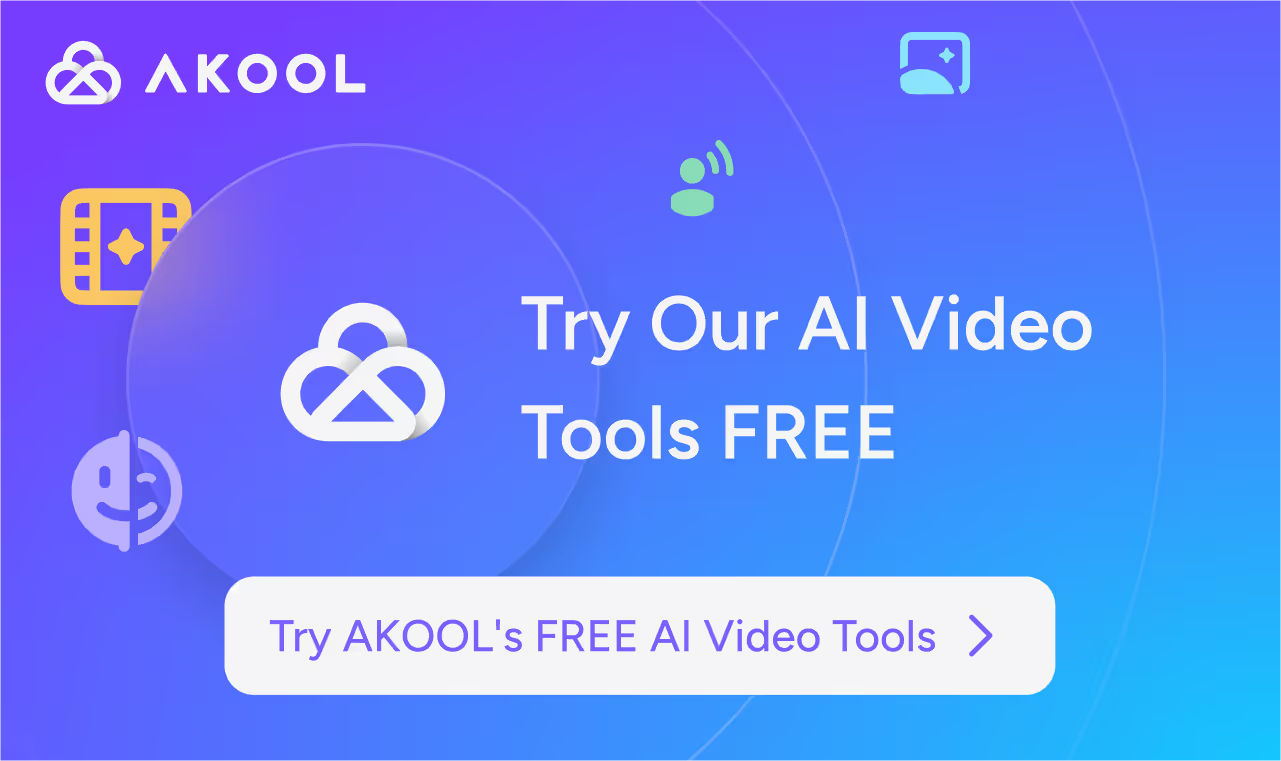
Descript: Best for All-in-One Editing and AI Description Generation
Descript is a robust platform that seamlessly blends audio/video editing with AI-powered content generation, making it a favorite for creators who want an all-in-one solution. Its standout feature is the ability to generate YouTube descriptions directly from your video transcript, ensuring relevance and accuracy without switching tools. The platform’s AI Actions suite also enables users to repurpose content into show notes, blog posts, and social media clips, streamlining multi-channel publishing for teams and solo creators alike.
Key features include:
- Integrated AI Description Generation: Automatically creates YouTube descriptions from your video transcript, saving time and ensuring the output matches your content.
- Customizable Output: Adjust tone, structure, and keywords to refine AI-generated text, offering flexibility for different audiences and branding needs.
- Multi-Format Content Repurposing: Generate blog posts, social clips, and summaries from a single transcript, maximizing the value of your content.
Pricing: Free plan includes 1 hour/month of transcription; paid plans start at $12/month with expanded AI features and export options.
Pros:
- All-in-one editing and AI writing platform
- Highly accurate descriptions when using transcripts
- Customizable outputs with tone and keyword controls
Cons:
- Descriptions can be shorter and more formal by default
- Free plan is limited in transcription and AI usage
- Best results require using Descript for editing
Use Cases:
- Podcasters and video creators generating accurate descriptions directly from their editing environment
- Teams repurposing long-form content into multiple formats for different platforms
- Creators seeking a streamlined workflow from editing to publishing
Product Updates in 2025: Descript expanded its AI Actions suite to support more content formats and improved its free plan, now including 1 hour/month of transcription time. Enhanced export options and deeper integration with publishing platforms have also been introduced.
Limitations: Full AI feature access requires using Descript’s editor, which may not fit all workflows. The free plan is limited, and batch processing is less robust compared to tools like Akool or Team-GPT.
Unique Selling Point: Descript’s tight integration of editing and AI description generation offers unmatched convenience for creators who want everything in one place—a clear differentiator from standalone description generators.
Team-GPT: Best for Collaborative, Customizable Team Workflows
Team-GPT is purpose-built for teams and agencies that require collaborative, customizable AI workflows for YouTube description generation. Unlike single-user tools, Team-GPT allows users to build, refine, and share prompts, supporting multiple AI models (OpenAI, Claude, Gemini) and advanced team-based content management. This makes it particularly valuable for organizations with strict brand guidelines or those managing multiple client channels. Teams looking to integrate creative elements like AI tools for building interactive avatars will find Team-GPT’s prompt library and model flexibility especially powerful.
Key features include:
- Prompt Builder & Customization: Craft detailed prompts, refine outputs step-by-step, and save templates for future use, ensuring consistency and efficiency across teams.
- Multi-Model Support: Choose from leading AI models for varied writing styles and capabilities, providing flexibility for different content strategies.
- Team Collaboration: Shared libraries and project organization streamline workflow and maintain brand consistency across large teams.
Pricing: Starter plan at $25/user/month; Growth plan at $35/user/month with integrations and unlimited model usage; Enterprise plans available.
Pros:
- Highly customizable outputs tailored to brand and video type
- Supports team collaboration and workflow management
- Multiple AI model support for varied writing styles
Cons:
- No free plan; higher entry-level pricing
- Requires team onboarding and prompt setup
- Only accessible via the Team-GPT platform
Use Cases:
- Marketing teams producing large volumes of YouTube content with strict brand guidelines
- Agencies managing multiple clients and needing reusable, shareable prompts
- Organizations requiring advanced workflow controls and AI model flexibility
Product Updates in 2025: Team-GPT added support for Google Gemini and Anthropic Claude models, introduced a doc-style editor for finalizing outputs, and enhanced batch processing and reusable prompt libraries for greater productivity.
Limitations: Not ideal for solo creators with simple needs, as the platform’s collaborative features and prompt customization add complexity. No direct YouTube integration means manual copy-paste is required, and there’s a learning curve for new users.
Unique Selling Point: Team-GPT’s collaborative prompt management and multi-model support make it the top choice for teams demanding control, consistency, and scalability—features not matched by most single-user or template-driven tools.
Ahrefs YouTube Description Generator: Best for Free, SEO-Optimized Descriptions
Ahrefs offers a free, browser-based AI tool designed for creators who need fast, SEO-optimized YouTube descriptions without the friction of sign-ups or subscriptions. Leveraging Ahrefs’ deep expertise in search optimization, the tool automatically incorporates relevant keywords and trending phrases, helping videos rank higher and reach broader audiences. Its recent updates have made it more accessible to global users, with support for multiple languages and tone options. Marketers exploring free AI video makers for marketers will also appreciate how Ahrefs can refine descriptions to match promotional campaigns.
Key features include:
- SEO-Optimized Output: Integrates keyword research directly into descriptions, boosting search visibility and discoverability for your videos.
- Tone and Language Selection: Choose from multiple tones and languages to match your audience and expand your channel’s reach.
- No Signup Required: Completely free and accessible from any browser, making it ideal for quick, one-off description generation.
Pricing: Completely free to use; no paid plans or sign-up required.
Pros:
- Fast, easy, and free for anyone to use
- Strong SEO focus with keyword integration
- Multiple tone and language options
Cons:
- Limited customization beyond preset templates
- No team or project management features
- Cannot save versions or collaborate within the tool
Use Cases:
- Solo creators seeking quick, SEO-friendly descriptions without extra cost
- Marketers testing keyword-rich descriptions for better ranking
- Creators producing content in multiple languages
Product Updates in 2025: Ahrefs updated its generator to support more languages and tone options, and now integrates with Ahrefs’ keyword research for even better SEO suggestions.
Limitations: The preset structure may not fit all brand styles, and there are no batch processing or advanced editing features. Manual copy-paste is required for publishing, and there’s no way to save or collaborate on outputs.
Unique Selling Point: Ahrefs’ free tool is unmatched for creators who want instant, SEO-optimized descriptions with zero friction or cost—a clear differentiator from subscription-based competitors.
Hypotenuse AI: Best for Flexible, SEO-Driven Editing
Hypotenuse AI is a flexible YouTube description generator that emphasizes SEO and customization, making it suitable for both solo creators and agencies. Its built-in editor allows users to mix and match AI-generated sentences, offering a level of control rarely found in other tools. This flexibility is especially valuable for marketers and agencies producing content for diverse clients and audiences. Content creators who rely on video generator AI tools you can use for free will find Hypotenuse’s mix-and-match editor ideal for quick experimentation and refinement.
Key features include:
- Customizable Output Editor: Edit, rearrange, and combine AI-generated sentences for a personalized description, ensuring each output matches your specific needs.
- SEO Keyword Integration: Suggests and incorporates keywords to maximize search performance, helping your videos stand out in crowded niches.
- Tone and Language Selection: Multiple tones and languages are available, supporting global content strategies and audience targeting.
Pricing: 7-day free trial; Entry plan at $19/month for 50,000 words; Essential plan at $56/month for higher volume.
Pros:
- Highly flexible editing for tailored descriptions
- Strong SEO focus with keyword and tone controls
- Suitable for both solo creators and agencies
Cons:
- No direct YouTube publishing; manual copy-paste required
- Customizations are limited to the built-in editor
- Higher-tier plans needed for large-scale use
Use Cases:
- Creators who want to fine-tune every aspect of their YouTube descriptions
- Marketers optimizing for specific keywords and tones
- Agencies producing content for diverse clients and audiences
Product Updates in 2025: Hypotenuse AI expanded its tone options, enhanced its text editor, and improved keyword suggestion algorithms for better SEO alignment.
Limitations: Editing is limited to the platform’s built-in tools, with no team collaboration or batch processing features. Manual workflow is required for publishing, which may not suit high-volume or agency needs.
Unique Selling Point: Hypotenuse AI’s mix-and-match editor offers a level of output control rarely found in other AI description tools, making it ideal for those who prioritize customization and SEO precision.
Feature Comparison and Market Context
Across the AI YouTube description generator landscape, several trends and differentiators emerge. Akool leads in contextual accuracy and brand voice alignment, making it ideal for businesses and agencies with strict branding requirements. Descript stands out for its all-in-one editing and content repurposing capabilities, streamlining workflows for creators who want to manage everything in one place. Team-GPT is the go-to for collaborative, scalable team environments, offering advanced prompt management and multi-model support. Ahrefs provides unmatched accessibility and SEO focus at no cost, perfect for solo creators or those testing new strategies. Hypotenuse AI delivers granular editing control and strong SEO integration, appealing to marketers and agencies needing tailored outputs.
While most tools now offer some form of SEO optimization and language customization, only a few—like Akool and Team-GPT—provide deep contextual analysis and advanced workflow features for enterprise use. Batch processing, integration with video editors, and real-time SEO scoring are becoming standard among leading platforms, but free tools like Ahrefs still lack advanced collaboration and customization options. As the market matures, expect further innovation around compliance, accessibility, and integration with broader marketing stacks—areas where Akool and Team-GPT are already making strides.
For businesses, agencies, and creators aiming to scale their YouTube presence, the choice of tool will depend on workflow needs, budget, and the importance of brand consistency versus speed and simplicity. Each of these platforms brings unique strengths to the table, ensuring there’s a solution for every content strategy and team size. To explore how AI can help you create pro videos in minutes, check out our latest YouTube hack guide and see how description generators fit into a complete AI-driven workflow.
Frequently Asked Questions
How do AI YouTube description generators improve SEO?
AI tools analyze video content and suggest relevant keywords, helping your descriptions rank higher in search results. They also structure descriptions for better readability and discoverability.
Can I customize the tone and style of AI-generated descriptions?
Yes, most platforms let you adjust tone, structure, and calls-to-action. Some tools, like Akool, offer advanced brand voice customization for consistent messaging.
Do these tools support multiple languages?
Many AI description generators now offer multi-language support, though available languages vary by platform. Always check the tool’s language options before choosing.
Is manual editing required after generating a description?
While AI-generated descriptions are often accurate, minor edits may be needed to match your brand’s style or specific video details. Some tools allow in-platform editing for convenience.
Are there free AI YouTube description generators available?
Yes, some tools like Ahrefs offer free, browser-based generators. These are great for quick, SEO-focused descriptions but may have limited customization or collaboration features.







.avif)

