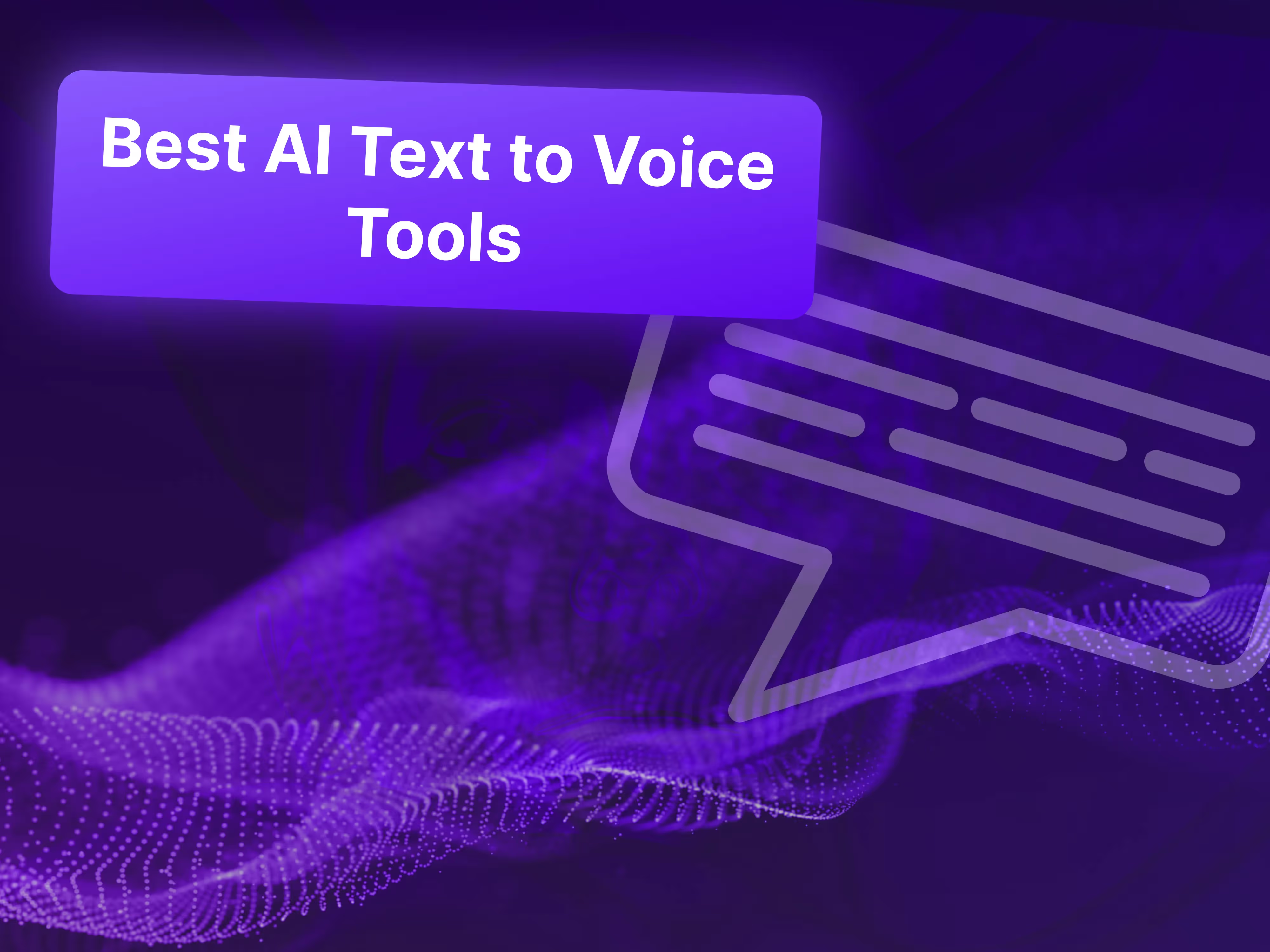AI video from text tools are transforming how creators, marketers, and businesses produce engaging video content. These platforms leverage advanced generative AI to turn simple text prompts into compelling videos, making high-quality production accessible to everyone—from solo creators to global enterprises. In this guide, we break down the top 5 AI video generation tools in 2025, comparing standout features, pricing, and best use cases to help you choose the right tool for your needs. We also examine the best free AI video generator tools top 5 ranked for teams on a budget. Drawing on insights from leading industry reviews (TechRadar, Zapier, Influencer Marketing Hub, G2, and VentureBeat), we provide a comprehensive, business-focused overview of the AI video maker ecosystem.
Akool: Best for Enterprise-Grade Brand Control and Workflow Automation
Akool is designed for businesses and creative teams that demand both flexibility and strict brand consistency in their video content. The platform empowers users to generate high-quality videos from text with advanced customization—similar to all-in-one AI tools for script to video—while maintaining robust brand controls and seamless workflow integration. Akool’s intuitive interface, support for dozens of languages, and scalable production capabilities make it a standout for organizations looking to automate video creation without sacrificing creative control or compliance.
Unlike many AI video tools that focus solely on ease of use or creative effects, Akool prioritizes enterprise needs—offering granular brand kit management, API integrations, and privacy-first features. This makes it especially attractive for marketing, HR, and L&D teams that need to produce large volumes of on-brand, multilingual video content efficiently.
Key Features:
- Advanced Brand Kit Management: Set logos, color palettes, and fonts to ensure every video aligns with your brand identity. Akool outpaces competitors like Runway and Sora, which lack this level of branding control.
- Multi-language AI Avatars: Support for dozens of languages and accents, enabling global reach and localization with highly customizable voices and appearances.
- Workflow Automation & API: Integrate Akool with tools like Zapier and Slack, or use its API for automated video generation and batch processing—features rarely found in Google Veo or Sora.
Pricing:
- Free trial with limited video minutes and watermark.
- Paid plans start at $29/month for individuals (10 minutes/month, watermark-free).
- Business and enterprise tiers offer higher limits, API access, and advanced branding controls.
- Custom pricing available for large-scale deployments.
Pros:
- Enterprise-grade brand control and template system.
- Flexible workflow integration with APIs and popular business tools.
- High-quality multilingual avatars for international teams.
Cons:
- Learning curve for advanced features like brand kit setup and workflow automation.
- Fewer cinematic or artistic effects compared to creative-focused tools like Runway.
- Free plan includes watermarks and limited export options.
Use Cases:
- Corporate Training Videos: HR and L&D teams can quickly produce branded, multilingual training content for global employees, ensuring compliance and consistency.
- Marketing Explainers: Marketers can generate product explainers and social media videos that maintain brand consistency across campaigns, reducing manual editing with specialized AI text-to-video tools for marketing.
- Automated Video Updates: Enterprises can automate regular video updates (e.g., compliance, onboarding) via Akool’s API and workflow tools, streamlining repetitive content creation.
Product Updates in 2025:
- Enhanced multi-language support and improved avatar realism.
- Expanded API integrations for automated workflows.
- Granular brand kit management and expanded export options.
Limitations:
- Fewer Artistic Templates: Optimized for business and educational content, so creative storytelling templates are limited compared to Runway or Sora.
- No Native Video-to-Video Editing: Specializes in text-to-video and avatar-driven content, not transforming existing footage.
- Dependent on Brand Kit Setup: Requires time investment to configure brand assets and templates, which may need onboarding for new teams.
What Makes Akool Unique:
Akool uniquely combines enterprise-grade brand control, multilingual avatar support, and workflow automation, making it the go-to solution for organizations seeking scalable, on-brand AI video creation. Its focus on privacy, security, and integration sets it apart from more consumer-oriented or creative-first platforms.
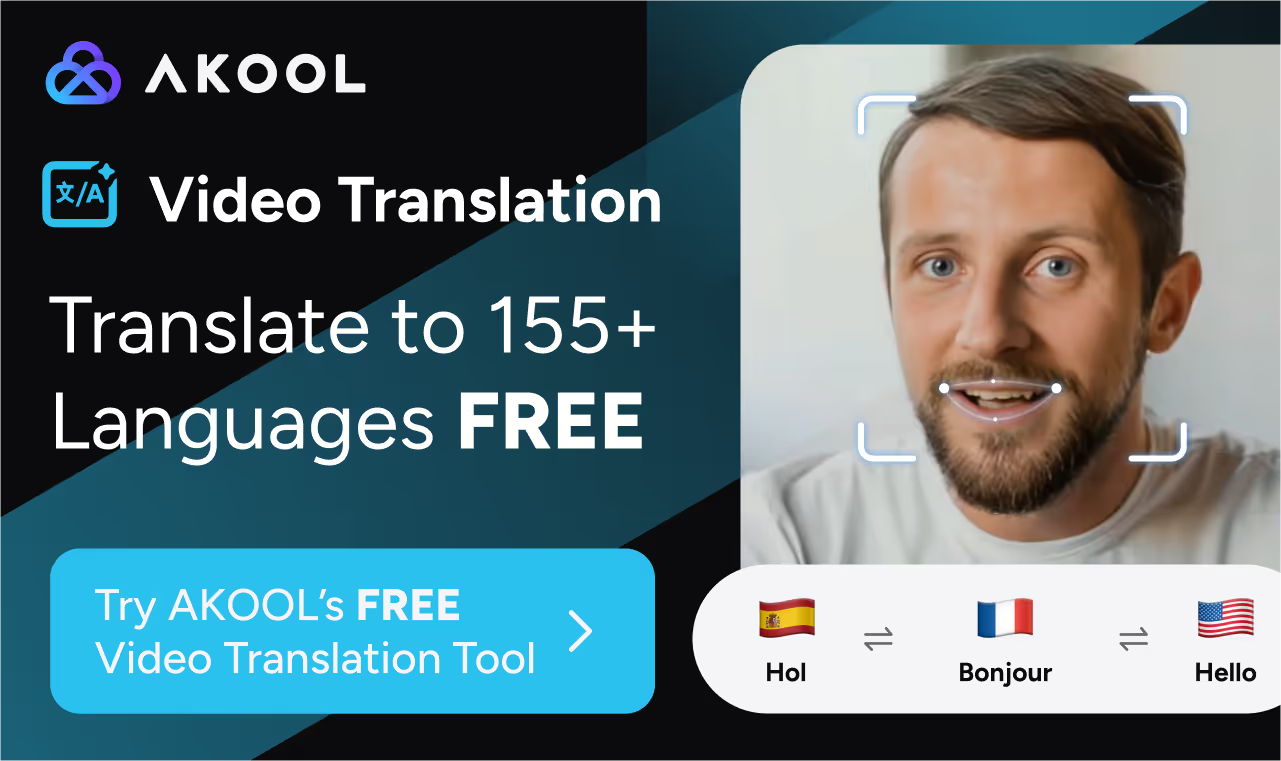
Synthesia: Best for Lifelike Avatar-Based Business Videos
Synthesia is a leading AI video generator specializing in professional videos with realistic talking avatars. Widely adopted for training, onboarding, and global communications, Synthesia offers hundreds of avatars and supports over 140 languages. Its intuitive editor allows users to convert scripts, slides, and documents into engaging videos in minutes, making it a favorite among HR, L&D, and communications teams.
Synthesia’s focus on avatar realism and language diversity positions it as a top choice for organizations needing consistent, presenter-led video content. While it shares some business features with Akool, Synthesia is more limited in workflow automation and brand kit customization, but excels in avatar variety and ease of use.
Key Features:
- Extensive Avatar Library: Over 230 avatars with customizable voices and appearances, suitable for diverse audiences and scenarios.
- AI Dubbing & Translation: Instantly translate videos into 29+ languages with accurate voice and lip sync.
- Script-to-Video Conversion: Easily turn text, PowerPoint slides, or PDFs into polished videos using a drag-and-drop editor and built-in templates.
For teams experimenting before committing, check our roundup of free tools to create AI videos from text with cloned voices.
Pricing:
- Free plan: 3 minutes/month with 9 avatars and watermark.
- Starter: $29/month for 10 minutes/month, 125+ avatars, watermark-free downloads.
- Creator and Enterprise plans: More minutes, API access, custom avatars, advanced collaboration.
Pros:
- Best-in-class avatar realism and nuanced expressions.
- Over 140 languages and accents for global reach.
- User-friendly editor with minimal learning curve.
Cons:
- Limited creative flexibility—focused on business and training, not cinematic storytelling.
- No freeform video editing or support for existing footage.
- Higher cost for advanced features like API and custom avatars.
Use Cases:
- Employee Onboarding: HR teams can create consistent, multilingual onboarding videos without hiring presenters, ensuring a standardized experience.
- Training & E-Learning: Educational content can be rapidly produced and localized for global learners, reducing time-to-market.
- Corporate Communications: Executives can deliver announcements or updates via branded, avatar-led videos, maintaining professionalism and clarity.
Product Updates in 2025:
- Expanded avatar library to over 230 options.
- Advanced AI dubbing with perfect lip sync.
- API for large-scale automation and ISO 42001 certification for security.
Limitations:
- Not suited for narrative or cinematic projects.
- Avatar-only format; no support for animated scenes or cinematic effects.
- Extended video lengths and advanced features require premium tiers.
What Makes Synthesia Unique:
Synthesia is the industry leader for professional, avatar-based video creation, offering unparalleled language support and ease of use for business communications. Its avatar realism and global reach set it apart from more template-driven or creative-first competitors.
Runway: Best for Creative and Cinematic AI Video Generation
Runway is a powerful AI video platform tailored for filmmakers, creatives, and marketers seeking advanced generative tools. It offers text-to-video, image-to-video, and video editing capabilities, with features like motion brushes, camera controls, and inpainting. Runway’s Gen-3 Alpha model delivers high-fidelity, stylized videos with a focus on creative control, making it the top choice for those who prioritize artistic expression over business branding.
Unlike Akool and Synthesia, which focus on business and training content, Runway is built for creative professionals who want to experiment with cinematic effects, animation, and advanced editing. Its educational resources and collaborative workflows further support teams working on complex visual projects.
Key Features:
- Cinematic Text-to-Video: Generate short, high-quality clips from detailed prompts, with precise control over camera movement and scene composition—a capability highlighted in our review of text-to-video AI tools in 2025.
- Advanced Editing Tools: Includes motion brush, inpainting, background removal, and slow-motion effects for post-production flexibility.
- Image-to-Video & Video-to-Video: Animate still images or enhance existing footage for versatile creative workflows.
Pricing:
- Free plan: 125 credits for basic image-to-video.
- Standard: $12/month (billed annually) for watermark-free exports and more models.
- Pro: $28/month; Unlimited: $76/month for custom voices, higher storage, and unlimited generations.
Pros:
- Unmatched creative control with advanced editing tools.
- Supports text, image, and video inputs for versatile workflows.
- Comprehensive Academy and tutorials for user education.
Cons:
- Steep learning curve for mastering advanced features.
- Short clip lengths on free and lower-tier plans.
- No native audio generation—soundtracks must be added externally.
Use Cases:
- Short-Form Storytelling: Filmmakers and artists can prototype scenes or create narrative shorts by experimenting with free AI text-to-video generators every YouTuber should try, leveraging Runway’s cinematic capabilities.
- Marketing & Social Media: Generate eye-catching, stylized clips for campaigns that stand out from template-driven competitors.
- Post-Production Enhancement: Clean up, stylize, or augment existing footage to add value to traditional video workflows.
Product Updates in 2025:
- Launch of Gen-3 Alpha for improved realism and prompt adherence.
- Advanced camera and motion tools.
- 4K upscaling and expanded collaborative workflows.
Limitations:
- Not ideal for business training due to lack of branding and avatar features.
- Limited audio capabilities; external tools required for voiceover or sound effects.
- Longer videos must be compiled from multiple short clips.
What Makes Runway Unique:
Runway stands out for its advanced creative controls and cinematic effects, making it the top choice for filmmakers and visual storytellers seeking AI-powered video generation. Its focus on artistry and flexibility differentiates it from business-centric platforms.
OpenAI Sora: Best for Creative Prototyping and Experimental Visuals
OpenAI Sora enables users to generate visually stunning videos from simple text prompts, featuring unique storyboard and remix capabilities. Accessible via ChatGPT Plus, Sora is designed for rapid prototyping, creative experimentation, and generating abstract or surreal visuals. Its blend and storyboard features allow for multi-scene consistency and concept merging, making it a favorite among artists and designers.
Compared to business-focused tools like Akool and Synthesia, Sora is less suitable for professional training or branded content but excels in creative exploration and rapid ideation. Its integration with ChatGPT makes it accessible to a broad user base, though its output is best suited for experimental projects.
Key Features:
- Text-to-Video Generation: Create short videos from prompts, with options for scene-by-scene storyboarding and visual consistency.
- Remix & Blend Tools: Users can remix existing videos or blend concepts for experimental results.
- Image Animation: Upload images and animate them with custom instructions for unique visual effects.
Pricing:
- Included with ChatGPT Plus ($20/month): 50 video generations/month at 720p, 5 seconds each.
- Pro plan ($200/month): 500 generations/month, 1080p quality, up to 20 seconds per video, watermark removal.
Pros:
- Innovative storyboarding and blend features for complex, multi-scene video generation.
- Easy access via ChatGPT interface.
- Capable of producing unique, dreamlike visuals for creative projects.
Cons:
- Inconsistent output quality—movement, physics, and character consistency can be unreliable.
- Short video durations, even on paid plans.
- No native audio; users must add sound externally.
Use Cases:
- Creative Prototyping: Artists and designers can quickly visualize concepts or story ideas, accelerating the ideation process.
- Experimental Visuals: Ideal for generating abstract, surreal, or dreamlike video content that pushes creative boundaries.
- Content Remixing: Users can remix or iterate on existing AI-generated videos for new directions, supported by AI video generators you can use online for quick experiments.
Product Updates in 2025:
- Storyboard feature for multi-shot sequencing.
- Improved video blending for concept merging.
- Expanded support for remixing user-generated content.
Limitations:
- Not reliable for business use—output quality may not meet professional standards.
- Lacks advanced post-production or branding features.
- No audio generation; external tools required for sound or voiceover.
What Makes Sora Unique:
Sora’s blend of storyboarding, remixing, and concept merging makes it the go-to tool for creative experimentation and rapid visual prototyping, especially for those pushing the boundaries of AI-generated video.
Google Veo: Best for Cinematic AI Video with Native Audio
Google Veo offers two advanced AI video models—Veo 2 and Veo 3—delivering high-resolution, cinematic videos from text prompts. Veo 3 introduces native audio generation, including dialogue and sound effects, while Veo 2 excels at realistic motion and object interaction. Both models are designed for filmmakers and content creators seeking top-tier video quality and prompt adherence, setting a new standard for realism and immersion in AI video.
While Veo’s cinematic quality and audio capabilities are unmatched, it lacks the business branding and workflow automation features found in Akool and Synthesia. This positions Veo as a premium choice for filmmakers, storytellers, and marketing teams producing high-impact trailers or short films.
Key Features:
- High-Resolution Video Generation: Veo 3 supports up to 720p (capable of 4K), with crisp visuals and strong prompt adherence.
- Native Audio & Dialogue: Veo 3 can generate sound effects, ambient noise, and dialogue—comparable to many free AI video generators with text-to-speech options.
- Image-to-Video Support: Veo 2 animates still images with character and scene consistency across shots.
Pricing:
- Veo 2: Limited free credits via Google AI Studio.
- Veo 3: Google AI Pro plan ($19.99/month) or Ultra plan ($249.99/month), with Pro users getting a set number of generations and Ultra users receiving daily refreshes.
Pros:
- Cinematic quality and prompt adherence.
- Native audio generation, including dialogue and sound effects.
- Strong performance in interpreting complex prompts.
Cons:
- No free plan for Veo 3; subscription required for latest features.
- Occasional glitches in lip-sync and subtitles.
- Limited editing flexibility and no business branding tools.
Use Cases:
- Short Film Production: Filmmakers can rapidly prototype or produce narrative content with cinematic visuals and sound, reducing pre-production time.
- Marketing Trailers: Brands can create high-impact teaser videos or product showcases, leveraging Veo’s cinematic quality for maximum engagement.
- Storyboarding: Creators can visualize scripts and scenes before full-scale production, improving planning and collaboration.
Product Updates in 2025:
- Launch of Veo 3 with native audio support and improved cinematic quality.
- Enhanced character consistency and expanded free credit options for Veo 2.
Limitations:
- Short clip durations (8–10 seconds), requiring manual assembly for longer content.
- No business branding tools—less suitable for enterprise communications.
- Premium pricing for best features may be prohibitive for smaller teams.
What Makes Google Veo Unique:
Google Veo is the only major AI video tool offering native audio generation and cinematic quality, making it ideal for filmmakers and storytellers seeking realism and immersion beyond avatar-based or template-driven platforms.
Feature Comparison and Market Context
Across the AI video maker landscape, all top tools offer text-to-video automation, but their strengths diverge based on target audience and use case. Akool and Synthesia lead for business, training, and branded content, with Akool excelling in workflow automation and brand control, and Synthesia in avatar realism and language support. Runway and Google Veo cater to filmmakers and creatives, with Runway providing advanced editing and creative flexibility, and Veo delivering unmatched cinematic visuals and native audio. OpenAI Sora stands out for rapid prototyping and experimental visuals, ideal for artists and designers.
Competitor reviews (TechRadar, Zapier, Influencer Marketing Hub, G2, VentureBeat) highlight the importance of ease of use, integration, and scalability. However, gaps remain in accessibility, advanced integrations, and actionable advice for SMBs. Akool’s focus on enterprise features and workflow automation addresses many of these gaps, while Runway and Veo push the boundaries of creative control and cinematic quality.
For businesses, the choice often comes down to balancing brand consistency, automation, and creative flexibility. For creative teams, cinematic quality and editing power are paramount. As AI video tools continue to evolve, expect further convergence between business and creative features, with increasing emphasis on privacy, compliance, and accessibility.
For a deeper dive into workflow integration, advanced API usage, or real-world case studies, explore each platform’s documentation and user community. For those seeking a tailored recommendation, consider your primary use case—whether it’s scalable branded content, cinematic storytelling, or rapid creative prototyping—and select the tool that aligns best with your workflow and business goals. For additional free options, our best list of free AI video creators can help inform early testing.
Frequently Asked Questions
How do AI video from text tools work?
AI video from text tools use generative AI models to convert written prompts or scripts into video content. These platforms automate video creation by generating visuals, avatars, and sometimes audio based on your input.
Which AI video tool is best for business branding?
Platforms like Akool and Synthesia offer advanced brand controls and avatar customization, making them well-suited for businesses that need consistent, on-brand video content across multiple languages and teams.
Can I use these tools for creative filmmaking?
Yes, tools like Runway and Google Veo are designed for creative projects, offering cinematic effects and advanced editing. However, they may lack business-focused features like branding or workflow automation.
Are there free plans available for AI video generators?
Most leading platforms offer free trials or limited free plans, usually with watermarks and restricted export options. Upgrading to paid plans unlocks more features, higher video limits, and watermark-free exports.
Do these tools support multiple languages?
Many AI video platforms, such as Akool and Synthesia, support dozens of languages and accents. This makes it easier to create localized content for global audiences.