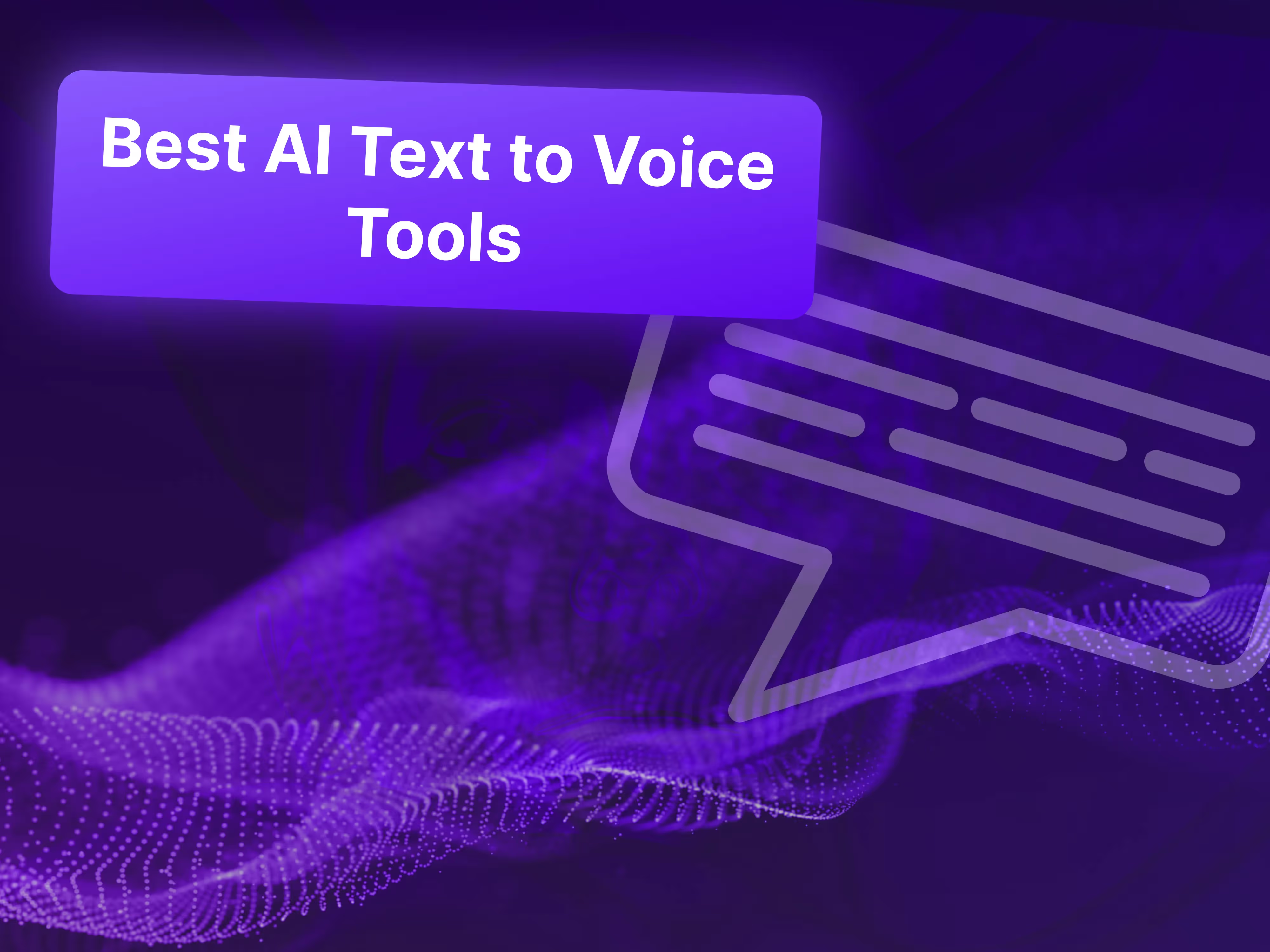AI video generators have rapidly transformed the landscape of content creation for businesses, marketers, and creators. By turning simple text prompts into engaging, professional-quality videos, these platforms are democratizing video production—making it faster, more scalable, and accessible to organizations of all sizes. With the market expanding and new features emerging, it’s crucial to understand how the top tools compare in terms of creative flexibility, integration, localization, and technical performance. Below, we break down the leading AI video generators from text, highlighting their standout features, pricing, and unique advantages to help you select the right solution for your needs.
Akool: Best for Scalable, Multilingual Business Video Creation
Akool is designed for businesses and creators seeking a balance between creative flexibility and enterprise-grade reliability. A recent guide to top free tools for creating AI videos from text with cloned voices showcases how the platform empowers users to turn simple prompts into polished videos, offering customizable templates, multilingual support, and seamless integration with business workflows. Akool’s focus on both creative and business applications makes it a versatile choice for marketing, training, and social media content—especially for organizations with global reach or high-volume needs.
Recent product updates in 2025 have further enhanced Akool’s capabilities. The platform now features advanced avatar customization, improved voice cloning for multilingual narration, and expanded integration with third-party marketing platforms. New video templates and a streamlined workflow for bulk video creation make it easier than ever to produce large volumes of branded content efficiently.
Key Features:
- Text-to-Video Generation: Instantly convert scripts or prompts into polished videos, with granular control over style, pacing, and branding. This supports both short-form and long-form content, making Akool suitable for everything from quick social posts to in-depth training modules.
- Customizable Avatars and Voices: Create digital avatars with realistic lip-sync and voice cloning in multiple languages, ensuring consistent messaging across diverse markets and enhancing accessibility.
- Workflow Integrations: Connect Akool with tools like Zapier, Google Sheets, and social platforms for automated video publishing, supporting large-scale content strategies and reducing manual effort.
Pricing:
- Free trial with limited video exports.
- Paid plans start at $29/month (up to 10 video minutes/month).
- Business and enterprise tiers offer increased limits, API access, and advanced branding features.
- Custom pricing available for high-volume or white-label needs.
Pros:
- Flexible content creation for both creative and business video formats.
- Multilingual and multimodal video generation with robust avatar and voice options.
- Enterprise-ready integrations and workflow automation for scaling production.
Cons:
- Learning curve for advanced features like avatar customization and workflow automation.
- Limited free tier restricts export quality and video length.
- Occasional rendering delays during high-demand periods.
Use Cases:
- Corporate Training Videos: Rapidly produce branded training modules with digital presenters in multiple languages.
- Marketing and Social Media Campaigns: Generate engaging promotional or explainer videos tailored for different platforms.
- E-learning and Educational Content: Create interactive lessons or tutorials with AI avatars, enhancing accessibility and localization.
Product Updates in 2025:
- Enhanced avatar customization and voice cloning.
- Expanded integrations with marketing platforms.
- New templates and bulk video creation workflow.
Limitations:
- Avatar Realism: Subtle facial expressions may still appear artificial in some scenarios.
- Video Length Restrictions: Lower-tier plans limit duration, requiring upgrades for longer content.
- Template Variety: Library may not cover highly niche formats.
Unique Selling Point:
Akool uniquely combines advanced text-to-video AI with enterprise-grade integrations and multilingual avatar support, making it ideal for organizations seeking scalable, branded video content without sacrificing creative control.

Synthesia: Best for Professional, Presentation-Style Business Videos
Synthesia is a market leader in AI video generation for professional, presentation-style content. Its platform is widely adopted for training, onboarding, and global communications, thanks to its extensive library of realistic digital avatars and support for over 140 languages. Synthesia’s intuitive editor allows users to convert text, slides, or documents into polished videos with minimal effort, making it a top choice for organizations prioritizing consistency and speed in business communications.
In 2025, Synthesia expanded its avatar library, improved AI dubbing for 29+ languages, and enhanced API access for enterprise automation. The introduction of custom avatar creation and advanced video dubbing features further strengthens its position for global enterprises. If you’re evaluating cost-effective alternatives, check our comparison of the best free AI video generator tools ranked for a quick overview of top performers.
Key Features:
- AI Avatar Video Generation: Turn scripts into videos with digital presenters, supporting multiple avatars and languages for streamlined training and explainer content.
- AI Dubbing and Translation: Instantly translate videos into 29+ languages while maintaining original voice and lip sync.
- Document and Slide Conversion: Upload PowerPoint, PDF, or text files to automatically generate engaging video content.
Pricing:
- Free plan: 3 minutes/month with 9 avatars.
- Starter: $29/month (10 video minutes, 125+ avatars, downloads).
- Creator: $89/month (30 minutes, API, personal avatars).
- Enterprise: Custom pricing for unlimited minutes and advanced features.
Pros:
- Extensive language and avatar support for global audiences.
- Fast, professional output ideal for business communications.
- Powerful translation tools streamline localization.
Cons:
- Limited creative flexibility—best for structured, business-style videos.
- Higher cost for advanced features and full avatar access.
- Less suited for narrative or experimental projects.
Use Cases:
- Employee Onboarding and Training: Produce consistent, branded training videos for internal use.
- Global Corporate Communications: Deliver messages in multiple languages with lifelike avatars.
- E-learning Modules: Create engaging, multilingual educational content.
Product Updates in 2025:
- Expanded avatar library and improved AI dubbing.
- Enhanced API access and custom avatar creation.
- Advanced video dubbing features for enterprise users.
Limitations:
- Artistic Limitations: Not designed for creative storytelling or cinematic effects.
- Avatar Realism: May appear less natural on large screens.
- Video Length Caps: Lower tiers restrict monthly minutes.
Unique Selling Point:
Synthesia’s unmatched avatar realism, language support, and business-focused features make it the top choice for professional, scalable video communications.
Runway: Best for Cinematic, Creative Video Generation
Runway stands out as the go-to platform for filmmakers, artists, and creative professionals seeking advanced generative AI tools for cinematic video production. Its Gen-3 Alpha model empowers users to direct camera movement, scene aesthetics, and even transfer real-world performances to AI characters, offering a level of creative control unmatched by more business-focused competitors. Runway is particularly favored for narrative-driven projects, music videos, and experimental art. A detailed comparison of tested AI video generators for creators and marketers can help illustrate how Runway stacks up in terms of performance and creative control.
Key Features:
- Text and Image-to-Video Generation: Create cinematic clips by describing scenes or uploading reference images, with detailed control over motion and style.
- Performance Transfer: Upload real actor footage and map emotions, movements, and voice to AI characters.
- Integrated Video Editing Suite: Access AI-powered tools for background removal, slow motion, subtitles, and more.
Pricing:
- Free plan: 125 credits for basic image-to-video.
- Standard: $12/month (annual), unlocks Gen-3 Alpha, watermark removal, more credits.
- Pro: $28/month (custom voices, storage).
- Unlimited: $76/month (unrestricted generations).
Pros:
- Unmatched creative control over video generation.
- Advanced AI editing tools streamline post-production.
- Unique performance mapping for storytelling.
Cons:
- Steep learning curve for advanced features.
- No native audio—soundtracks or voiceovers must be added separately.
- Short clip limits on free and lower-tier plans.
Use Cases:
- Short Films and Trailers: Rapidly prototype narrative-driven content with cinematic quality.
- Music Videos and Art Projects: Experiment with abstract visuals and creative effects.
- Marketing Campaigns: Generate eye-catching promotional videos with unique visual styles.
Product Updates in 2025:
- Gen-3 Alpha for higher-fidelity video.
- Expanded camera and motion controls.
- Enhanced Academy and new editing tools.
Limitations:
- Audio Integration: Lack of built-in audio generation requires external post-production.
- Rendering Time: Complex scenes may take longer to generate.
- Model Access: Some advanced features are paywalled.
Unique Selling Point:
Runway’s combination of cinematic AI, performance transfer, and granular creative controls make it the go-to platform for filmmakers and visual storytellers.
OpenAI Sora: Best for Rapid Ideation and Experimental Storyboarding
OpenAI Sora is tailored for creative professionals and teams looking to rapidly prototype visual ideas and experiment with narrative concepts. Accessible via ChatGPT, Sora enables users to generate visually striking videos from simple text prompts, with unique features like storyboard sequencing and video remixing. Its playful, experimental approach makes it a favorite for concept visualization, digital art, and social media content. For projects where audio narration is crucial, you might explore AI video generators with text-to-speech to complement Sora’s visual capabilities.
Key Features:
- Text and Storyboard Video Generation: Create videos from prompts or sequence multiple scenes for narrative consistency.
- Remix and Blend Functions: Edit or combine existing videos and prompts to explore creative variations.
- Image Animation: Upload images to animate or use as inspiration for video generation.
Pricing:
- Included with ChatGPT Plus: $20/month (50 videos, 720p, 5 seconds).
- Pro plan: $200/month (500 videos, 1080p, up to 20 seconds per video, watermark removal).
Pros:
- Rapid ideation and visualization for creative projects or pitches.
- Creative remixing and editing for unique, experimental outputs.
- Accessible via ChatGPT, with no separate account required.
Cons:
- Inconsistent output quality for complex movement or physics.
- No native audio—soundtracks or narration must be added externally.
- Limited availability (currently US and ChatGPT subscribers only).
Use Cases:
- Concept Visualization: Quickly prototype storyboards or visual ideas for client presentations.
- Experimental Art and Social Content: Produce surreal or abstract videos for digital art or social media.
- Content Remixing: Reimagine or iterate on existing video assets for creative campaigns.
Product Updates in 2025:
- Expanded video length and improved storyboard consistency.
- New remix and blend capabilities.
- Enhanced export quality and US availability.
Limitations:
- Physics and Movement: Sora struggles with realistic object interactions.
- Export Restrictions: Lower tiers limit length and quality.
- Geographic Access: Not yet available globally.
Unique Selling Point:
Sora’s storyboard, remix, and blend features offer a uniquely playful and experimental approach to text-to-video generation, ideal for rapid prototyping and creative exploration.
Google Veo: Best for High-Resolution, Realistic Video with Native Audio
Google Veo is engineered for creators who demand high-resolution, cinematic videos with advanced physics and native audio support. With both text-to-video and image-to-video capabilities (in Veo 2), Veo is ideal for projects requiring realism, motion consistency, and synchronized sound—making it a strong contender for short films, product demos, and marketing assets that need to stand out visually and aurally. For creators focusing on short-form social content or tutorials, our roundup of text-to-video generators for social posts and presentations offers quick-start templates and best practices.
Key Features:
- Text and Image-to-Video Generation: Create realistic videos from prompts or animate still images, with strong physics and object consistency.
- Native Audio Generation: Add sound, ambient noise, and dialogue directly within the platform (Veo 3).
- Cinematic Controls: Adjust camera angles, shot sizes, and motion presets for professional-quality results.
Pricing:
- Veo 2: Limited free credits via Google AI Studio.
- Veo 3: Google AI Pro plan ($19.99/month) or Ultra plan ($249.99/month) for higher generation limits and advanced features.
Pros:
- High-quality visuals and physics for realistic motion and interactions.
- Native audio support reduces post-production work.
- Flexible generation modes support both text-to-video and image-to-video workflows.
Cons:
- No free plan for Veo 3; advanced features require a paid subscription.
- Occasional glitches in complex scenes may produce artifacts.
- Limited editing tools—focused on generation rather than post-production.
Use Cases:
- Short Films and Trailers: Produce cinematic teasers or narrative shorts with synchronized audio.
- Marketing and Product Videos: Create realistic, physics-driven visuals for product demos.
- Storyboarding and Previsualization: Quickly test ideas and visual sequences before full-scale production.
Product Updates in 2025:
- Native audio (sound effects, ambient noise, dialogue) in Veo 3.
- Improved prompt adherence and cinematic quality.
- Continued support for image-to-video workflows in Veo 2.
Limitations:
- Clip Length Restrictions: Maximum video duration is capped (8–10 seconds).
- No Image-to-Video in Veo 3: The latest version lacks image animation features.
- Higher Cost for Premium Features: Pro or Ultra subscriptions may be cost-prohibitive.
Unique Selling Point:
Google Veo’s combination of high-resolution video, advanced physics, and native audio sets a new standard for realism and cinematic quality in AI-generated content.
Comprehensive Feature Comparison and Market Context
Across the AI video generator ecosystem, several trends and differentiators have emerged:
- Creative Flexibility vs. Business Focus: Akool and Runway offer the most creative control, with Akool excelling in multilingual, branded business content and Runway in cinematic storytelling. Synthesia and Google Veo prioritize professional, structured outputs, while OpenAI Sora is best for rapid ideation and experimental projects.
- Localization and Accessibility: Akool and Synthesia lead in multilingual support, making them ideal for global enterprises. Most competitors, however, still have room to grow in accessibility and inclusivity features—a gap highlighted in analyses from TechRadar and Influencer Marketing Hub.
- Integration and Automation: Akool and Runway stand out for workflow integrations, supporting large-scale, automated video production. Zapier’s coverage emphasizes the importance of seamless integration with productivity tools.
- Technical Performance: Google Veo and Runway are recognized for high-resolution output and advanced physics, with Veo adding native audio for a more immersive experience. AI Tool Report’s benchmarking underscores the need for transparency in processing speed, output quality, and data privacy.
- Pricing and Scalability: All platforms offer tiered pricing, with free trials or limited free plans. Akool and Synthesia provide clear upgrade paths for businesses, while Veo and Sora’s premium features are positioned at higher price points for advanced users.
Opportunities for Differentiation:
- Addressing accessibility and localization more deeply.
- Providing real-world case studies and user stories to showcase ROI.
- Offering technical benchmarks and transparent performance data.
- Enhancing creative flexibility without sacrificing ease of use or automation.
For a deep dive into the latest advances and a complete feature list, check out our complete guide to free AI video generators in 2025, and explore the top AI video generators from text and images to stunning videos breakdown to see how hybrid workflows are reshaping content creation.
Frequently Asked Questions
How do AI video generators turn text into video?
AI video generators use natural language processing and machine learning to interpret text prompts, then automatically create video scenes, visuals, and narration based on the input.
Can I use AI video generators for multilingual content?
Yes, many platforms support multiple languages and offer features like voice cloning and translation, making it easier to create videos for global audiences.
What are the main limitations of AI video generators?
Common limitations include video length caps, limited creative flexibility on some platforms, and occasional rendering delays or output inconsistencies, especially for complex scenes.
Are AI-generated videos suitable for business use?
AI video generators are widely used for business applications like training, marketing, and internal communications, thanks to features like branding, workflow integration, and multilingual support.
Do I need video editing experience to use these tools?
No, most platforms are designed for ease of use and offer templates or guided workflows, so you can create videos without prior editing experience.