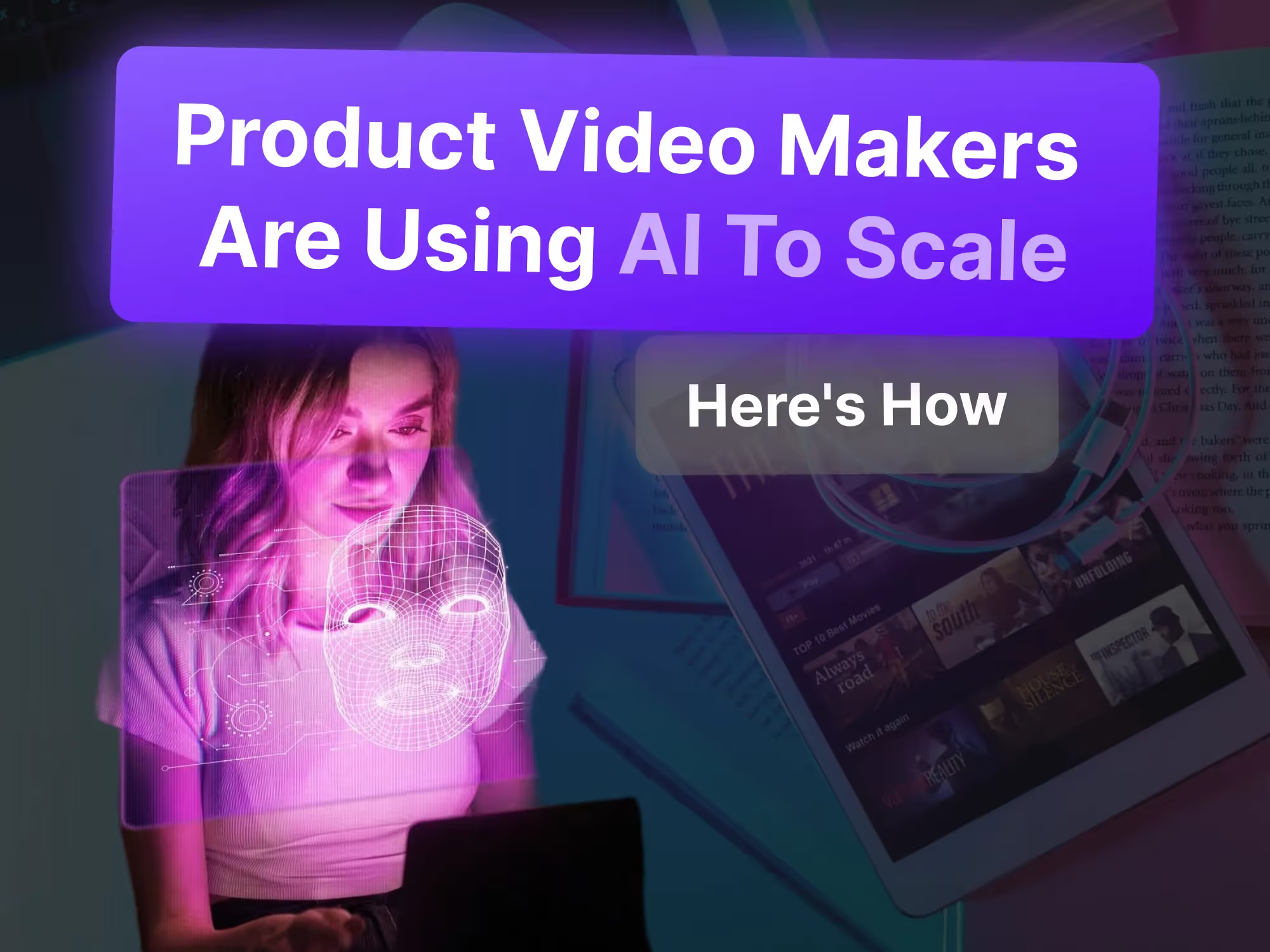AI movie trailer generators are transforming the way creators, marketers, and filmmakers produce cinematic previews. These advanced tools leverage artificial intelligence to streamline video creation, offering everything from text-to-video generation and avatar presenters to detailed storyboarding and cinematic effects. With a rapidly evolving ecosystem, businesses, enterprises, and content creators now have access to solutions that cater to both high-volume professional needs and quick-turnaround marketing campaigns. Below, we provide a comprehensive look at the top options available, including their standout features, pricing, and what makes each one unique—so you can find the best fit for your next trailer project.
Akool: Best for Script-to-Trailer Automation and Cinematic Flexibility
Akool is engineered for creators and marketers seeking a seamless, AI-driven approach to movie trailer production, and it even enables teams to make a commercial with AI through its versatile video engine. By combining advanced text-to-video AI, customizable avatars, and a robust library of cinematic templates, Akool empowers users to generate professional-grade trailers with minimal manual intervention. Its intuitive workflow supports both script-driven and prompt-based generation, making it a versatile choice for both rapid prototyping and detailed customization.
Recent product updates in 2025 have introduced a storyboard-driven workflow, an expanded avatar library, and enhanced multi-language voiceover support. New cinematic templates and improved prompt adherence further elevate the platform’s ability to deliver visually consistent, narrative-driven trailers. These updates position Akool as a leader in balancing creative control with automation—an area where many competitors either lean heavily toward beginner simplicity (like Filmora) or advanced manual controls (like Runway).
Key Features:
- Script-to-Trailer AI: Input a full script or a simple prompt, and Akool generates a cohesive trailer with dynamic scenes, transitions, and music. This feature ensures narrative flow and visual consistency, setting Akool apart from tools that only offer basic scene stitching.
- Customizable Avatars & Voiceovers: Choose from a wide range of digital avatars and multi-language, emotion-driven voiceovers. Fine-tune avatar appearance and voice style for brand alignment, making it ideal for global campaigns.
- Cinematic Templates & Effects: Access a library of professionally designed trailer templates, cinematic transitions, and effects. Even users without advanced editing skills can achieve a polished, movie-like look.
Pricing:
- Free tier with limited exports and watermark.
- Pro plan: $29/month (30 minutes of video, watermark-free exports, premium templates).
- Enterprise pricing available for high-volume or branded needs.
Pros:
- Highly flexible workflow for both beginners and professionals.
- Extensive avatar and voiceover options for global reach and brand consistency.
- Cinematic templates and effects simplify the creation of polished trailers.
Cons:
- Advanced features (custom avatars, premium templates) require paid plans.
- Rendering times may be longer for complex, high-res trailers.
- Limited offline editing; most features require an internet connection.
Use Cases:
- Film Studios & Indie Filmmakers: Quickly generate teaser trailers for upcoming releases, reducing manual editing time and accelerating marketing cycles.
- Marketing Teams: Create branded trailers for product launches or campaigns, leveraging avatars and voiceovers for localization across markets.
- Content Creators & Agencies: Prototype multiple trailer concepts using script-to-video AI, speeding up the creative process and enabling rapid iteration.
Product Updates in 2025:
- Launched storyboard-driven workflow for granular scene planning.
- Expanded avatar library and improved multi-language voiceover support.
- Enhanced prompt adherence for more accurate scene generation.
Limitations:
- Some visual effects and transitions may not match the quality of high-end manual editing tools, which could be a consideration for studios with strict cinematic standards.
- Avatar customization is limited to preset options unless on an enterprise plan, which may restrict brand-specific character creation for smaller teams.
- Real-time collaboration features are still in development, limiting team workflows compared to platforms with robust collaborative tools.
Unique Selling Point:
Akool stands out for its combination of script-driven AI trailer generation, customizable avatars, and cinematic templates—delivering a streamlined workflow that bridges creative control and automation, a gap often left by competitors who focus solely on either beginner ease or advanced manual controls.
.avif)
Runway: Best for Directorial Control and Cinematic Storytelling
Runway is a favorite among filmmakers and creative professionals who demand granular control over cinematic storytelling. Its Gen-3 Alpha model enables detailed prompt-based video generation, advanced editing tools, and features like motion brushes and camera controls. This makes Runway particularly well-suited for users who want to direct complex scenes and achieve high production value for movie trailers.
In 2025, Runway expanded its Academy with new tutorials, improved image-to-video and video-to-video workflows, and added more cinematic presets. These updates reinforce its position as a go-to platform for those seeking professional-grade output and directorial flexibility—an area where beginner-focused tools like Filmora or template-driven solutions like Akool may not offer the same depth.
Key Features:
- Gen-3 Alpha Video Model: Delivers high-resolution, cinematic video from text or image prompts, supporting camera movement and scene direction for a true filmmaker’s experience.
- Motion Brush & Inpainting: Direct specific motion within scenes and clean up backgrounds or objects, enabling a polished, professional look.
- Academy & Tutorials: Comprehensive learning resources help users master advanced features, making the platform accessible to those willing to invest in learning.
Pricing:
- Free plan with 125 credits for image-to-video.
- Standard: $12/month (billed annually) removes watermark, unlocks more models.
- Pro: $28/month adds custom voices and more storage.
Pros:
- Powerful creative controls for directing motion, camera angles, and scene composition.
- Consistently high output quality, even with complex prompts.
- Strong support resources and community.
Cons:
- Steep learning curve, especially for those unfamiliar with filmmaking concepts.
- Text-to-video generation is only available on paid plans.
- No native audio generation—sound must be added separately.
Use Cases:
- Filmmakers: Create visually rich movie trailers with custom camera moves and effects, ideal for narrative-driven projects.
- Agencies: Storyboard and prototype trailer concepts before full production, reducing risk and cost.
- Content Creators: Generate stylized teasers for social media or web campaigns, leveraging advanced visual effects.
Product Updates in 2025:
- Launched Gen-3 Alpha for higher fidelity video generation.
- Expanded Academy and improved workflows for image-to-video and video-to-video.
- Added new cinematic presets for greater creative flexibility.
Limitations:
- No built-in avatar or voiceover generation, requiring external tools for narration—a gap for teams needing all-in-one solutions.
- Rendering credits can be consumed quickly on complex projects, potentially increasing costs for high-volume users.
- Native audio and lip-sync features are not available, which may slow down workflows compared to platforms like Google Veo.
Unique Selling Point:
Runway’s advanced cinematic controls and high-fidelity video generation make it the platform of choice for creators seeking directorial control and professional-grade output, distinguishing it from tools that prioritize automation or ease of use.
Synthesia: Best for Multilingual Presenter-Led Trailers
Synthesia specializes in creating studio-quality videos with lifelike AI avatars, making it ideal for trailers that require on-screen presenters or dialogue in multiple languages. Its avatar-driven workflow is widely used for training, marketing, and explainer videos, but also excels in movie trailer narration and character-driven teasers—especially for global campaigns.
In 2025, Synthesia expanded its avatar library to over 230 options, added support for 140+ languages, and introduced AI dubbing for seamless video translation. These updates reinforce its leadership in multilingual, presenter-led video production, an area where most competitors (including Akool and Runway) offer only basic or no avatar support.
Key Features:
- AI Avatars & Voiceovers: Choose from hundreds of avatars and generate natural-sounding voiceovers in 140+ languages, with accurate lip-sync and emotion. This is unmatched for global trailer distribution.
- Script-to-Video: Convert scripts, PowerPoints, or web content into engaging video trailers with minimal manual editing, streamlining production for non-technical teams.
- AI Dubbing & Translation: Instantly translate and dub trailers into multiple languages while maintaining original voice and lip sync, making localization effortless.
Pricing:
- Free plan: 3 minutes/month, 9 avatars.
- Starter: $29/month (10 minutes, 125+ avatars).
- Creator: $89/month (30 minutes, API access, custom avatars).
- Enterprise pricing available.
Pros:
- Unmatched avatar quality and multilingual support.
- Fast turnaround from script to finished video.
- Easy-to-use interface for non-technical users and marketing teams.
Cons:
- Not designed for highly creative or cinematic trailers—focuses on structured, presenter-led videos.
- Limited scene customization compared to filmmaking-oriented tools.
- Advanced features (custom avatars, API access) require higher-tier plans.
Use Cases:
- Studios: Quickly create narrated trailers for international audiences using AI avatars, reducing localization costs and timelines.
- Brands: Localize teaser videos for global campaigns with instant dubbing, ensuring consistent messaging across markets.
- Marketers: Generate explainer-style trailers or product teasers with on-screen presenters, ideal for educational or corporate content.
Product Updates in 2025:
- Expanded avatar library and language support.
- Introduced AI dubbing for seamless translation.
- Improved API for enterprise integrations.
Limitations:
- Less suitable for abstract or highly cinematic trailers requiring advanced effects, as the focus is on presenter-led formats.
- Avatar realism may not hold up on large screens or in close-ups, which could be a concern for theatrical releases.
- Limited to structured, dialogue-driven formats, restricting creative flexibility for narrative-driven trailers.
Unique Selling Point:
Synthesia’s enterprise-grade avatar and multilingual capabilities make it the top choice for presenter-led trailers and global campaigns, setting it apart from competitors that lack robust localization features.
Google Veo: Best for Cinematic Physics and Native Audio
Google Veo stands out for its focus on delivering high-resolution, cinematic video with advanced physics and prompt adherence. With the introduction of Veo 3, the platform now supports native audio generation, enabling trailers with built-in sound effects, dialogue, and ambient noise—making it a strong choice for narrative-driven movie previews where both visual and auditory impact are essential.
In 2025, Veo 3 was released with enhanced cinematic quality, improved prompt adherence, and expanded integration with Google’s Gemini and Flow for streamlined workflows. These updates place Veo at the forefront of cinematic realism, especially for studios and filmmakers who require believable character movement and scene consistency.
Key Features:
- Text-to-Video & Image-to-Video: Generate short, cinematic clips from text or images, with realistic motion, lighting, and object interaction—ideal for high-impact teasers.
- Native Audio Generation: Veo 3 supports built-in sound effects, dialogue, and ambient noise, reducing the need for post-production audio work.
- Advanced Physics & Prompt Adherence: Delivers believable character movement and scene consistency, even in complex scenarios, setting a new standard for AI-generated trailers.
Pricing:
- Veo 2: Limited free credits; $19.99/month for more.
- Veo 3: Requires Google AI Pro plan at $19.99/month or Ultra plan at $249.99/month for higher limits.
Pros:
- Best-in-class cinematic visuals and physics for realistic movie trailer scenes.
- Native audio generation streamlines the trailer creation process.
- Strong prompt adherence and character consistency across shots.
Cons:
- No free plan for Veo 3; higher cost for full access to advanced features.
- Image-to-video only available in Veo 2, not Veo 3.
- Occasional glitches in lip-sync and subtitle generation.
Use Cases:
- Filmmakers: Produce high-impact, narrative-driven trailers with built-in sound, reducing reliance on external audio tools.
- Studios: Rapidly prototype and iterate on trailer concepts with cinematic quality, ideal for pitching and pre-visualization.
- Content Creators: Generate short teasers or social promos with realistic physics, elevating the quality of digital marketing assets.
Product Updates in 2025:
- Released Veo 3 with native audio and improved cinematic quality.
- Enhanced prompt adherence and character consistency.
- Expanded integration with Gemini and Flow for streamlined workflows.
Limitations:
- Clip lengths are short (up to 8–16 seconds), requiring manual stitching for longer trailers, which may slow down production for feature-length previews.
- Advanced features are locked behind higher-tier plans, potentially limiting access for smaller teams or independent creators.
- Subtitle and lip-sync accuracy may vary, necessitating manual review for polished releases.
Unique Selling Point:
Google Veo’s native audio and cinematic physics make it uniquely suited for narrative movie trailers that require both visual and auditory impact, a combination not fully addressed by most competitors.
LTX Studio: Best for Storyboarding and Pre-Production Visualization
LTX Studio is purpose-built for creators who want granular control over story structure and scene composition. Its storyboard-driven workflow guides users through script upload, character and setting definition, and shot-by-shot breakdown, making it ideal for prototyping and visualizing movie trailers before full production. This approach bridges the gap between concept and execution, especially for teams preparing pitch decks or seeking funding.
In 2025, LTX Studio introduced integration with Veo 2 for higher quality exports, expanded character control tools, and added new pitch deck export options. These updates enhance its value for filmmakers and agencies who need to visualize and communicate their creative vision before investing in full-scale production.
Key Features:
- Storyboard-Driven Workflow: Upload scripts, define characters, and break down trailers into scenes and shots for precise planning, supporting detailed pre-production.
- Character & Scene Customization: Offers detailed control over character appearance, actions, and scene settings, ensuring visual consistency across the trailer.
- Export Options: Export trailers as MP4, pitch decks, or editing packages for use in professional editing software, facilitating collaboration and further refinement.
Pricing:
- Free plan with 800 computing seconds.
- Lite: $15/month.
- Standard: $35/month (adds Veo 2 integration and commercial use).
- Pro: $125/month (unlimited actors, advanced features).
Pros:
- Unmatched control over story structure and scene breakdown for trailer planning.
- Supports collaborative workflows for teams prototyping narrative trailers.
- Flexible export options for pitching or further editing.
Cons:
- Video output quality lags behind leading cinematic generators, which may require additional post-production.
- Rendering can be slow, especially for complex projects.
- No native audio or advanced effects—requires external tools for polish.
Use Cases:
- Filmmakers: Storyboard and visualize trailer concepts before full-scale production, reducing risk and aligning creative teams.
- Studios: Create detailed pitch decks with AI-generated visuals for funding presentations, enhancing communication with stakeholders.
- Agencies: Prototype narrative-driven trailers with granular control over each shot, supporting client collaboration and feedback.
Product Updates in 2025:
- Integrated with Veo 2 for higher quality exports.
- Expanded character control tools.
- Added new pitch deck export options for filmmakers.
Limitations:
- Generated video quality may not be suitable for final release without further editing, making it best for pre-production and prototyping.
- No built-in avatar or voiceover features, requiring integration with other platforms for narration.
- Limited to short clips; longer trailers require manual assembly, which may slow down workflows for feature-length projects.
Unique Selling Point:
LTX Studio’s focus on storyboarding and scene breakdown gives filmmakers unique pre-production capabilities, bridging the gap between concept and execution—an area often underserved by more automation-focused competitors.
Comprehensive Feature Comparison and Market Context
Across the AI movie trailer generator landscape, several trends and differentiators emerge:
- Automation vs. Creative Control: Akool and Synthesia excel in automation and ease of use, making them accessible to non-experts and marketing teams. Runway and LTX Studio, on the other hand, offer granular creative control, appealing to filmmakers and agencies with advanced requirements.
- Cinematic Quality: Google Veo and Runway lead in cinematic realism and advanced effects, while Akool balances cinematic templates with automation. Synthesia focuses on presenter-led formats, and LTX Studio prioritizes pre-production visualization.
- Localization and Avatars: Synthesia is unmatched for multilingual, avatar-driven trailers, with Akool offering strong avatar and voiceover customization. Runway and Google Veo lack built-in avatar support, requiring external tools for narration.
- Collaboration and Workflow Integration: LTX Studio and Akool are evolving their collaborative features, while Runway provides strong community and learning resources. SaaS Scout highlights the importance of onboarding and support, an area where Akool and Synthesia also perform well.
- Pricing and Accessibility: Most platforms offer freemium models, with paid plans unlocking advanced features. Akool and Synthesia are competitively priced for small teams and enterprises, while Google Veo’s advanced features are locked behind higher-tier plans.
Opportunities for Differentiation:
- Bridging the gap between beginner-friendly automation and professional-grade creative control remains a key opportunity. Akool’s script-to-trailer AI and evolving collaboration tools are steps in this direction.
- Advanced AI customization, robust privacy/security features, and real-world case studies are areas where most competitors could improve, as identified in research from TechRadar, AI Tool Reviews, and IndieWire.
- Platforms that offer both technical depth and user-friendly guides—along with transparent pricing and strong support—are best positioned to serve the diverse needs of businesses, enterprises, and creative professionals.
For businesses and creators, the right AI movie trailer generator will depend on your priorities: whether it’s rapid automation, cinematic quality, localization, or pre-production planning. Each of these leading platforms brings unique strengths to the table, ensuring there’s a solution for every workflow and creative vision.
Frequently Asked Questions
What is an AI movie trailer generator?
An AI movie trailer generator uses artificial intelligence to automate the creation of video trailers. These tools can generate scenes, add effects, and even create voiceovers or avatars based on scripts or prompts, streamlining the trailer production process.
Can I use AI trailer generators if I have no video editing experience?
Yes, many AI trailer generators are designed for users without editing backgrounds. They offer templates, automated workflows, and easy customization, making it accessible for beginners and marketing teams.
How do AI trailer generators handle different languages?
Some platforms, like Synthesia and Akool, offer multi-language voiceovers and avatars. This allows users to create trailers in various languages, making localization for global audiences much easier.
Are the videos created by AI generators suitable for professional use?
AI-generated trailers can be suitable for professional use, especially for marketing and social media. However, for high-end cinematic releases, additional manual editing or post-production may be needed to meet industry standards.
What are the main limitations of AI movie trailer generators?
Common limitations include restricted customization on lower-tier plans, potential rendering delays for complex projects, and sometimes less control over advanced cinematic effects compared to manual editing tools.