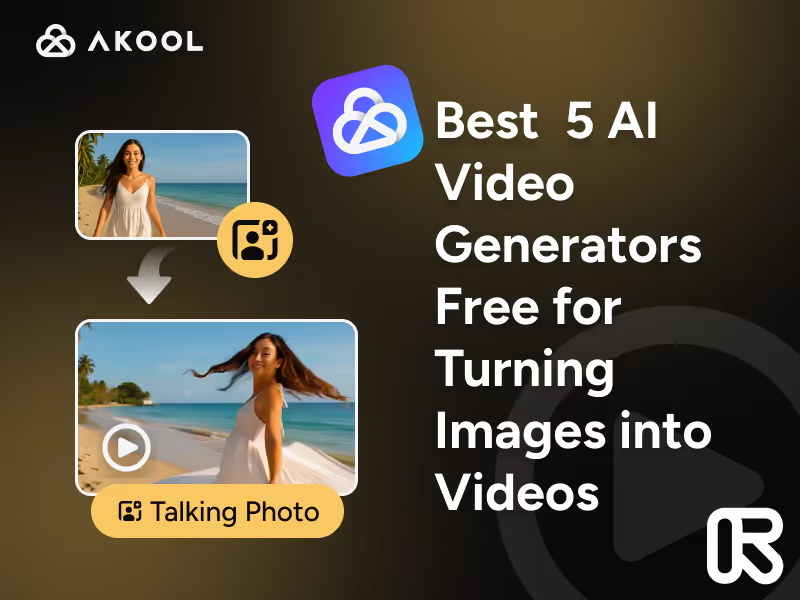AI is revolutionizing how videos are created, making it possible to generate footage from mere text and pictures. In recent years, cutting-edge models can create videos from simple prompts, as seen with OpenAI’s Sora which produces realistic clips from text alone. At the same time, a wave of user-friendly tools has popularized image to video conversion – letting creators animate photos or turn static images into dynamic clips with ease. This dual trend of text-to-video and image-driven video generation is surging in 2025, empowering content creators to produce engaging videos without cameras or large crews. In this article, we compare the 5 best AI video generators including Akool, Runway, Sora, Wondershare, and Kling, each excelling in image to video capabilities. From lifelike photo animations to talking avatars, these platforms demonstrate how AI is simplifying image-to-video workflows. We’ll explore the unique strengths of each tool – and why Akool emerges as a top choice among the best AI video generators for its all-in-one power and realism.
1. Akool — Most Versatile All-in-One Image-to-Video Solution
Akool earns its top rank as an all-in-one AI video generator that brings images to life with remarkable realism. It can take a single static image and animate it into a video that looks professionally filmed. Akool’s value lies in its blend of advanced technology (like a physics-based animation engine) and user-friendly design. In seconds, you can turn a photo into a talking, moving clip – making it one of the best AI video generators for both casual users and professionals who need high-quality image to video results.
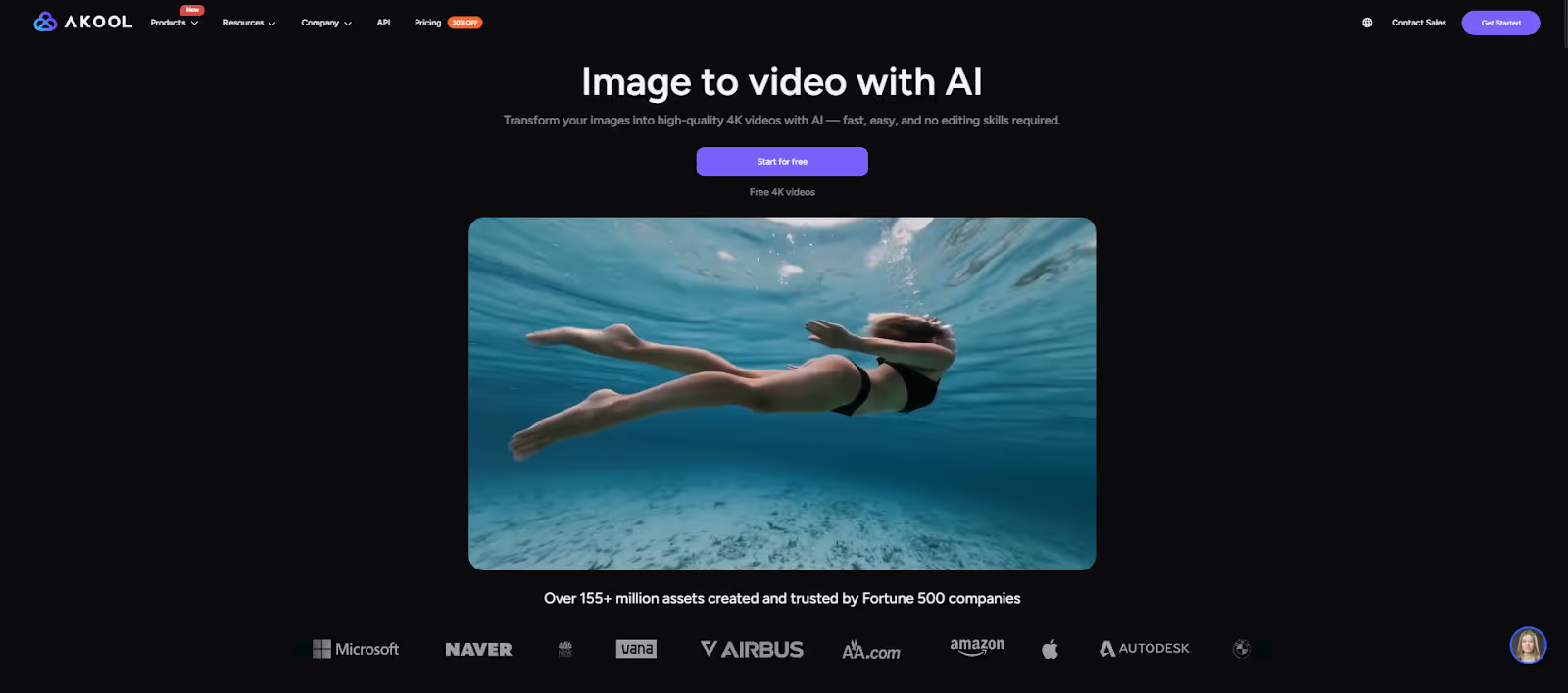
Key Features:
- Physics-Driven Image Animation: Akool uses a proprietary real-time generation engine (similar to a physics engine) to produce photorealistic motion and facial expressions from a single image. This means characters in a photo can move naturally – blinking, smiling, gesturing – as if in a real video.
- Lip-Sync & Localization: The platform supports realistic lip-sync for dialogue and video translation in 140+ languages. You can upload a voice or type text, and Akool will make your image speak in multiple languages with lifelike mouth movements, ideal for localized marketing videos.
- High-Resolution Output: Akool stands out by offering up to 4K Ultra HD video generation – even on its free tier. This ensures that your image to video conversions have crisp detail and professional clarity. Everything runs in the cloud, so you get high-res results with one click and no complex setup.
Use Cases: Akool is perfect when you need to create image-driven videos that look real. For example, content creators use Akool to animate a still portrait or illustration – making a person in a photo deliver a message as a moving, talking character. Marketing teams can turn product images or mascots into eye-catching promo videos, adding motion to what was once static. In education or training, an instructor’s photo can become a virtual tutor, narrating lessons in multiple languages. Even personal use is popular – imagine making a deceased family photo “come alive” to speak a personalized greeting. Because Akool’s animations are so natural, the videos feel less like canned slideshows and more like real footage. Overall, Akool’s versatility (from talking avatars to physics-based effects) lets it adapt to many scenarios,
2. Runway — Creative Playground for Generative Video
Runway has established itself as a creative playground for AI-driven video, catering to filmmakers and artists who want cutting-edge generative tools. Unlike more business-oriented platforms, Runway’s Gen-2 model allows users to turn images into video clips with imaginative, often artistic results. It excels at producing short, visually striking videos from text or image prompts, making it one of the best AI video generators for experimental and image to video workflows. In essence, Runway gives you a virtual movie studio powered by AI – great for visual storytellers.
Key Features:
- Text & Image to Video Generation: Runway Gen-2 can generate short cinematic clips from either a text description or an input image. You can simply describe a scene you imagine, or provide a reference image, and the AI will create a video, complete with interpreted camera angles and motion. Gen-2 offers granular control – users can direct camera movements and scene composition via prompts, yielding dynamic shots that feel directed by a human.
- AI-Powered Editing Tools: Beyond generation, Runway includes advanced video editing capabilities. Creators can remove backgrounds, apply slow-motion, do in-painting, and more using AI. This means you can refine the AI-generated video within Runway – for example, erasing unwanted elements or adding stylistic filters – without needing external software. Such tools enable effects and clean-up that traditional editors can’t easily do, giving users greater creative freedom.
- Learning Resources & Community: To help users master this powerful toolset, Runway provides extensive guides and an Academy with tutorials. There’s an active community sharing Gen-2 tips and showcasing artful results. New users can learn prompt techniques to achieve specific looks (e.g. “film noir style” or “surreal painting effect”) and draw inspiration from others’ work. This support makes a complex tool more accessible, nurturing both beginners and experienced video artists.
Use Cases: Runway shines in creative and experimental video projects. Indie filmmakers and visual artists use it to prototype scenes or even make entire short films without cameras – for instance, generating a dream sequence from a script, or animating a concept art image into a moving landscape. Social media creators have embraced Runway to produce surreal or artistic clips (for music videos, fashion visuals, etc.) that stand out with AI-generated effects. It’s also useful for storyboarding: a director can feed in sketches or mood images and get an animated preview of how a scene might play out. Essentially, whenever the goal is to explore imaginative visuals or apply unique styles, Runway is a top choice. Its Gen-2 model was even used in “Gen-48” AI film contests to create mini-movies in 48 hours – a testament to how this AI video generator enables fast, creative storytelling.
Limitations: Runway’s powerful generative ability comes with a few caveats. First, it is primarily geared toward short clips – as of 2025, most Gen-2 outputs are only up to about 15 seconds long (recent updates extended the max to ~18 seconds per clip). Users needing longer videos must stitch together multiple segments, which can be time-consuming. Second, Runway does not generate audio, so any music or narration must be added in post-production. Another consideration is the learning curve: the plethora of controls and the sometimes unpredictable nature of AI means new users might need practice to get desired results (it’s less “plug and play” than simpler tools). Lastly, on the free plan, output quality is limited (watermarked, lower resolution, and text-to-video is locked behind a subscription). Heavy usage will require a paid plan, and generating high-fidelity videos can be resource-intensive – cloud rendering might take longer for complex prompts. Despite these limits, Runway remains a favorite for its unrivaled creative flexibility among the best AI video generators this year.
3. Sora (OpenAI) — Ultra-Realistic Video Generation from Prompts
Sora is OpenAI’s foray into AI-generated video and is at the forefront of realism in text/image-to-video technology. Launched in late 2024, Sora is an experimental model capable of turning text descriptions (and even image inputs) into short video clips that mimic real-world footage. It aims for ultra-realistic video generation, earning its spot on this list for pushing the envelope of what’s possible. Sora’s image-to-video prowess is evident in how it can take an input image or frame and simulate motion and physics in a highly lifelike way. For users seeking the cutting edge of AI video in 2025, Sora is a glimpse of the future.
Key Features:
- Photorealistic Video from Text: Sora can generate videos up to ~20 seconds long at 1080p resolution purely from a text prompt. Describe a scene – “a car driving through a mountain road at sunset” – and Sora will attempt to produce a realistic video of it. The focus is on true-to-life output: lighting, textures, and movements that appear as if a camera captured a real event. This leap towards photorealism is what sets Sora apart in the image to video arena.
- Multi-Modal Inputs & Storyboard Tool: Uniquely, Sora accepts not just text but also image or video inputs to guide generation. You can provide a starting frame (or even an ending frame) for the AI to build the video around, or feed a short video clip to extend or remix it using AI. Sora includes a storyboard interface that lets creators specify prompts on a frame-by-frame basis. This gives an unprecedented level of control for an AI video generator – you can essentially “direct” the AI, scene by scene, which is invaluable for more complex storytelling.
- Intelligent Scene Rendering: The model demonstrates an emergent understanding of scenes. During development, researchers noted Sora figured out some 3D concepts on its own – for example, it can generate different camera angles or perspectives within a single clip without being explicitly told to do so. This means videos might automatically include natural cuts or camera moves, enhancing the cinematic feel. Every Sora video also comes with built-in metadata/watermarks to mark it as AI-generated for transparency, reflecting OpenAI’s focus on responsible deployment alongside technical prowess.
Use Cases: Sora is still new, but creators are already exploring its potential. It’s ideal for visual concept prototyping – e.g. a filmmaker can prototype a scene by simply writing it out, getting a quick video to visualize a script idea. Advertisers might generate concepts for commercials (such as a dynamic product shot) before investing in live production. For social media content, Sora can create stunning, never-before-seen visuals (imagine a “what if” scenario brought to life, like a fantasy creature roaming a real city street) that grab attention. Researchers and artists experiment with Sora to push creative boundaries, crafting ultra-realistic dream sequences or art installations. Essentially, Sora is used when the goal is to achieve maximum realism or novelty from an AI-generated video – it’s the go-to for seeing just how real AI video can get in 2025.
Limitations: Being an experimental offering, Sora comes with significant limitations. Each video it generates is capped at about 20 seconds in length, and the system sometimes struggles with complex or fast-moving actions. OpenAI acknowledges Sora can produce unrealistic physics or errors (for example, a person’s limbs might blur during very dynamic motion, or objects might merge oddly) when faced with complicated prompts. It also has trouble with fine details like text or faces up close – a common issue in generative video. Another limitation is access: as of mid-2025, Sora is only available to ChatGPT Plus or Enterprise users via the Sora web app, and not everyone globally (some regions are initially excluded) can use it. All Sora outputs have a visible watermark by default for ethical reasons, which might require cropping or post-processing if you intend to use the footage publicly. Finally, because Sora is so bleeding-edge, it’s not as turnkey as other best AI video generators – users should expect to iterate prompts and accept that results, while often stunning, can be hit-or-miss. In short, Sora is a powerful but early-stage tool: amazing for realistic image-to-video experiments, but not yet a plug-and-play solution for polished long-form content.
4. Wondershare Virbo — Simple AI Video Maker with Avatar Tools
Wondershare Virbo is a user-friendly AI video generator designed to turn images and scripts into polished talking avatar videos. It’s essentially an AI avatar video platform that caters to beginners, marketers, and educators who want to create explainer videos or presentations from just a photo and some text. Virbo stands out among the best AI video generators for offering a simple interface with lots of ready-to-use avatars and voices. If you have a face image (or choose one of their many virtual presenters), Virbo can quickly produce a video of that avatar speaking your script – complete with gestures and background visuals. This makes it incredibly easy to go from a static photo or idea to a full video, with no prior editing experience.
Key Features:
- One-Click Photo-to-Video: Virbo allows you to turn any static image into a video with literally one click. Just upload a photo (for example, a picture of yourself or an illustration) and enter a text prompt or script – Virbo’s AI will animate the image and create a video in seconds. It automates the heavy lifting, generating realistic movements (like lip and eye motion) so that your photo appears to come alive and speak. No technical skills are required, making image to video conversion accessible to anyone.
- Massive Avatar & Voice Library: A highlight of Virbo is its collection of 350+ lifelike AI avatars and 400+ natural voices across 80 languages. You can pick a presenter that fits your content (diverse ethnicities, styles, even cartoon avatars) and have them narrate your text in a chosen voice. This means even without your own images, you can create a professional-looking spokesperson video. The multilingual support is robust – e.g. make a video in English, then easily switch the voice to Spanish or Chinese for localization.
- Built-in Editing and Effects: Virbo combines generation with an easy editing suite. After creating the initial talking video, you can enhance it by adding text overlays, background music, voiceovers, sound effects, subtitles, and more right in the platform. It also offers templates for different video types (marketing, e-learning, social media) to speed up workflow. This all-in-one approach means you can finalize a complete video – with animated avatar, script, and supporting graphics – without needing to export to another editor. It’s designed for speed and simplicity, ideal for those who want quick results.
Use Cases: Virbo is tailored for business, education, and content marketing use cases where a talking presenter or explainer video is needed. For instance, a small business owner can take a product image and generate a promo video with a virtual spokesperson introducing the product, saving the cost of filming a real person. Online instructors or coaches can create training videos by simply uploading their headshot and letting Virbo generate a lecture with their “virtual self” delivering the content. It’s also popular for social media content – you can produce a quick talking-head news update or a how-to video with an avatar in minutes, which is great for keeping up with trending topics. Human resources teams use Virbo for HR onboarding or internal announcements via a friendly avatar, avoiding the need to be on camera. Essentially, Virbo excels anywhere you need to turn text and images into engaging video presentations without a lot of effort. Its straightforward, template-driven approach means even those with no video editing background can create polished results, which is why it’s often cited as one of the best AI video generators for beginners.
Limitations: While Virbo is powerful for easy avatar videos, its platform limitations should be noted. The free plan is quite restricted – you can create only very short videos (up to 30 seconds) and these will carry a Virbo watermark, plus you cannot download them for offline use. This trial-level access is mostly for getting a feel of the tool. To produce longer videos (up to 5 minutes or more) or to remove watermarks and access the full avatar library, you’ll need a paid plan. Pricing is on a credit or subscription basis, and costs can add up if you’re making lots of content (power users have noted that higher-tier plans, while feature-rich, can be pricey for individuals). Another limitation is the style of videos Virbo produces: they are primarily talking head avatar videos. If you need beyond-the-avatar animations or very creative video styles, Virbo’s template-based approach might feel limiting (it’s not meant for cinematic storytelling or heavy special effects). Lastly, while the avatars are realistic, they may still have subtle uncanny-valley quirks in lip-sync or expressions, so using them for top-tier brand content might require careful testing. Overall, Virbo is superb for quick, scripted image to video tasks, but it’s not a full general-purpose video editor and works best within its niche of avatar-driven content.
5. Kling — High-Fidelity Short Clips from Image Prompts
Kling is an advanced AI video generator known for producing high-fidelity, photorealistic short clips from images or text prompts. Developed by Kuaishou (the company behind a major Chinese video app), Kling initially gained attention for its stunning image-to-video results, though it was somewhat exclusive to China early on. As of 2025, it’s accessible globally via platforms like Pixelcut and has become a favorite for creators seeking ultra-realistic short videos. Kling specializes in taking an input image and animating it with smooth, lifelike motion – often used for product showcases or creative effects – which cements its place among the best AI video generators in terms of visual quality.
Key Features:
- Advanced Image Animation Controls: Kling offers a suite of unique tools to precisely control how an image is turned into video. Notably, it allows specifying start and end frames – you can provide an initial image and a final image, and Kling will generate a seamless animation that transitions between the two. It also features a Motion Brush, letting you select an object in your image and draw a path for its movement. These features mean you’re not just letting the AI guess the motion; you can direct it, resulting in highly tailored animations from your images.
- Lip-Sync and Face Customization: Uncommon among many generators, Kling includes a lip-sync capability – you can input text or an audio clip, and it will animate the image’s subject to speak/sing in sync. This, combined with its custom face model feature, is powerful for making a specific person (or character) in your image talk with emotional expression. Essentially, you can have a photo of a person recite a script convincingly. Kling’s system can maintain the original face’s identity and expressions throughout the video, which is crucial for consistency if you’re, say, animating a brand mascot or a person’s likeness.
- Virtual Try-On & Camera Movements: Kling isn’t just for faces – it also has creative utilities like AI Virtual Try-On, where you can see how a piece of clothing would look moving on someone in a photo. Additionally, you can set custom camera movements for the output video (such as pans or zooms), giving a cinematic touch to the clip. These features enable complex scenarios: for example, animating a full-body fashion photo with the camera sweeping around the model, or making a still scene appear as if filmed with a moving camera. The result is short videos that feel as if a skilled camera operator and animator brought the image to life.
Use Cases: Kling is particularly useful for short-form, high-impact video content. Advertisers and e-commerce marketers leverage Kling to animate product photos – for instance, taking a still image of a sneaker and generating a 5-second 360° video of it as if the camera is orbiting around the shoe, giving customers a dynamic view. Photographers and digital artists use Kling to add motion to their still images, creating eye-catching cinemagraph-style clips. Another popular use is in fashion and virtual try-on demos: a clothing retailer can upload a photo of a model and use Kling to show a dress flowing or a model turning around, without a real video shoot. Social media creators have adopted Kling for its photorealistic effects – imagine a user taking a dramatic portrait and having the subject wink or the background elements move subtly, resulting in a short video that stands out on platforms like Instagram or TikTok. Because Kling’s outputs are so realistic, they command attention despite being only a few seconds long. It’s the tool you reach for when a static image isn’t enough and you want a brief but visually stunning video that blurs the line between photo and footage.
Limitations: Kling’s emphasis on short, high-quality clips means it’s not intended for lengthy videos or complex multi-scene projects. In fact, most Kling-generated videos are very short (around 5 seconds) by design. If you need a longer video, you’ll have to generate multiple segments and edit them together manually, which can be labor-intensive and may introduce slight visual discontinuities. There’s also the matter of accessibility and cost: while no longer locked to Chinese users (international creators can now access Kling via third-party platforms), you typically need to use a credit-based system on services like Pixelcut to generate videos. High-fidelity renders (1080p “Master” models) consume more credits, so producing many videos at top quality could become expensive. Additionally, audio is not produced by Kling – if you create a talking video with lip-sync, you must provide the voice track or text for a text-to-speech; the platform ensures the lips move correctly but doesn’t generate voices on its own. Finally, being a sophisticated tool, Kling might require more trial and error to get perfect results with the motion brush or camera settings. It gives a lot of control, which can be daunting for casual users. In summary, Kling is unbeatable for image to video fidelity in short bursts, but users should be mindful of its clip length limits, the need for external audio, and the potential costs of using its premium models. It remains a specialized but highly esteemed option among the best AI video generators of 2025 for those who prioritize visual quality.
Conclusion
The rise of AI has fundamentally simplified how we turn images into videos, opening up new possibilities for creators. As we’ve seen, the best AI video generators of 2025 each bring something unique to the table for image-to-video workflows. Whether it’s Runway’s imaginative generative scenes, Sora’s push toward true realism, Virbo’s plug-and-play talking avatars, or Kling’s precision-crafted clips, AI tools are breathing life into static photos like never before. This democratization of video creation means that anyone – from a marketer repurposing product shots to a teacher animating lecture slides – can produce engaging video content with minimal resources.
Among these innovations, Akool stands out as a top choice for all-around image-to-video needs. It earned the #1 spot for combining multiple capabilities under one roof: you get physics-based image animation, high-resolution output, plus integrated lip-sync and translation, all in one platform. Akool’s ability to make a single photo speak convincingly or perform an action (in any language) with just a few clicks is a game-changer. The fact that even its free plan allows you to experiment with realistic 4K animations (watermark included) demonstrates Akool’s confidence in its service. It’s this blend of power and accessibility that makes Akool one of the best AI video generators in 2025 for creatives and businesses alike.
Try Akool for free today and witness the “wow” factor of AI image-to-video – it’s the all-in-one solution that truly brings your pictures to life.








.avif)
.avif)